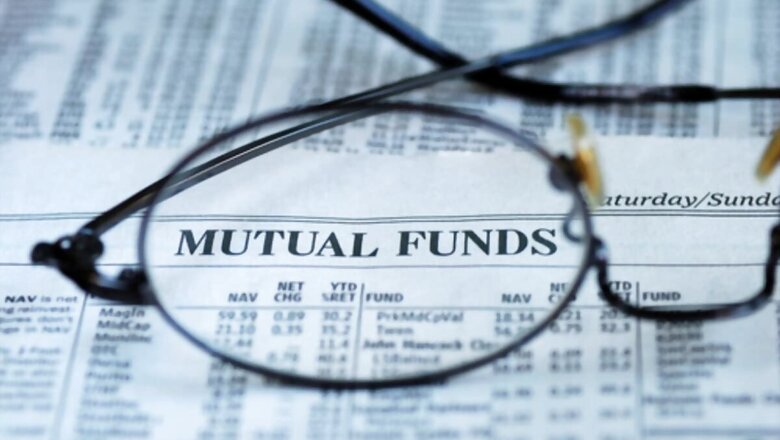
views
The Common Account Number (CAN) is a single reference number issued by the mutual fund investors by Mutual Fund Utilities Platform for all mutual fund holdings across fund houses. CAN is an essential tool that helps investors in facilitating and consolidating holdings across separate fund houses into a cohesive statement.
An investor can track his holdings and carry out transactions on the MFU online platform using the CAN. An investor must finish the Know Your Customer (KYC) process in order to obtain a CAN. Here are ways to get your CAN.
Go to https://www.mfuonline.com/onlineMfuPagereqPageType=eCAN&t=E to generate eCAN. Those who have completed their KYC can use this online mode to avail their CAN. Here, investors will be required to upload proof documents on the link received on their registered email ID.
Common Account Number can also be availed in a partially electronic process where an investor can submit information online and subsequently a pre-filled eCAN registration form is generated for physical submission. Proof of documents is also submitted to the MFU point of service or MFU authorised entity.
Among the most basic methods to obtain a CAN is by filing an offline form and then physically submitting to the MFU authorised entity along with self-attested documents. Investors can also apply for CAN by filling up a registration form online through FillEzz.
Visit https://www.mfuindia.com/CANFormFill to fill the form. After filling the form, take a printout, sign and submit physically along with self-attested documents to the MFU authorised entity or MFU point of service. Once the documents are submitted and verified, a CAN is generated and intimated to the investor.
It is important for investors to note that CAN is instantly generated when using the eCAN mode. When a form is submitted physically or using FillEzz, CAN is generated after the documents are submitted.
Read all the Latest News, Breaking News and Coronavirus News here

















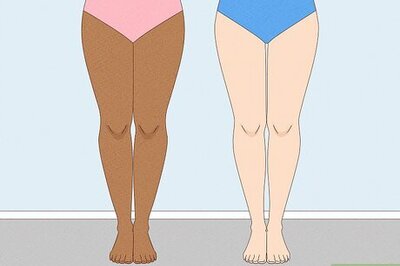
Comments
0 comment