
views
Lock Aadhaar Biometric: Fraudsters use fake Aadhaar cards or stolen Aadhaar numbers to withdraw money from bank accounts via the Aadhaar-enabled Payment System (AePS). In some instances, they have even managed to withdraw money without OTP authentication. Staying informed about the latest Aadhaar fraud trends and updates is crucial.
What Is Aadhaar Biometric Locking?
The Aadhaar biometric lock option is a security feature that allows Aadhaar holders to temporarily lock their biometrics from being used for authentication.
Also Read: Will Your Aadhaar Number Change After Address Update? Check Details Here
Biometric locking/unlocking is a service that allows an Aadhaar holder to lock and temporarily unlock their biometrics. This facility aims to strengthen the privacy and confidentiality of biometrics data.
What Biometric Data Can Be Locked?
Fingerprint, iris and face as a biometric modality will be locked and after biometric locking, the Aadhaar holder will not be able to perform the Aadhaar authentication using the above-mentioned biometric modalities.
What Happens When The Biometric Is Locked?
- Locked biometrics confirms that Aadhaar holders will not be able to use biometrics (fingerprints/iris/face) for authentication. It is a safety feature to stop any kind of biometric authentication.
- It also ensures that any entity by any means cannot perform biometric-based Aadhaar authentication for that Aadhaar holder.
Who And When To Lock Biometrics?
Aadhaar number holders who have registered mobile numbers may lock their biometrics. This facility aims to strengthen the privacy and confidentiality of biometrics data
After locking biometrics if a UID is used for invoking any of the authentication services using a biometric modality (fingerprint/iris/face) a specific error code ‘330’ indicating biometrics are locked will be displayed and the entity will not be able to perform the biometric authentication.
How to Lock Aadhaar Biometrics?
To lock your Aadhaar biometrics, you can use the mAadhaar app or the UIDAI website. Once your biometrics are locked, you will not be able to use them for Aadhaar authentication until you unlock them.
How To Lock Aadhaar Biometrics Online?
- Visit the UIDAI website
- Click on ‘My Aadhaar’ tab and under the ‘Aadhaar services’, click on ‘Aadhaar lock/unlock’.
- Enter Aadhaar number or VID
- Enter Captcha and click on Send OTP
- Enter OTP received
- Click the ‘Enable’ button after entering the four-digit security code displayed on the screen.
How To Lock Aadhaar Biometrics Through Maadhaar App?
- Register Your Aadhaar Number
- Enter OTP
- Set 4 digit PIN
- Click on lock biometrics
- Enter 4-digit PIN.
How To Unlock Aadhaar Biometrics?
Once resident enables biometric Locking system their biometrics remain locked till the Aadhaar holder chooses any below the option:
- Unlock it (which is temporary )or
- Disable the locking system
The biometric unlock can be done by either by visiting the UIDAI website, enrolment centre, Aadhaar Seva Kendra(ASK), or through m-Aadhaar.
A registered mobile number is essential to avail of this service. In case your mobile number is not registered with Aadhaar visit the nearest Enrolment Centre/Mobile Update End Point.
Biometric locking is a security feature that prevents misuse of your biometric data for authentication without your consent. Always log out of your Aadhaar account and close the browser after completing your transactions for security reasons.
Never share your Aadhaar number or biometrics with anyone unless you are sure that they are authorised to collect it. Keep your Aadhaar card safe and secure. Do not carry it around with you unless necessary.













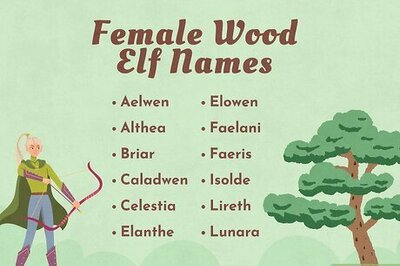

Comments
0 comment