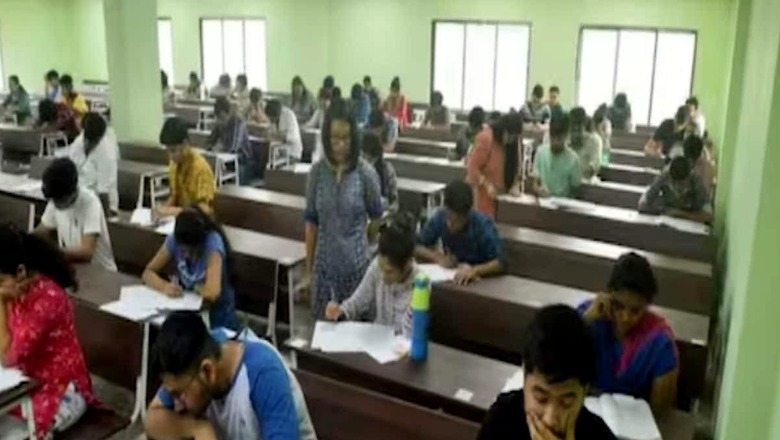
views
Agra University, now known as Dr Bhimrao Ambedkar University (DBRAU), has released the semester results for a number of courses, including MFA, BFA, MBBS, BA, BSc, BCom, and others. The Dr Bhimrao Ambedkar University Result 2024 is now available online at dbrau.ac.in, the university’s official exam website. By entering their date of birth and roll number, all students who took part in these examinations can view and obtain their results.
The results for the second, fourth, and sixth semesters of BA, BSc, and BCom were announced concurrently as a marksheet.
Dr. Bhimrao Ambedkar University Semester Exam Results 2024: How to Check
Step 1: Go to dbrau.ac.in, the university’s official website.
Step 2: Locate the “Result” section from the homepage.
Step 3: Select the “Current Results Panel” option that appears.
Step 4: Fill in the relevant information and click on “Submit”.
Step 5: Review the DBRAU Semester Results 2024 and download a copy of it.
Dr. Bhimrao Ambedkar University Semester Exam Results 2024: Details Mentioned on Marksheet
–– Examination Name
–– Student’s Name
–– Student’s Roll Number
–– Enrollment Number
–– Course Name (e.g., BA, BSc, BCom)
–– Semester Number (2nd, 4th, 6th)
–– Academic Year
–– Subject Names
–– Subject Codes
–– Result Status (Pass/Fail)
–– Marks Obtained in Each Subject
–– Maximum Marks for Each Subject
–– Total Marks Obtained
Dr Bhimrao Ambedkar University (DBRAU) was established in 1927 and was granted accreditation by the University Grants Commission (UGC).
DBRAU provides a variety of undergraduate, graduate, certificate, and professional courses via departments such as the Faculty of Science, Faculty of Arts, Faculty of Commerce, and Management.
















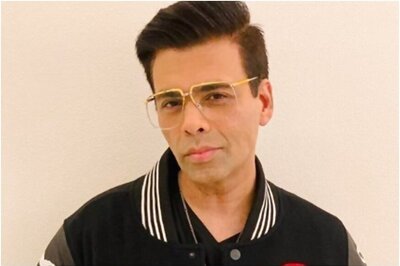



Comments
0 comment