
views

Open the Uber app. If you're not automatically signed in, enter your login information. If you don't have a smartphone, you can also log into your account at https://www.uber.com.
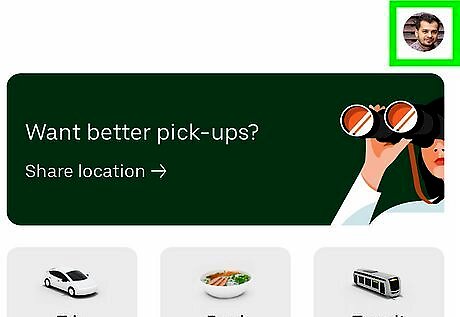
Tap ≡. This three-line menu icon is in the upper left corner of the screen. If you're using a web browser on a computer, this will instead be your profile picture.
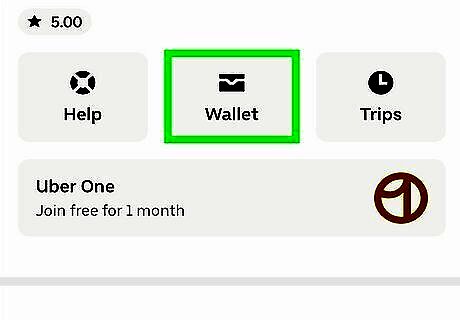
Tap Wallet. This option may say "Payment" instead, but you'll still want to tap it.
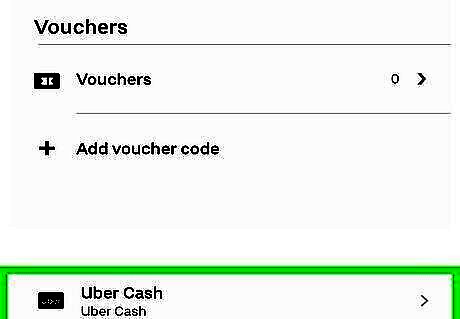
Tap the payment method you wish to use for rides. The card you select here will be charged when you complete the ride. You must change this card before you book a ride if you wish to use a different card If you want to add a new payment method, tap Add payment method', and follow the on- instructions to enter your debit/credit card or PayPal information.
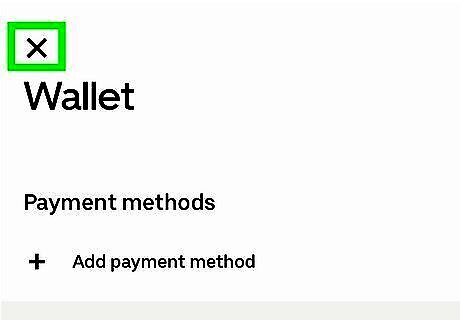
Tap X. It's at the top of the screen, above the word "Payment" and will close the window.
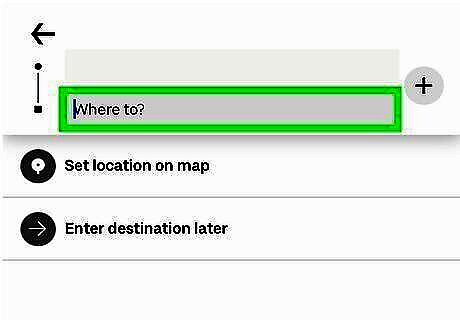
Book a ride. After your ride finishes, you'll be prompted to add a tip to the overall payment and your payment method will be charged. If you rather tip in cash, your driver may not accept it, but you could try. It's not necessary, though, as tips are mostly cashless as well.














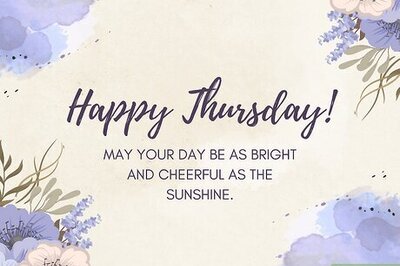





Comments
0 comment