
views
What Is Code Interpreter

Code interpreter is a plug-in from OpenAI that expands ChatGPT's capabilities. It allows ChatGPT to write and execute code, analyze data, create charts and graphs, convert files, modify files, solve complex problems, and more. Code Interpreter has access to a Python interpreter in a sandbox environment. This allows it to write, execute, and debug code. Code Interpreter allows you to upload files to ChatGPT. You can upload sets of data or code files and ask ChatGPT to analyze the data or test and debug the code. You can upload text files, images, data sets, audio files, and more. It can create new files in almost any format you want.
How to Access Code Interpreter
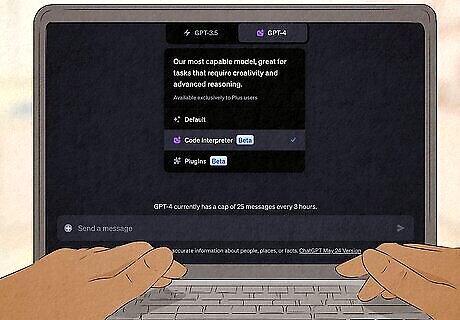
Code Interpreter can be enabled if you have a Chat GPT Plus subscription. In order to access Code Interpreter, you need a ChatGPT Plus subscription, which costs $20 a month. Then you can use the following steps to enable ChatGPT Code Interpreter: Click the icon with three dots (⋯) at the bottom of the menu bar on the left. Click Settings. Click Beta Features. Toggle Code Interpreter on. Click ChatGPT 4.0 at the top of the chat. Click Code Interpreter.
Code Interpreter Case Uses
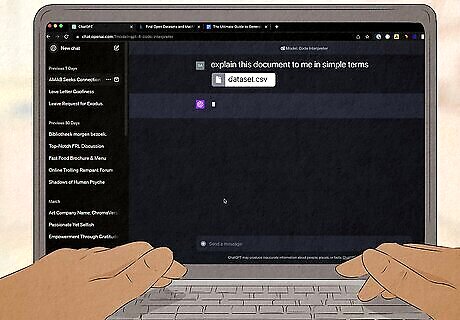
Data analyses. One of the most popular uses for ChatGPT's Code Interpreter is data analysis. You can upload a dataset in the form of a spreadsheet document or CSV file and ask ChatGPT to analyze the data and produce a chart in any format you wish. You can also ask it to point out any insights or trends in the data or ask it to clean up your data. To upload a file, click the paperclip icon next to the text input box at the bottom of the chat. Then select a file. It will start analyzing the data as soon as you enter a text prompt.
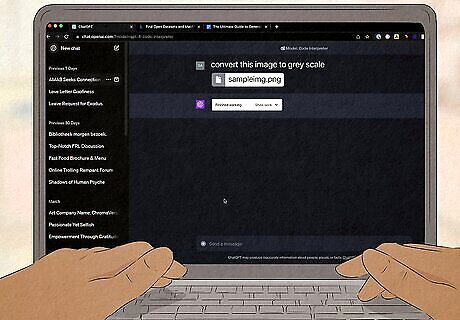
Modifying images. You can upload an image to ChatGPT's code interpreter and ask it to make changes to images. You can ask it to change the image to greyscale, add text to an image, extract text from an image, extract a color scheme from an image, pixilate faces, and more. You can even ask it to create a basic animation, such as pan and zooming over an image, or making a slideshow video from a series of images.
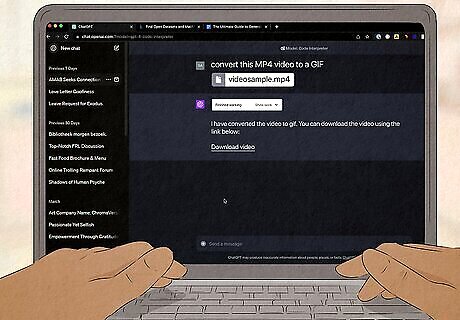
Convert files. You can use ChatGPT's Coder Interpreter to convert files to another format. For example, you can convert an MP4 video to a GIF, a WAV file to an MP3, CVS to an Excel spreadsheet, JSON to XML, an HTML page to a PDF, a PDF to a Word Document, and more.
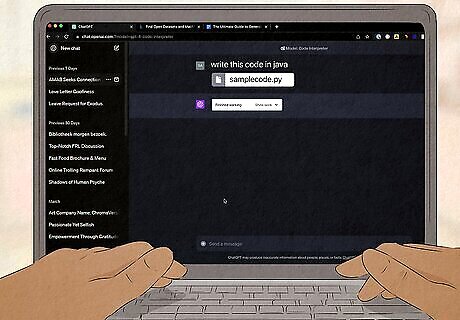
Code development. ChatGPT's Code Interpreter works within a Python environment. It can be used for a variety of programming tasks such as debugging, executing code, prototyping features, writing and executing code, and more.
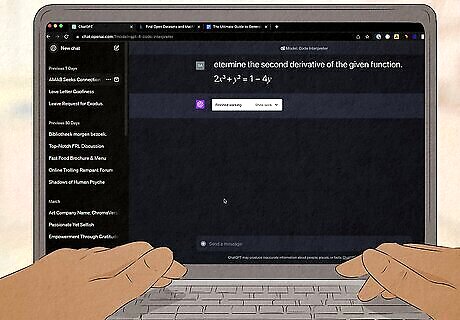
Solving math problems. ChatGPT's Code Interpreter is much better at solving math problems than basic ChatGPT. You can enter a word equation and ask it to solve it, or you can enter a complex mathematical formula or function and ask it to solve it. If you want Code Interpreter to show its work, click Show Work next to ChatGPT's response. This will show the steps and code that ChatGPT used to come to its conclusion.
Limitations
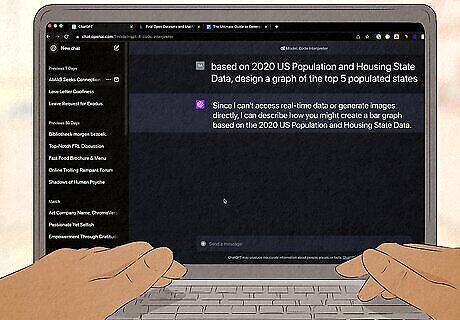
No internet access. ChatGPT's Code Interpreter is not connected to the internet. Therefore, it cannot access online datasets, language libraries, or APIs. You will need to upload any datasets, libraries, or APIs you want it to access.
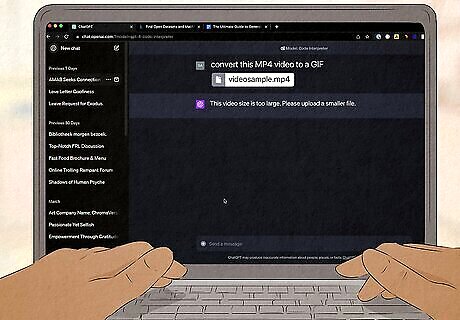
File size limitations. The files you can upload to ChatGPT's Code Interpreter are limited to about 500 MB. The Code Interpreter doesn't have the processing power to handle file sizes larger than that.

Language limitation. As of right now, the Code Interpreter only supports Python as a programming language. Other languages, such as C++, might not be as accurate.

No external packages. ChatGPT's code interpreter is equipped with over 330 external Python packages. However, it cannot access any external packages beyond that.


















Comments
0 comment