
views
iOS 18 Game Mode Overview
Game Mode enhances your mobile video gaming experience. According to Apple, Game Mode minimizes background activity when you're gaming, which allocates more resources to the game app you're playing, resulting in sharper graphics, higher frame rate, and an overall better gaming experience. Game Mode will be especially helpful if you play intensive games on your iPhone, such as Genshin Impact, Zenless Zone Zero, Return to Monkey Island, PUBG Mobile, Assassin's Creed Mirage, and more. Additionally, Game Mode lowers the latency of wireless controllers and AirPods.
How to Enable/Disable Game Mode
Open a game. Game Mode is enabled by default in iOS 18. However, there is no way to enable or disable it in the Settings app. You can only enable or disable Game Mode when you have a game open. Note that not all games will trigger Game Mode. If you don't see the Game Mode banner pop up when opening a game, try a different one. This may or may not get fixed as Apple and app developers fix bugs with iOS 18 and/or their apps.
Tap the Game Mode On banner at the top of the screen. If you miss this banner, you can instead swipe down from the top-right corner to open the Control Center and tap the game's name at the top of the screen.
Tap Game Mode to disable it. If you want to enable Game Mode, simply tap the Game Mode button again to enable it. Note that if you disable Game Mode, you may need to restart your phone to enable it again. It's unclear if this is intended or not for Game Mode, so this may or may not get fixed in future updates to iOS 18.
Should you use Game Mode?
Yes, you should use Game Mode. Depending on the games you play, you may or may not see the effects of Game Mode while gaming. If you previously played CPU-intensive games on your iPhone, you likely will notice the most difference. However, having Game Mode on doesn't negatively affect your phone whether you're playing a game or not. However, if you notice that Game Mode is making one of the games you play run worse, you should disable it for that game. You should also report what happens to Apple, as there might be a bug causing Game Mode to not work correctly for that particular game.


















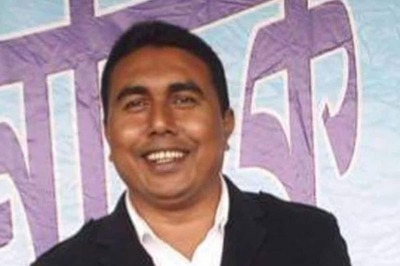
Comments
0 comment