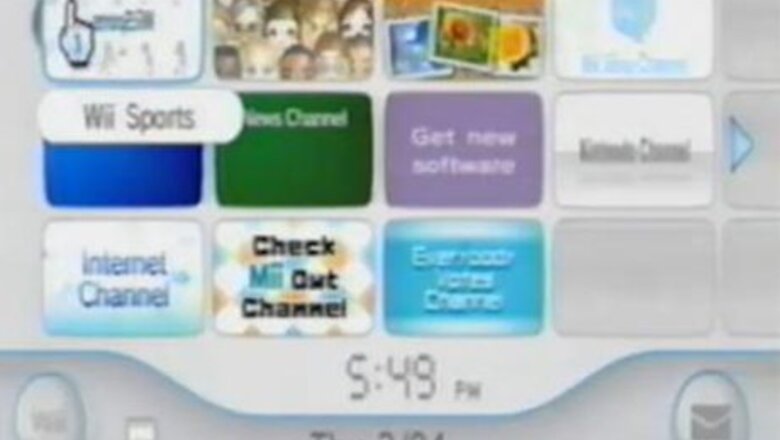
59
views
views
Are you tired of the same old ball colour when bowling on Wii Sports? Well, you've come to the right place!
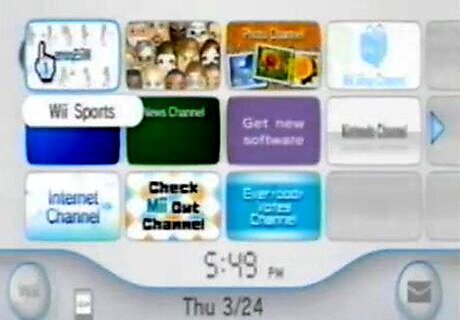
Insert the Wii Sports game into your Wii.

Press "Start" once you have set up your game.
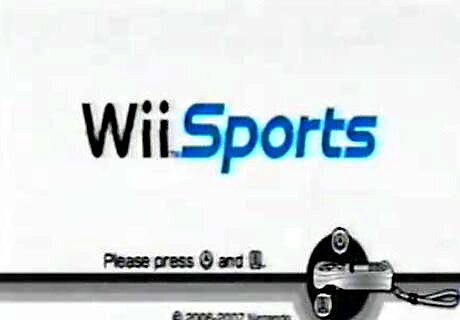
Wait for the Wii Sports menu.

Go down to Bowling, fill in all of the options and press OK.
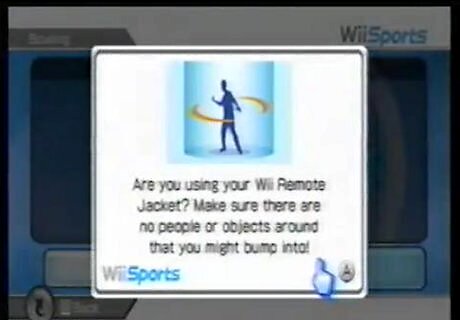
Press the A button once the warning appears!

Press a direction on the D-Pad once the screen goes black to change the ball colour as follows: Up=Blue Right=Gold Down=Green Left=Red











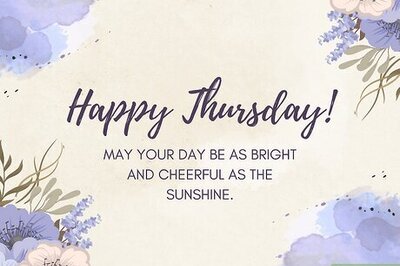
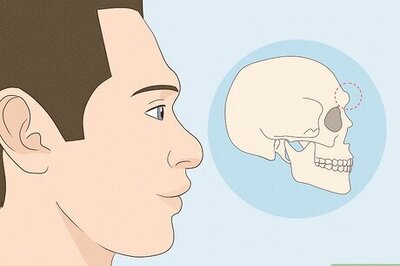




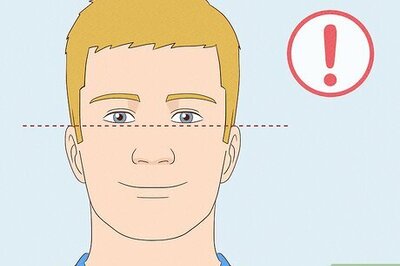
Comments
0 comment