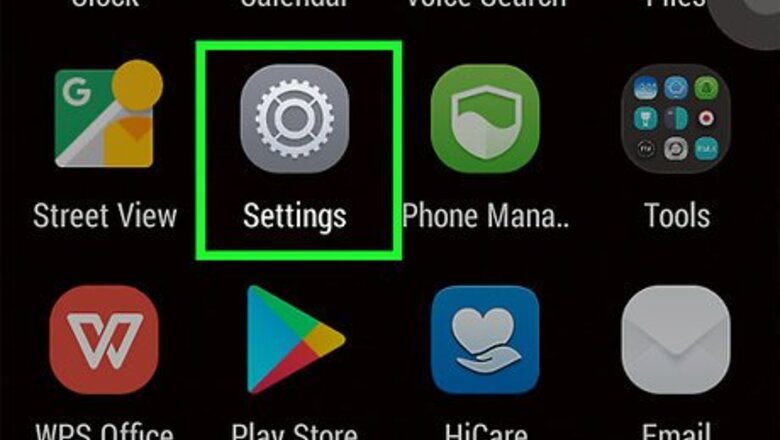
180
views
views
If you get texted a lot on your Android, then you'll be hearing the default notification sound quite frequently. You can change the sound through controls on your Android.

Hit the menu button in your Android home screen and select "System settings."
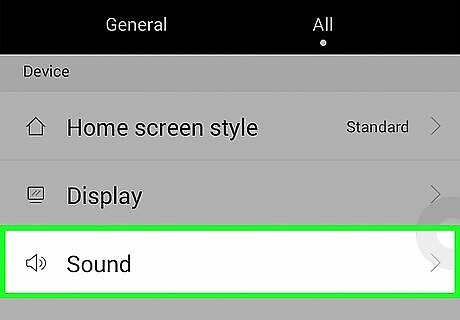
Select the "Sound" option under "devices."
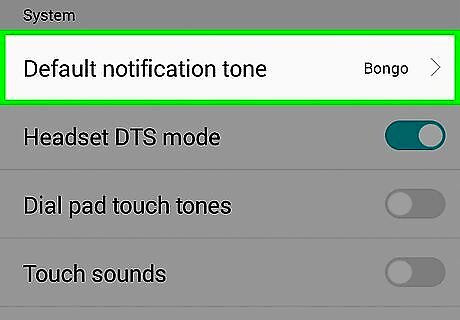
Select the "default notification" option towards the middle of the screen. It will list the current notification sound underneath the heading.
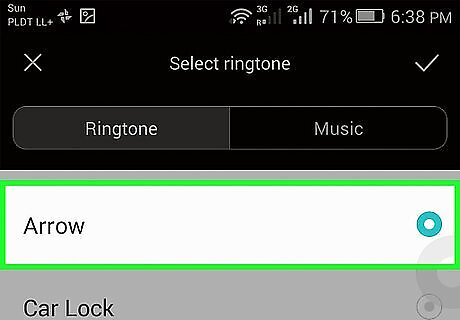
Scroll up or down from the notification you have currently to see more notification options.
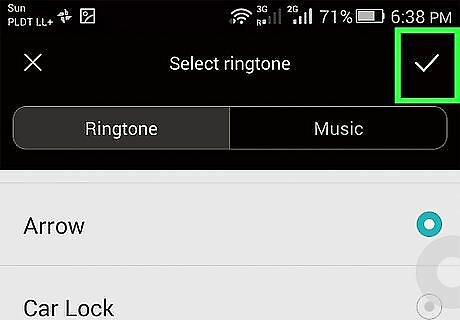
Select the option you want to change to, such as "Silent." All other options allow you to hear a short sample of what the sound is like. Click "OK" to set the new sound.














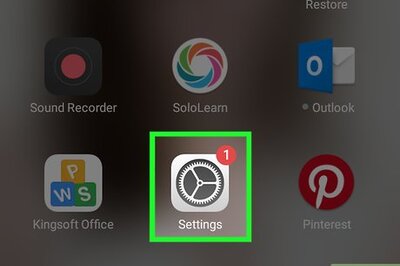





Comments
0 comment