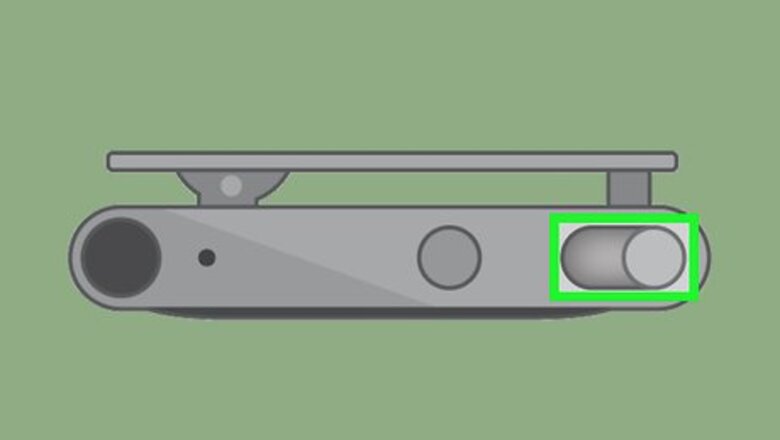
views
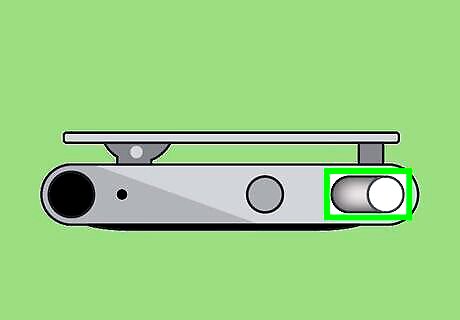
Turn on the battery status light. The process for doing this varies per model: 4th generation - Press the VoiceOver button twice. 3rd/2nd generation - Turn the iPod off, then turn it back on. 1st generation - Press the battery level button on the back of the iPod.
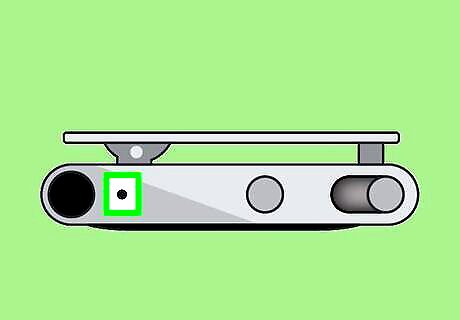
Check your iPod's battery level. For the 3rd-, 2nd-, and 1st-generation iPod shuffles, there will be an LED light on the same side of the unit as the headphone jack. The battery level depends on the color that the light displays: Green - 50 percent to 100 percent charge (4th and 3rd generations); 31 percent to 100 percent charge (2nd generation); "high" charge (1st generation). Orange - 25 percent to 49 percent charge (4th and 3rd generations); 10 percent to 30 percent charge (2nd generation); "low" charge (1st generation). Red - Less than 25 percent charge (4th and 3rd generations); less than 10 percent charge (2nd generation); "very low" charge (1st generation). Red, blinking - Less than 1 percent charge (3rd generation only). No light - No charge. Your iPod won't be usable until you've charged it for around an hour.

Attach the charger cable to a power source. Connect the electrical plug end of the cable to a power outlet. This will leave the charger end of the cable, which resembles a headphone jack, available for use. Alternatively, you can separate the cable from the electrical plug by tugging on the rectangular connector at the base of the cable. You can then plug this into a USB port, which you can find on most computers. If you choose to use a USB port instead of an electrical outlet, you'll need to use a USB 3 port. These ports have symbols resembling upside-down tridents next to them.

Make sure that the power source is on. If you're using a USB connection, for example, the computer itself must be turned on. The same goes for USB or AC units in your car.
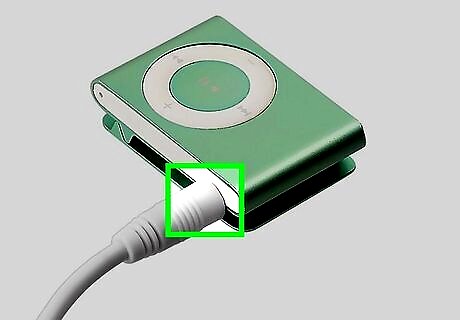
Connect the charger to the iPod shuffle. Plug the charger into the headphone port on the bottom of the iPod shuffle. Your iPod shuffle will begin charging immediately.

Wait for at least an hour. It takes about two hours for your iPod shuffle to reach 80 percent charge, but you'll need to wait around four hours for the charge to reach 100 percent. An hour's charge will get your iPod shuffle to a usable state. You don't need to turn off your iPod in order to charge it.




















Comments
0 comment