
views

Launch the Google Play Store. On your Android home screen, tap the Google Play store icon.
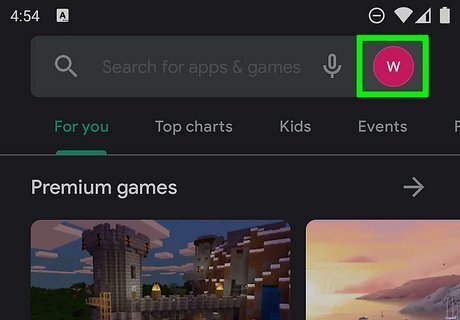
Open the Play Store Menu. Tap on your profile icon at the top-right corner. The menu panel will pop up on your screen
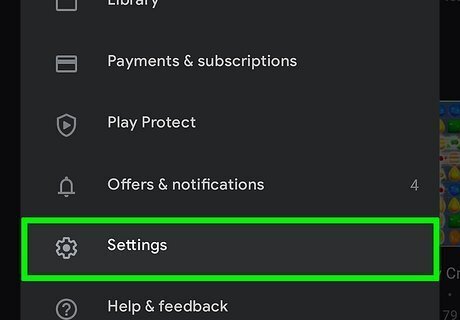
Tap on the “Settings” option. It will be the second last option in the menu panel. This will leads you to the settings page.
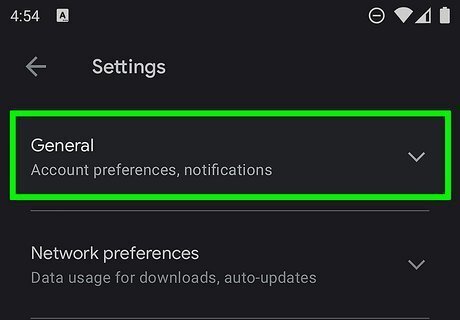
Tap on “General”. Some options will show up under the “General” title when you do so.
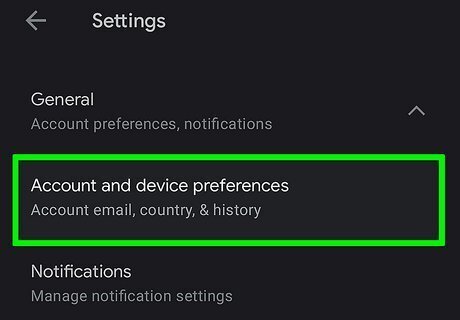
Tap on the “Account and device preferences” option. It's the first option in general settings.
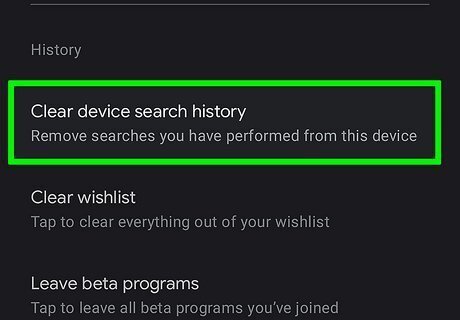
Clear the search history. Scroll down to the “History” section and tap the “Clear device history” option.
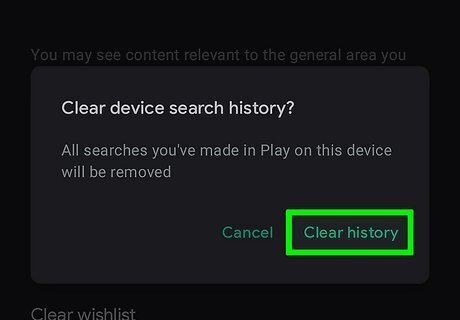
Confirm your action. Tap on Clear history option to continue. This will now remove all previous searches within the Google Play Store. That's all!












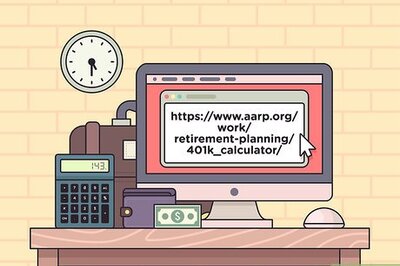




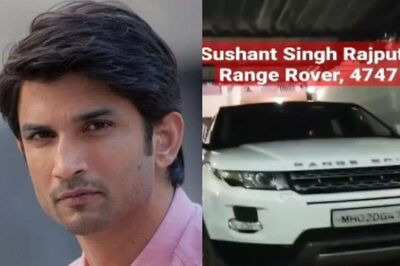

Comments
0 comment