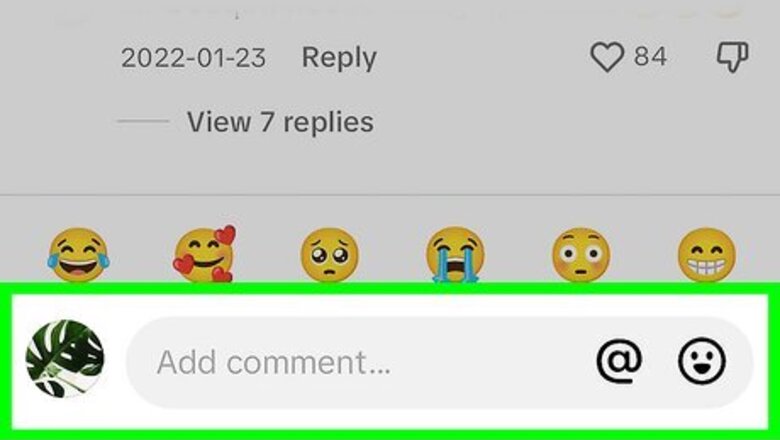
views
How to Post Pictures in TikTok Comments
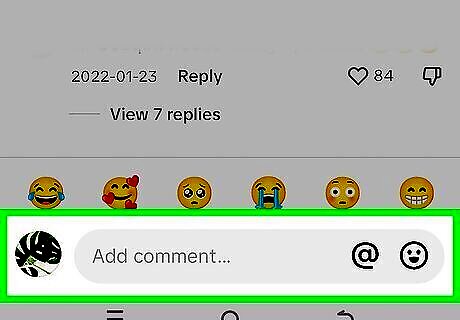
Use the picture icon in the comment typing area (if it's there). Not everyone can post pictures in TikTok comments—the feature is only available in some regions and on some devices. To see if you can post a picture in a comment, tap the typing area where you'd normally type a comment, then tap the photo icon on the right. If you don't see a photo icon, the feature is not available to you.
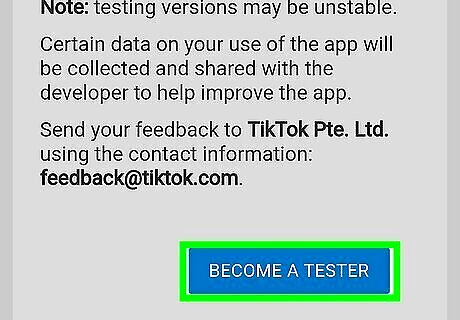
Who can post a photo in a comment? TikTok doesn't say who has access to this feature, but there are many rumors that picture commenting is only available in Egypt and possibly only on some phone models. Some TikTokers claim you can use a VPN to change your location to Egypt to get the feature, but this didn't work in our testing. We also tested many other suggested workarounds, including stickers in keyboard apps like Gboard, pasting GIFs from other apps, pasting pictures from your camera roll, and typing file names into special codes. None of these actually work. Posting photos in comments is also rumored to have only been available in the TikTok beta testing app for a short while in 2023 but has since been removed. While joining the beta testers won't get you the feature for sure, you may want to join anyway so you'll be one of the first to get it if it returns. On Android, go to https://play.google.com/apps/testing/com.zhiliaoapp.musically and click Become a Tester. You'll then receive the latest beta version of TikTok on your phone or tablet. On iPhone, install the TestFlight app from the App Store, then open the app and complete the welcome screens. Once finished, go to https://testflight.apple.com/join/OTGrzX7C and click Start Testing to get the beta update.
Workaround: Replying to Comments with Pictures
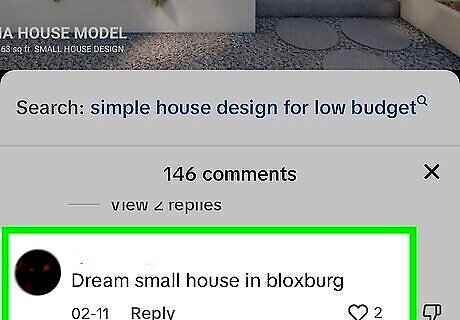
Tap any comment on a TikTok video. If you can't comment with a picture, you can post a picture as a reply to an existing comment. This is similar to replying with a video, except it works with still photos. This method isn't perfect—replying to a comment with a photo creates a new TikTok post for the photo. If you're worried about cluttering up your TikTok profile with photos meant for comments, you probably shouldn't do this.
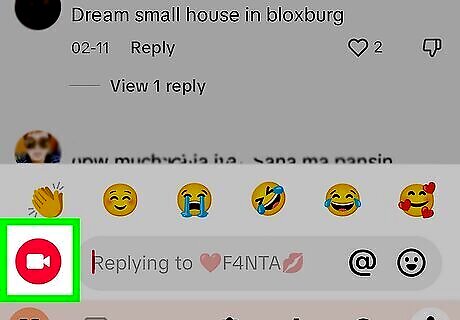
Tap the video camera icon. It'll be on the left side of the comment field. This icon will only appear if you're replying to an existing comment.
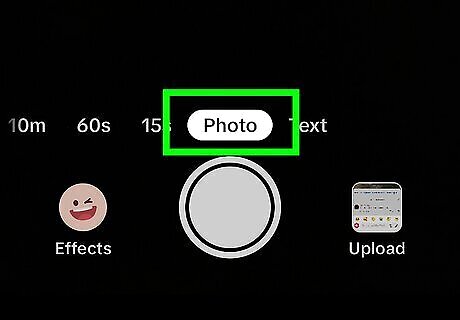
Select Photo. It'll be next to the video length options (e.g., 60s, 15s).
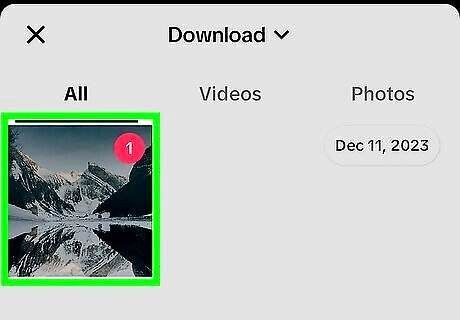
Tap Photos and select a photo. Once you choose a photo, you'll see the new post screen containing your photo. TikTok will automatically add a sound to your photo. If you don't want one, tap the X next to the sound's name at the top of the screen. You can use any of TikTok's regular editing features, including stickers and text.
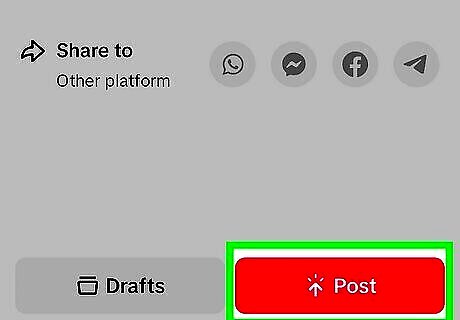
Post your photo comment. Tap Next, add any captions or other details to your post, and tap Post.
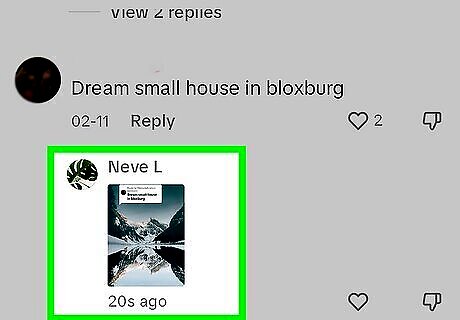
Find your photo comment under the original comment. Now you'll see your picture in the comments! Remember—your new photo comment is now also a post on your TikTok profile.

















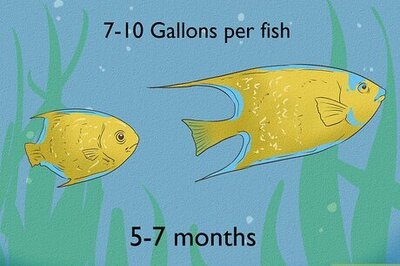


Comments
0 comment