
views
- To delete a Facebook post on mobile, tap "⋯" next to the post. Tap "Move to trash" and then "Move".
- On desktop, hover over the post. Click "⋯" → "Move to trash" → "Move".
- Deleted posts will be kept in the trash for 30 days. To delete it immediately, go to your "Activity Log" (mobile only).
Using Mobile

Open the Facebook app. This looks like a white "f" on a dark-blue background. If you're signed into Facebook, the app will open to your News Feed. If you aren't already signed into Facebook, enter your email address and password before proceeding. If needed, you can reset your password.

Tap ☰. It's in either the bottom-right corner of the screen (iPhone) or the top-right corner of the screen (Android). If you want to remove a post you made on someone else's page, instead type their name into the search bar at the top of the screen, tap your smartphone's "Search" button or key, and select the person's profile from the list of results. If you created the post recently, you may be able to find it on your feed instead.
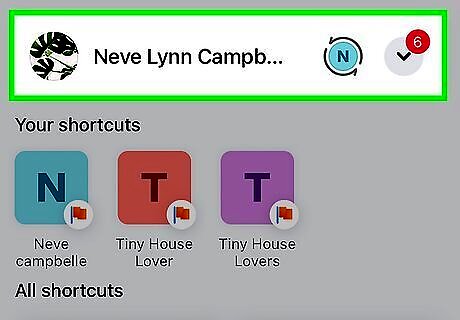
Tap your name. This option is at the top of the menu. Tapping it will take you to your profile page.
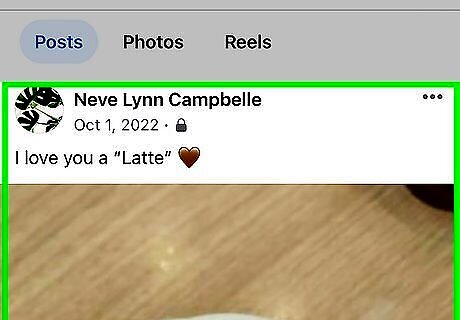
Find the post you want to delete. You can delete any post that you or another user posted directly on your profile page. You can't delete posts from other people in which you are tagged, but you can remove them from your page. Similarly, if you're on another person's page, you can only delete a post that you made on their page.

Tap ⋯. It's in the top-right corner of a post. A pop-up menu will open.
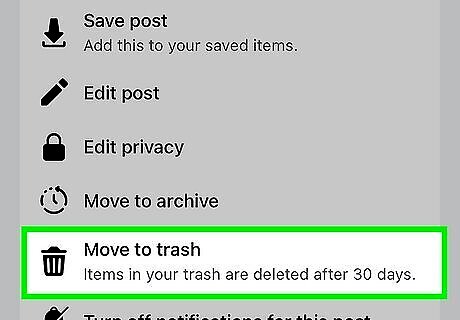
Tap Move to trash. This will be towards the bottom of the menu. If you're removing your name from a tagged post, you'll instead tap Remove tag and then tap OK (or CONFIRM on Android) when prompted.
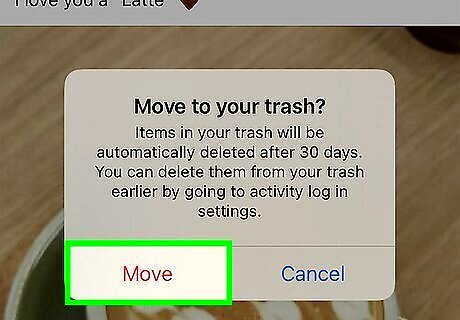
Tap Move. This will remove the post from your profile. Any likes, comments, or other media associated with the post will also be removed. Posts in the trash will automatically be deleted after 30 days. If you want to delete it immediately, do the following: Go to your profile. Tap ⋯ below your profile picture. Tap Activity Log. Tap Trash. Tap ⋯ next to the deleted post. Tap Delete.
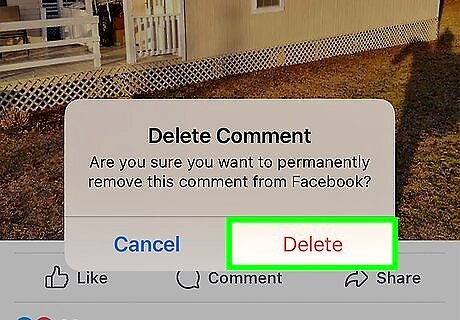
Delete a comment (optional). Similar to deleting posts, you can delete comments you posted on other people's posts. Do the following: Find a comment you want to delete. Tap the comment. Tap Delete. Tap Delete again.
Using Desktop
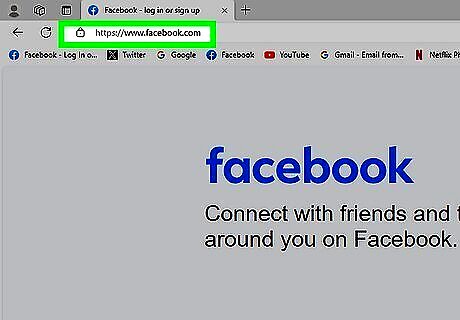
Go to https://www.facebook.com/ in a web browser. If you're already logged into Facebook, doing so will open your News Feed. If you aren't logged into Facebook, first enter your email address (or phone number) into the top-right corner of the screen and click Log In.
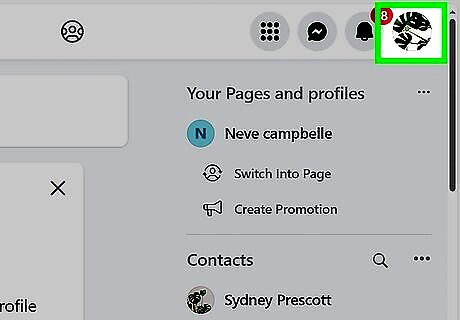
Click your profile picture. You can find this at the top-right corner of the page. If you want to delete a post you made on someone else's wall, you'll instead type their name into the search bar and select their name from the results. If you created the post recently, you may be able to find it on your feed instead.

Find the post you want to delete. You will have to scroll down to find the post in question. You can't delete posts from other people in which you are tagged, but you can remove them from your page. Similarly, if you're on another person's page, you can only delete a post that you made on their page.
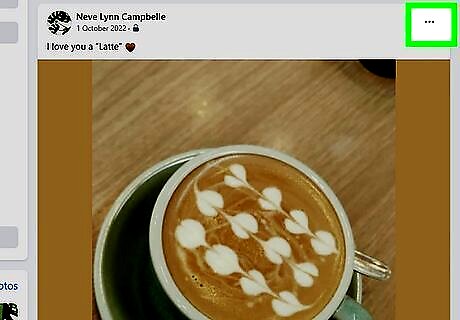
Click ⋯. You'll see this in the top-right corner of the post's section. A drop-down menu will open.
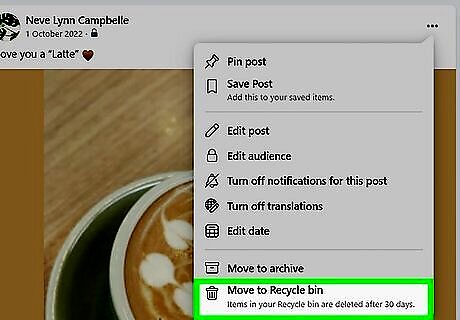
Click Move to trash. This is at the very bottom of the menu.
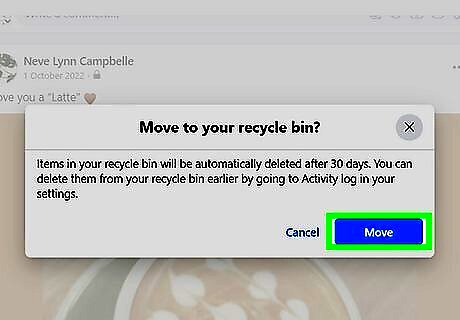
Click Move. This is the blue button. The post will be removed from your page. Posts in the trash will automatically be deleted after 30 days. If you want to delete it immediately, you'll need to use the mobile app to manage your activity log. If you're removing your name from someone else's post, click Remove Tag here, then click OK.
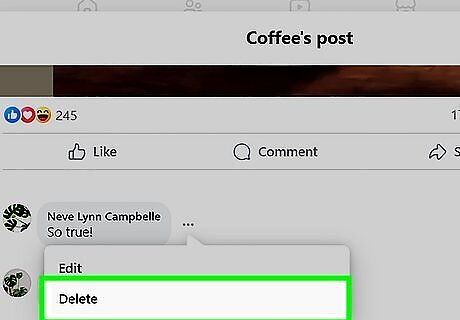
Delete a comment (optional). Similar to deleting posts, you can delete comments you posted on other people's posts. Do the following: Find a comment you want to delete. Hover over the comment and click ⋯. Click Delete. Click Delete again.











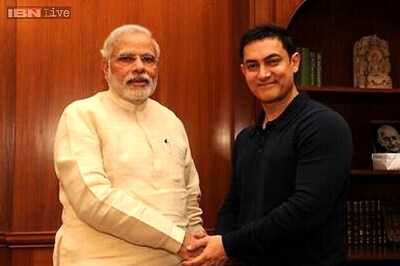


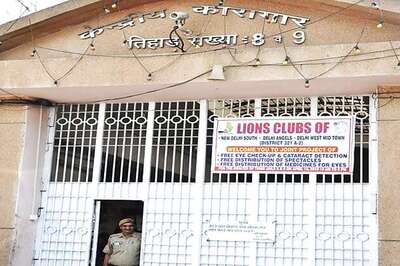



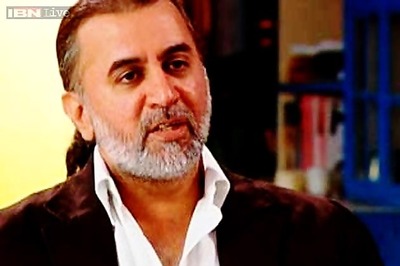

Comments
0 comment