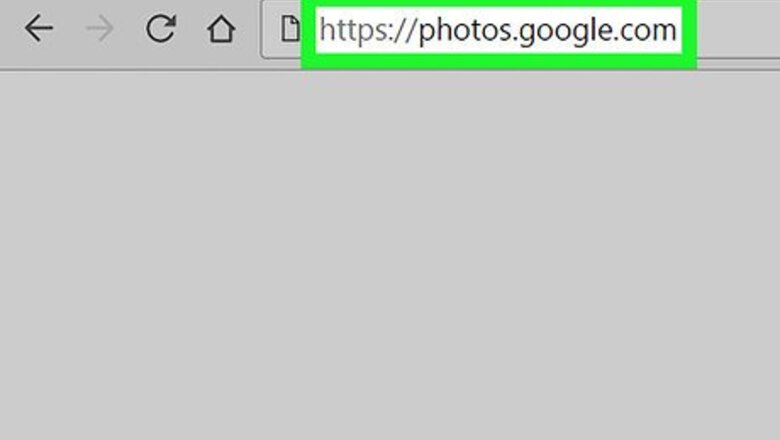
views
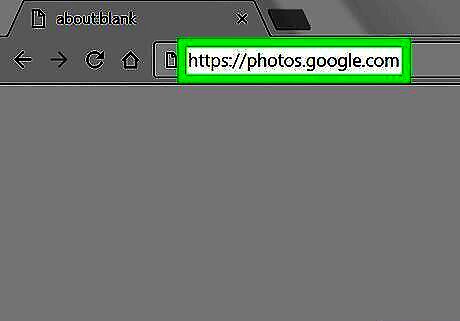
Go to https://photos.google.com in a web browser. This is the Google Photos website where you view and edit your photos If you're not automatically logged in, you'll need to log in with your Google account to access your photos.

Click Albums. It's in the left column of the page under the icon that resembles a stack of photos.
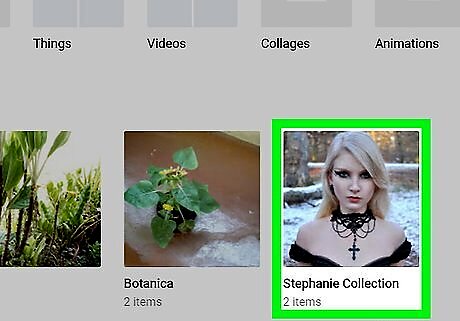
Click a photo album. This will take you to the album's main page.
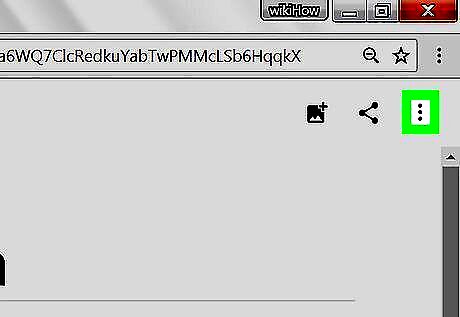
Click ⋮. It's in the upper-right corner of the page. This opens a drop-down menu.
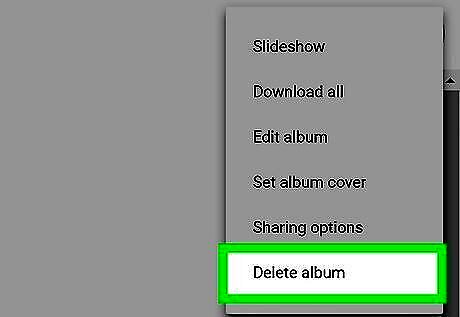
Click Delete album. It's the last option at the bottom of the drop-down menu. This will open a warning dialogue in a pop-up window.
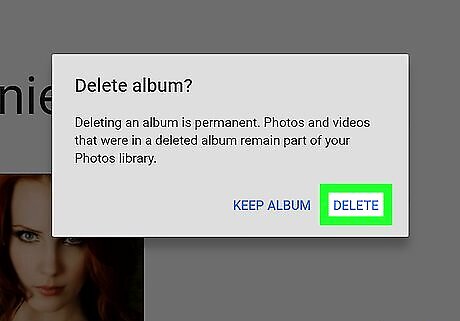
Click DELETE to confirm. The album is now deleted. Albums cannot be recovered once they are deleted, however, the photos that were in the album will still be in your photo collection.
















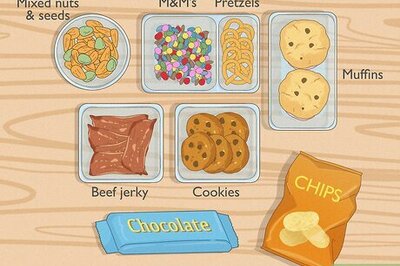


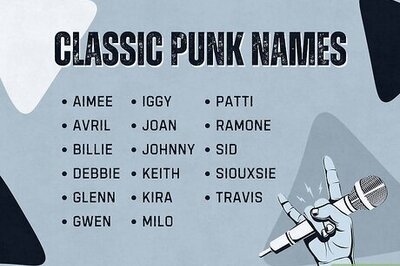
Comments
0 comment