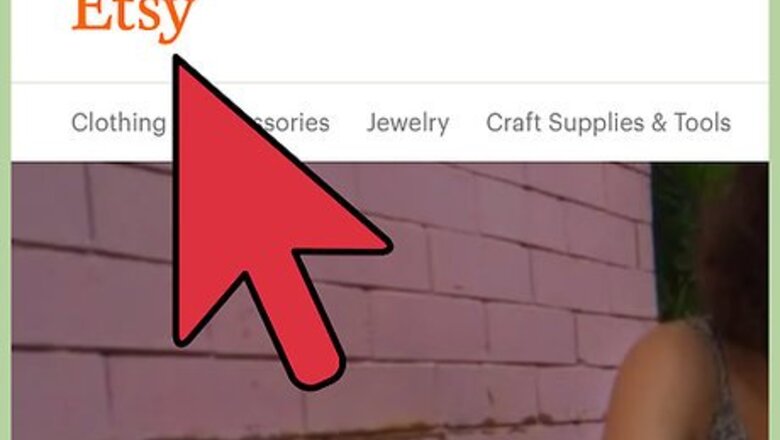
views
Getting Your Etsy Products Listed on Google Product Search
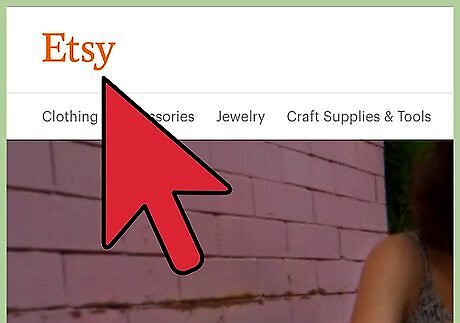
Go the Etsy Website.
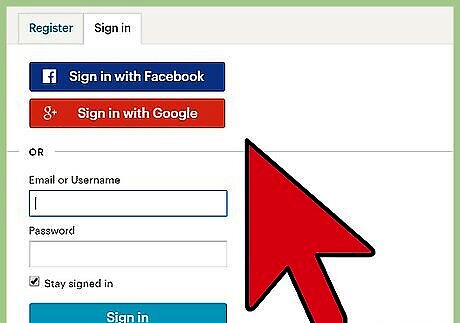
Sign-in to your Etsy seller account. In case you do not have a seller account, click “Sell on Etsy” and then follow the onscreen instructions to open your Etsy Shop.

Create an item listing in your Etsy shop. Review the Google Search Program Policies. Make sure that you adhere to all the policies mentioned in the program. Etsy stipulates stringent Mature content policies. Make sure to abide by them. Do not include any promotional material in your list description. Shipping information should be reserved only for Shipping Profiles. Avoid unnecessary use of punctuation, double-dashes, capital letters and symbols. This will reduce your chances of being included in Google Product Search. Ensure that you do not have duplicate listings on other eCommerce services and online marketplaces, which are also submitted to Google Product Search.
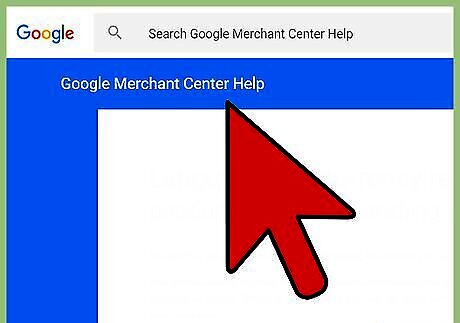
Review the entire list of country requirements for Google Product Search. The Program requires that certain countries follow specific policies.
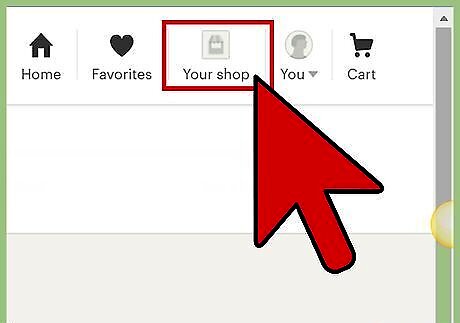
Click “Your Shop”.
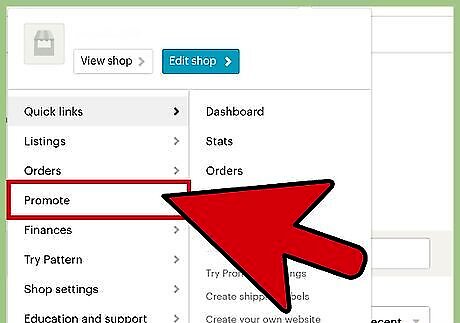
Then click “Promote”.
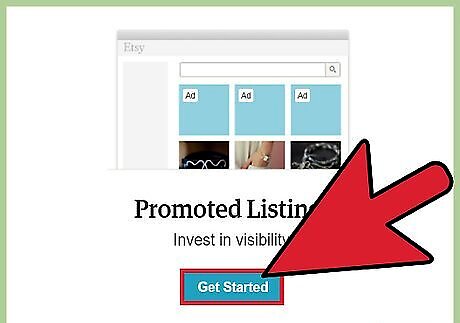
Look for the “Syndication” link. If you have granted access to Google Product Syndication, then you will see a link for “Syndication”. Your listing, in this case, will automatically be submitted to Google Product Search. Note that, even though your items may appear in Google Product Search, they may not necessarily be easy to find, unless they receive many clicks from your visitors.
Optimizing Your Etsy Shop for Google Shopping
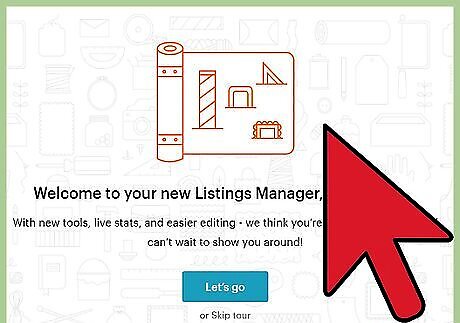
Build your shop on Etsy. Name and describe your products right. Make sure that you name and describe your products clearly. Add a shop title, which clearly describes the nature of your products. Add an attractive custom banner, which makes your shop look professional. Add a shop description, which summarizes all that your shop stands for. Create a separate Website for your business and add links to that Website on your Etsy Shop.
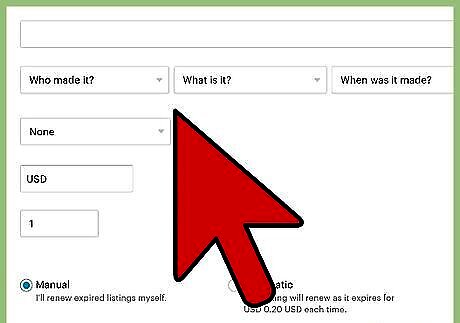
Develop strong product branding. This will automatically help boost your image as a reputed seller. Create an engaging shop. The more interesting your shop looks, the more it will encourage visitors to click on your profile. This will then automatically increase your Google search ranking. Doing the following will help you jazz up your shop: Offer high-quality products. Understand what your potential customers would be looking for and offer them great products. Choose the right category for each of your products. Include high-quality photographs of your products. Adding great pictures of your product adds more value to your listing. Label your images right. Add links to your social media networks, both on your Website and on your Etsy Shop.
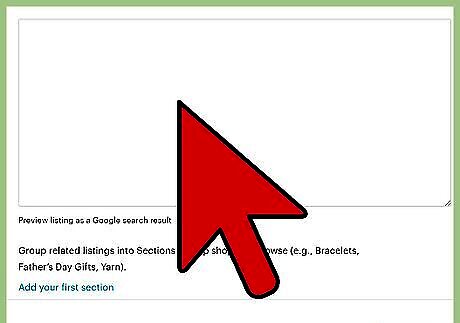
Include an opt-in form. Make sure that it appears prominently in your shop’s main page. This will encourage more potential customers to visit your Etsy shop. Be sure to get in touch with customers as soon as possible after they opt in. If you don't respond to your leads quickly, your ability to reach them drops massively.
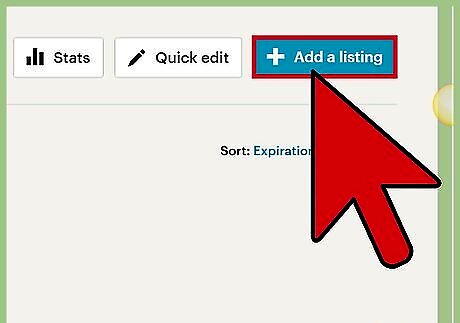
Regularly update your Website and blog. Do this to keep your customers in the loop about all your latest developments, activities and offers. Make sure that your website looks good and is optimized for mobile devices. It's also important to have good copy on your site—it needs to be compelling enough for them to want to leave their information (or get in touch with you).
Using Keywords to Optimize Content for Google
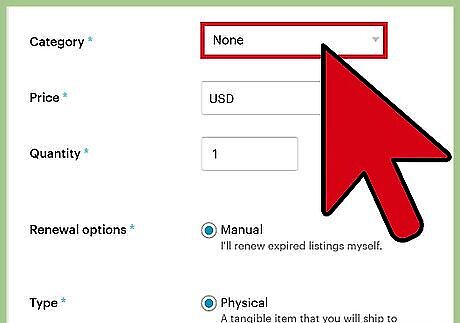
Search for the right keywords. Using keywords and phrases in your content enable shoppers to find your Website via search engines such as Google. A Website that is optimized for search engines has more chances of being displayed in earlier search results.

Use the Google Keyword Tool. This convenient tool will help you find the best performing keywords and phrases. Launch Google’s Keyword Tool. Type keywords or phrases in the Word or Phrase box. Enter only one keyword or phrase per line. Fill out the CAPTCHA form. You have to do this in order for the service to know that you are not a robot. Click the Search button. The Keyword Tool will automatically reveal how often your keywords are searched and how well they are performing in the market. Go through the list to find similar keywords that present better search results.
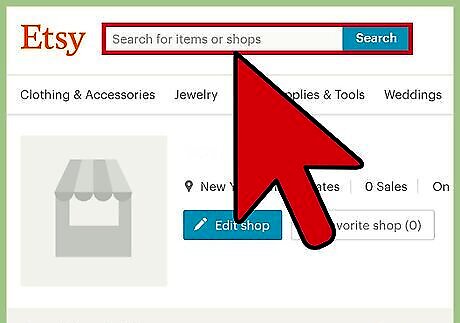
Use Etsy’s Search Bar. Enter your keyword in Etsy’s search bar. This will bring up a list of suggested keywords, which customers use to find similar products. You can also use major search engines such as Google and Bing to conduct similar keyword searches.
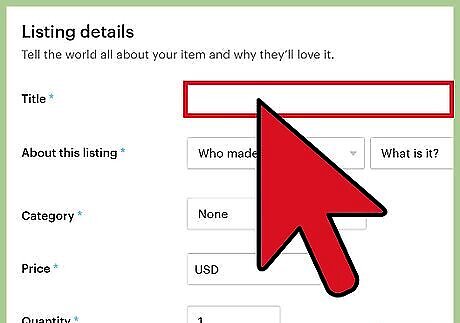
Give keywords priority. Include the main keyword at the beginning of your product item title. This will help search engines to easily find and match your title for keywords.
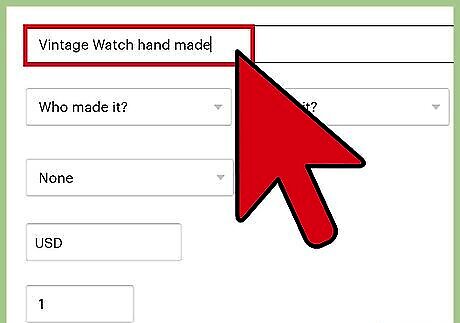
Limit your use of keywords. Do not stuff your title with too many keywords. It may appear boring or will not make sense to both search engines and your visitors. Incorporate your keywords and phrases in the most natural-sounding way within your Website content.
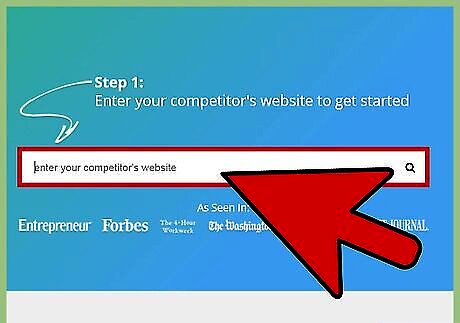
Identify your competitors’ keywords. Use tools such as SpyFu or SEMRush to understand what keywords your competitors are using. Then use similar high-performing keywords in your own content.
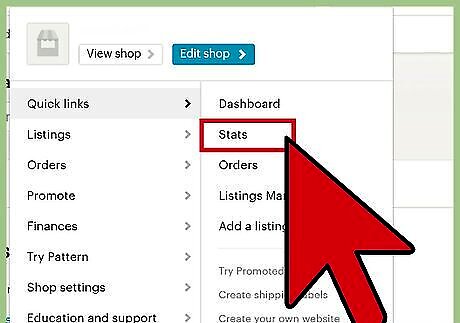
Check Etsy Shop stats. Check your Etsy shop stats to know about your shop’s sales, user behavior, visitor traffic and more.
















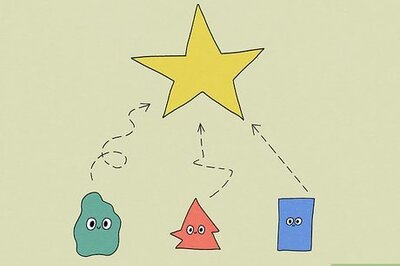

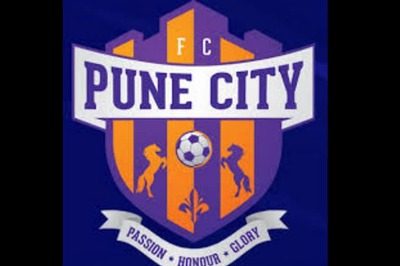

Comments
0 comment