
views

Begin by choosing the addon which you would like to use on Garry's Mod. Addons can be downloaded from various websites, the most popular of which is GarrysMods.org.
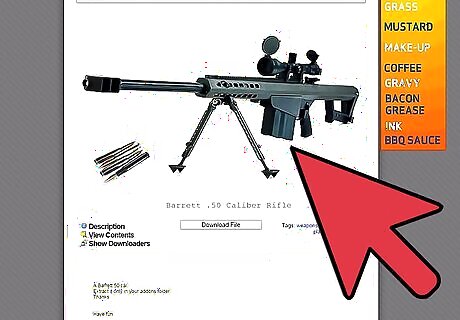
Once you have chosen the addon you wish to install, download both it and any other necessary files.
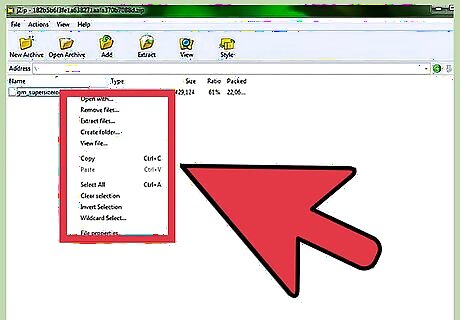
If the file(s) is/are zip/rar files, use a file extraction program such as WinRAR to un-zip/rar them; otherwise, leave them alone.
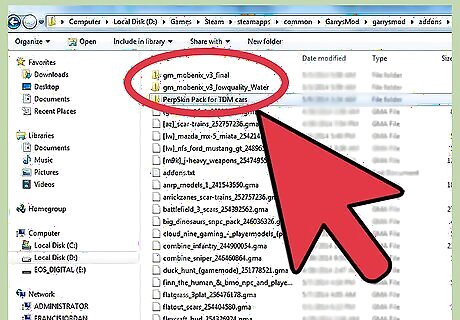
If the file(s) came with installer(s) use such programs to install the addon hassle-free. If not, they will typically have several files contained within a main folder (please note: some addons may have unnecessary folders containing the main folder, in such a case you should remove the main folder from the folders containing it.) Extract this main folder to c:\program files\steam\steamapps\yoursteamname\garrysmod\garrysmod\addons.



















Comments
0 comment