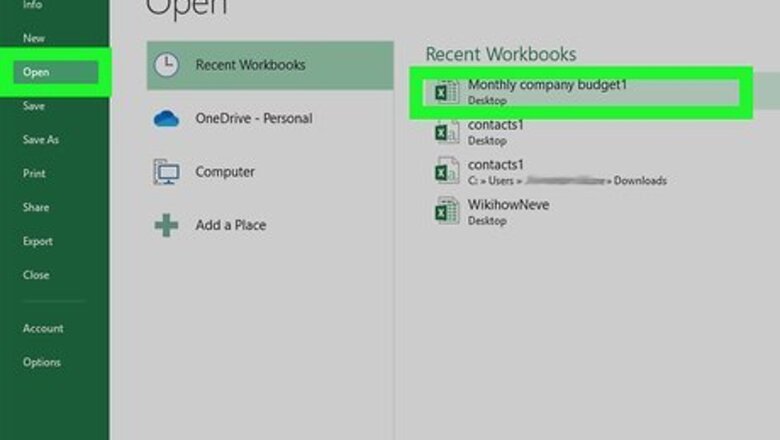
views
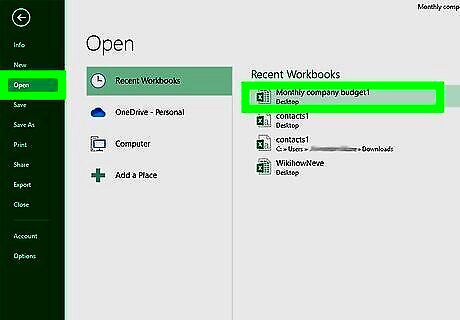
Open your project in Excel. If you're in Excel, you can go to File > Open or you can right-click the file in your file browser. This method works for Excel for Microsoft 365, Excel for Microsoft 365 for Mac, Excel for the web, Excel 2019-2007, Excel 2019-2011 for Mac, and Excel Starter 2010.
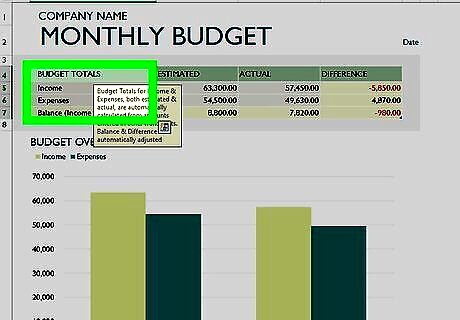
Select the cells you want to format. These are the cells you plan to enter text into and you'll be wrapping the text so they are easier to read.
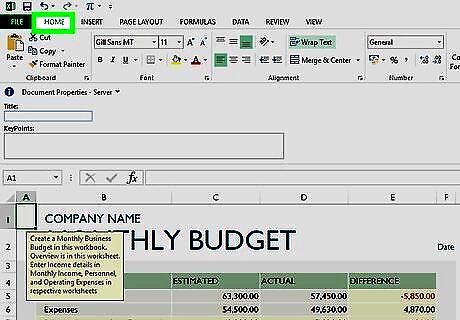
Click the Home tab (if it's not already selected). By default, this tab is open, so you normally don't have to click Home unless you've navigated away from it.
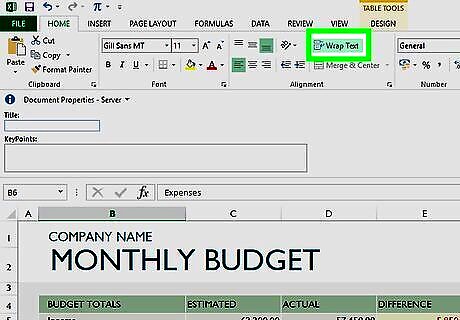
Click Wrap Text. You'll find it in the "Alignment" group and your text will automatically wrap to fit the width of your column. If you expand or shrink the column/row size, the amount of visible text will change accordingly.













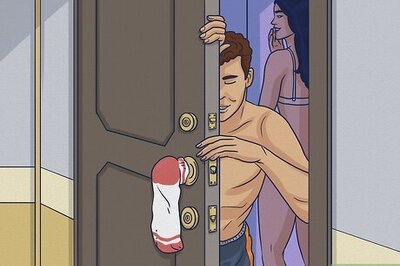

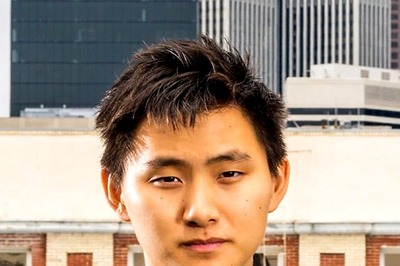
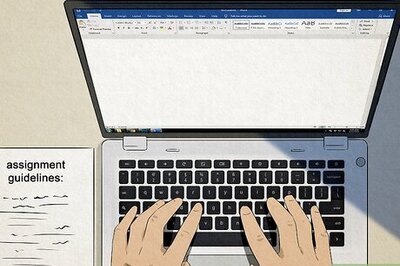

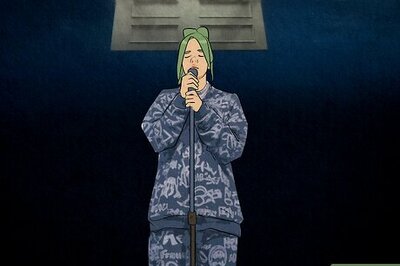

Comments
0 comment