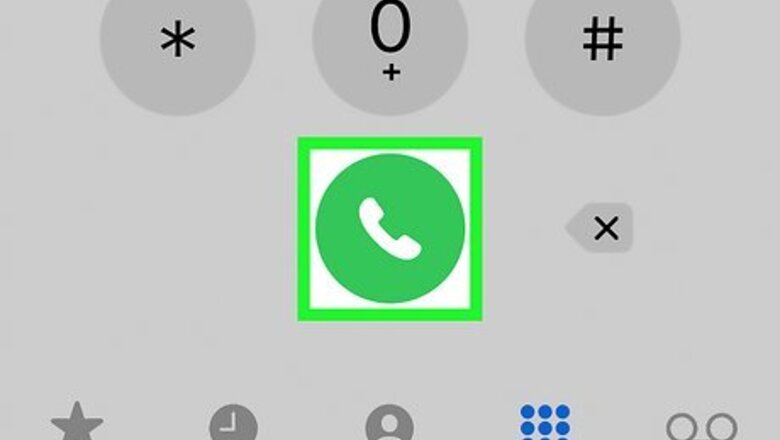
views
- To put a call on hold with your iPhone, tap and hold the "Mute" button for about 5 seconds.
- To take a call off hold, tap the "Hold" button.
- To mute yourself on an iPhone call, tap "Mute".
Placing On Hold

Start or receive your call. You can place a person on hold whether you call or answer a call. If you don't want to end a call, you can place the person on a temporary hold.
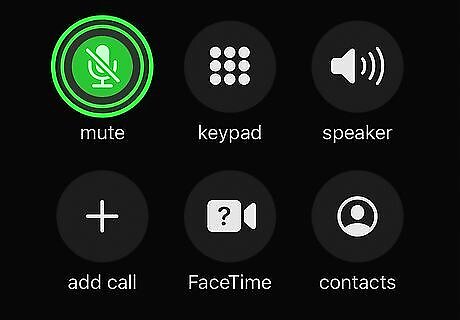
Tap and hold the mute button. The icon looks like a microphone with a slash through it. It will take about 5 seconds. You should see HOLD at the top of the call screen. When the call is on hold, the other person cannot hear you. You can swipe up (or press the Home button) to use other apps while you're on a call. When you're finished, just tap the bar at the top to return to the call screen.
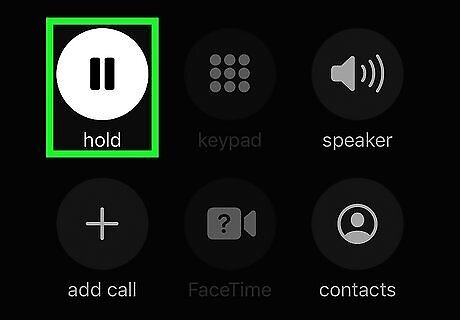
Tap hold to resume the call. This will take the person off hold. You'll no longer be muted.
Muting

Start or receive your call. You can mute a call once you're in it.
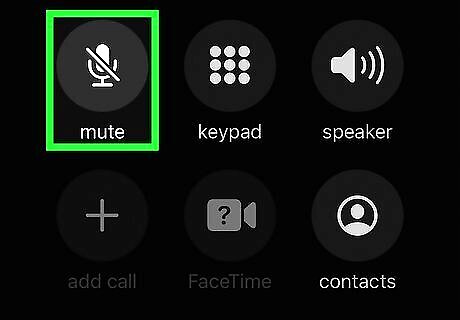
Tap the "Mute" button. This looks like a microphone with a slash through it. You'll be muted, and the other person will be unable to hear you. You can swipe up (or press the Home button) to use other apps while you're on call. When you're finished, just tap the bar at the top to return to the call screen.
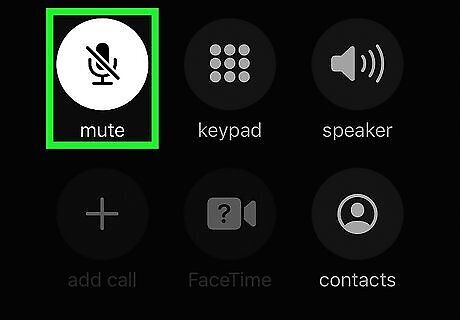
Tap the "Mute" button again to unmute. The other person will be able to hear you again.











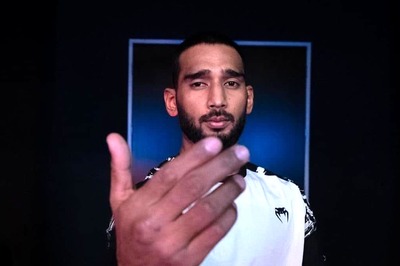

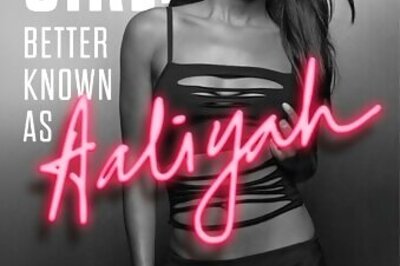



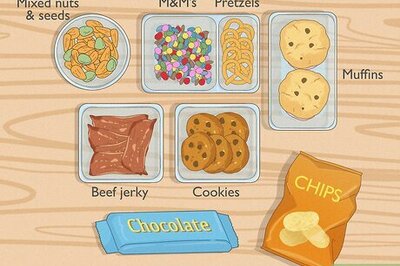
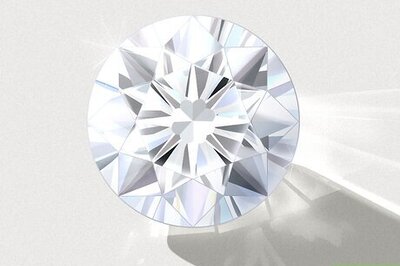

Comments
0 comment