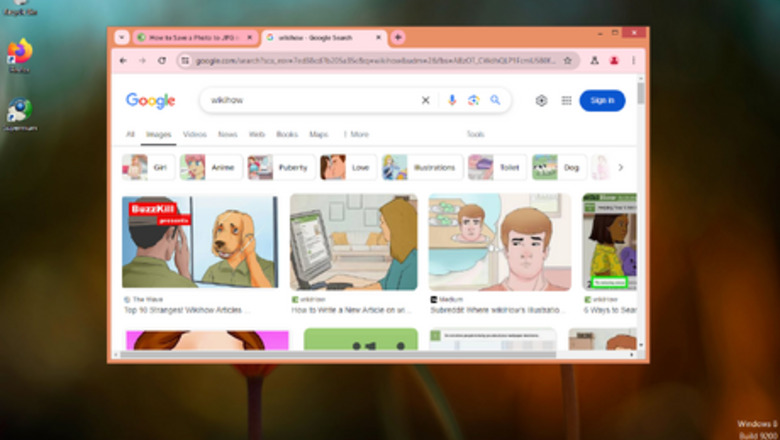
95
views
views
Do you ever have the burning desire to save a meme to your Windows 8 device but you can't because it's not in .JPG formatting? Here's how to avoid that situation.
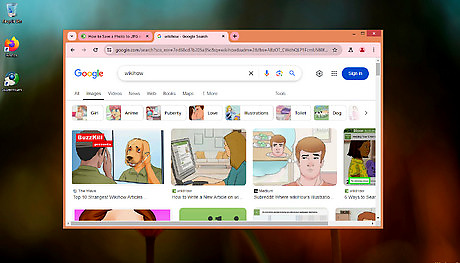
Search for an image. Open a browser and search for a prompt in the bar. Select Images tab and look for an image.
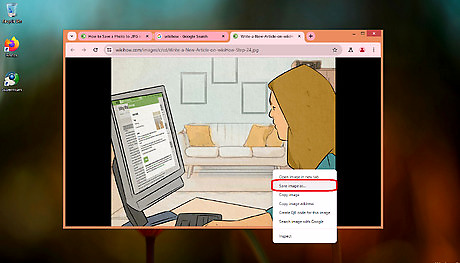
Download the image. Click on an image, double-click on the expanded image and click a button to open the image in a new tab. Double-click and click a button to save the image as.
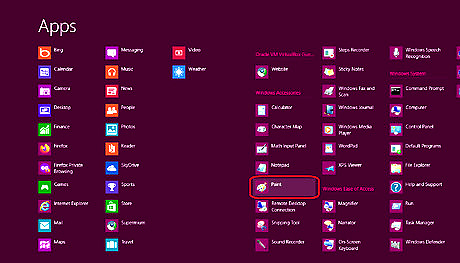
Open Paint. Move the cursor to the bottom-left corner to open Start menu, right-click an app, click "All apps" at bottom-right corner and open Paint app. Alternatively, press Windows button to open the Start menu.
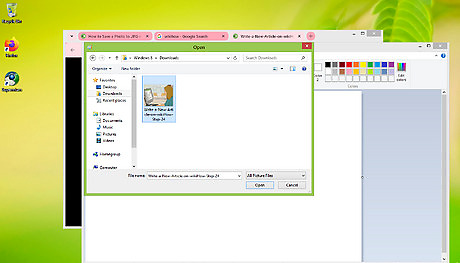
Open the image in Paint. Click File and click Open. Select the downloaded image in the Downloads folder and then click Open.
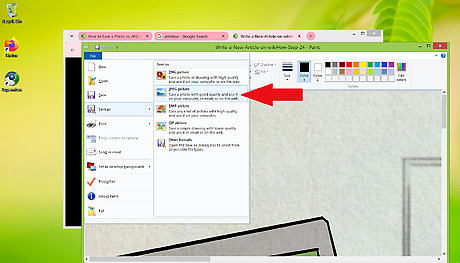
Save the image as JPG. Click File, click "Save as", click "JPEG picture", give it a name and click "Save".

Finished!



















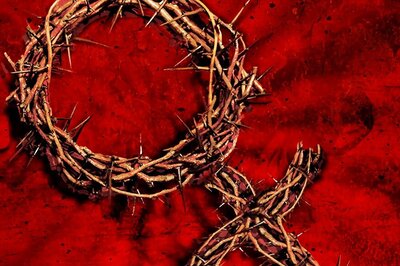
Comments
0 comment