
124
views
views
DuckDuckGo is a search engine which focuses on providing spam free results. Using a feature called !bang results you can search a curated list of high quality sites directly.

Do a search on DuckDuckGo.com. Start the search with ! or 1 and then enter the topic you are looking for. Specifically a search can look like: !wikiHow tie a tie - Searches wikiHow.com for "tie a tie"Search Sites Directly on DuckDuckGo Step 1Bullet1.jpg !wikipedia Thomas Jefferson - Searches Wikipedia for "Thomas Jefferson"Search Sites Directly on DuckDuckGo Step 1Bullet2.jpg !youtube cat videos - Searches YouTube for "Cat Videos"Search Sites Directly on DuckDuckGo Step 1Bullet3.jpg
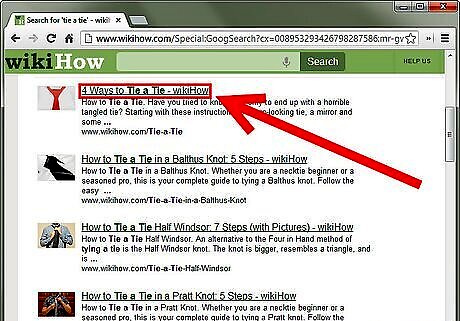
Notice that you have landed on the desired page or on the search results page of the actual site you wanted to search from, with less clicks than a normal search requires.













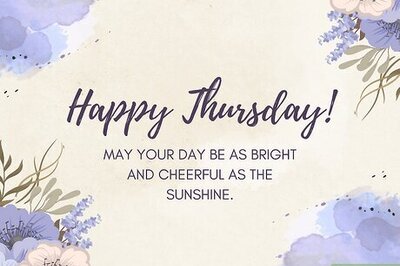
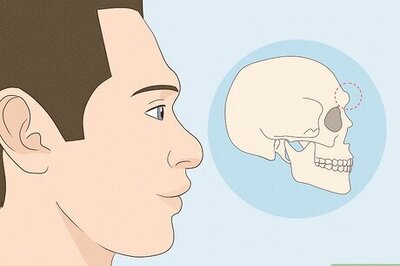
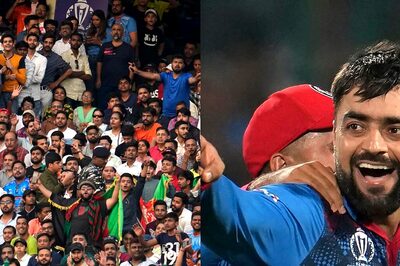

Comments
0 comment