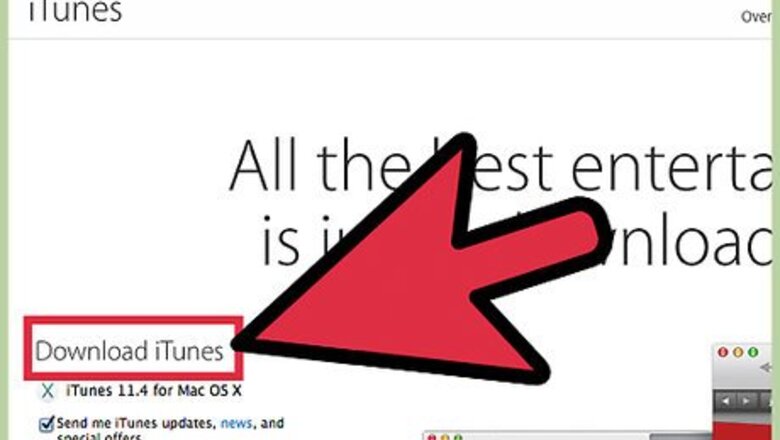
views
Syncing a Cell Phone with a Computer
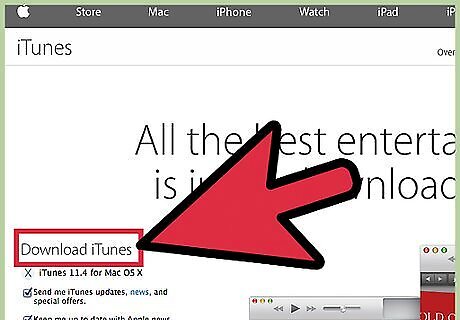
Download a syncing software on your computer. You’ll have to download the program that’s compatible to the make and model of the phone you’re using. Some of the most commonly used syncing programs for mobile phones are: iTunes – Used for any kind of Apple/iOS devices like iPhones, iPod, or iPads (https://www.apple.com/itunes/download/). Samsung Kies – Used to sync your Samsung Android devices with your computer (http://www.samsung.com/ph/support/usefulsoftware/KIES/JSP) Microsoft Zune App – Lets you sync any phone that uses a Windows Phone OS to your computer Just click the download links on the pages above to start downloading the installer to your computer.

Install the syncing program. Double-click on the downloaded file to start installing the syncing program on your computer. The installation process will only take a few minutes.

Launch the syncing software. Double-click on its newly created shortcut icon from your desktop to open the application.
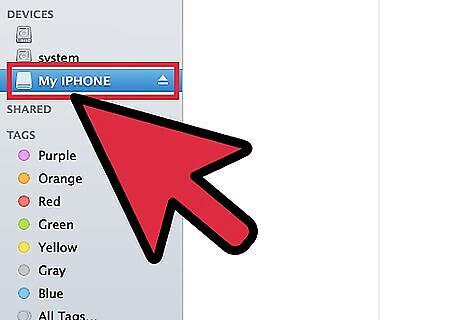
Connect your phone to your computer. Connect the two devices using your phone’s data cable. Connect one end of the cable to your phone and the other to your computer’s USB port. Data cables are usually included with your phone’s package. If your phone came without one inside its package, contact your phone’s manufacturer or its service center and ask how you can get a hold of one.
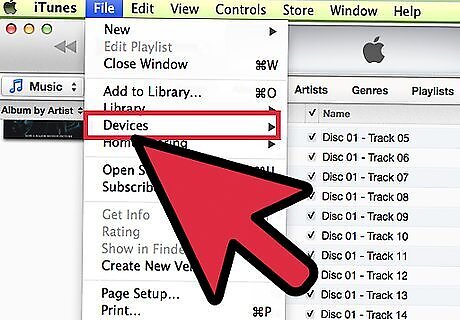
Wait for the syncing software to detect your phone. Right after you connect your phone to your computer, the syncing program should automatically detect it and start syncing your mobile phone with your computer.
Syncing Cell Phones Together

Enable the Bluetooth of the two phones you want to sync together. Go to the phone settings and switch on its Bluetooth feature from here.

Pair the two cell phones. Take one of the phones, and using its Bluetooth application, look for the second phone you have. After turning on the Bluetooth of the two phones, it should automatically display the other on the “Nearby Devices” list. Select the detected phone from the “Nearby List” and press “Pair.” The first phone will send a request/permission to pair to the second phone before establishing a Bluetooth connection.
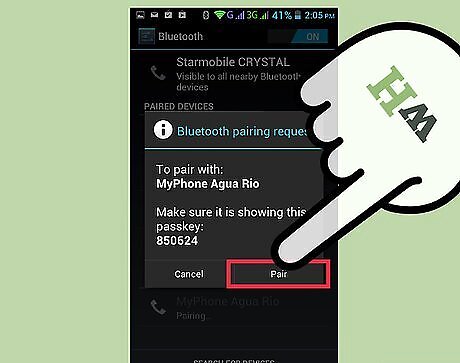
Approve the request on the second phone. This will start bridging the connection. After allowing the Bluetooth connection, the two phones is now in sync with each other and can start transferring media contents and files between each other. Some phones will require you to enter a “Passcode” before you can approve the Bluetooth connection. Unless you’ve changed it already, the default passcodes for Bluetooth connections is usually 0000.














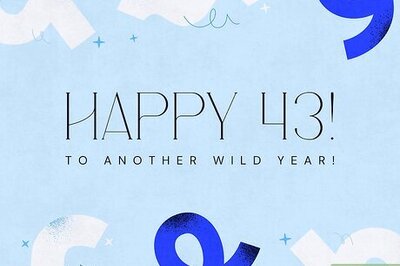
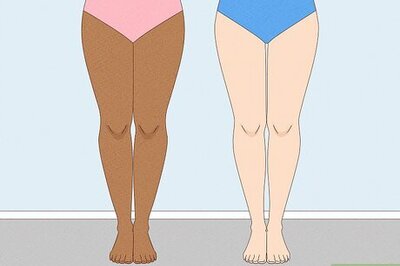
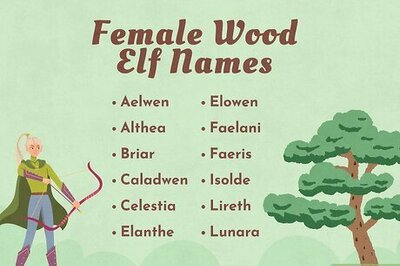


Comments
0 comment