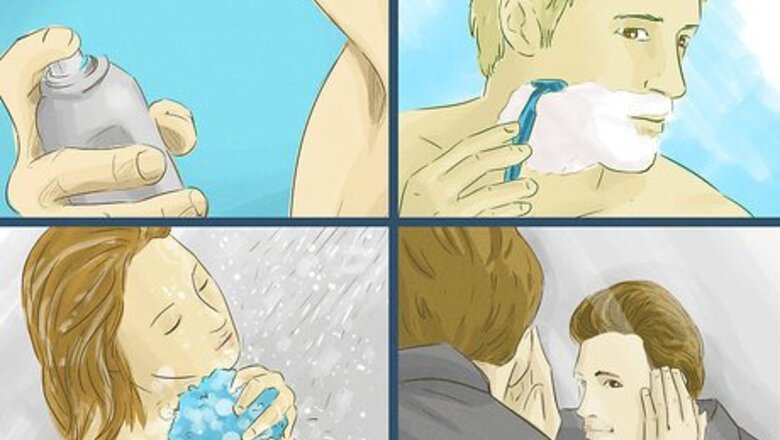
views
Preparing for the photo
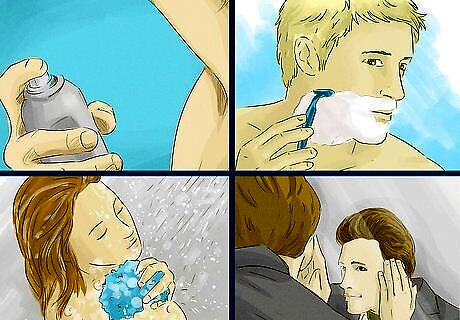
Cleanse your face. It's important to make sure you use good skincare routines before taking a picture that'll go everywhere. Be sure to exfoliate, moisturise and cleanse your face. Go for a clean shaven look if that's your thing.

Apply makeup. Go for a natural look, unless that is not your vibe. Make sure to avoid shimmery makeup and instead go for matte foundation so your skin doesn't shine in the image.

Do your hair. Make sure your hair is clean and styled, using the best routine for your hair-type. If you have straight hair, wash and brush it. If you have thicker hair, you might want to condition it beforehand or apply a curl smoothie.

Dress yourself. Solid colours and subtle patterns keep the focus on your face. If you need to, dress professionally in a suit, dress shirt or nice dress, depending on what your goal with your profile pic is.
Getting the pose right
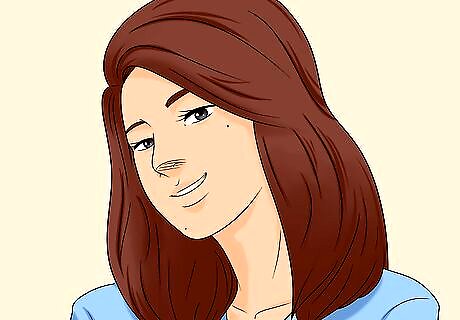
Show your face. An obvious first step, but an important one! Position your face centrally in the image and avoid standing too far from the camera. A shoulders-up shot with your head in the middle usually works best.
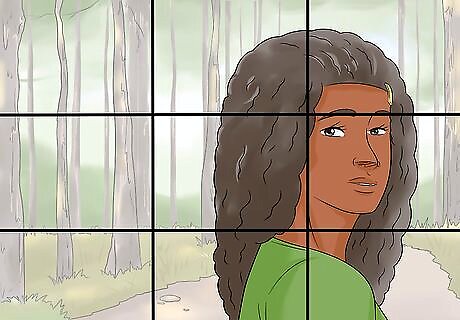
Center yourself or use the rule of thirds. Try to have some space around your face, but don’t stand so far back that it becomes hard to see you. If possible, ask someone else to take the photo—it often turns out better than a selfie because the back camera on your phone usually offers higher quality.
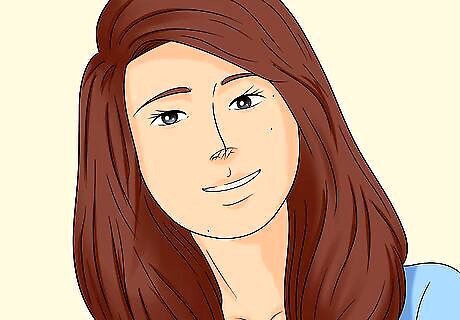
Say cheese! Choose an expression that reflects how you want to be seen. A cheerful, natural look is usually a good choice, but if pulling a silly face feels more authentic, go for it! Just avoid looking stiff or awkward. Alternatively, a quirky or funny expression can make your profile picture stand out, so embrace what feels right for you!
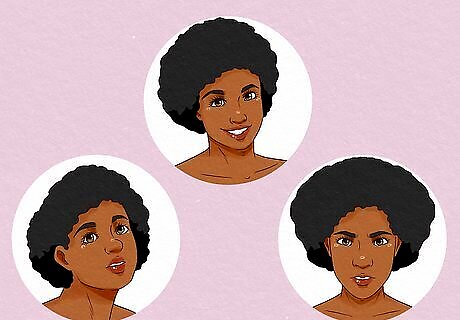
Relax Your Face. Tension in your face can show up in photos , making you look uneasy or stiff. To avoid this: Start with a neutral expression. Close your eyes, take a deep breath, and let your face relax naturally before opening your eyes for the shot. Avoid forcing a smile. Instead, think of something that genuinely makes you happy or amused—it could be a funny memory or an inside joke. This helps create a natural, inviting expression. Relax your jaw. A clenched jaw can make your face appear tight. Keep your lips lightly together or slightly parted for a softer look. Practice in the mirror. Experiment with expressions to find one that feels comfortable and authentic. Over time, this helps you get better at “posing naturally.”

Find Your Best Side. Not everyone’s face is perfectly symmetrical, and most people have a “best side” that they prefer in photos. To discover yours: Take test photos. Snap a few pictures of yourself from both the left and right sides of your face, slightly angling each towards the camera. Compare them to see which one you feel is more flattering. Look for your natural tilt. Pay attention to how you naturally turn your head when speaking or posing—it’s often instinctive to favour your best side. Consider facial features. If you have a favourite feature, such as a freckle, beauty mark, or the way your hair frames one side, emphasise that side in your pose. Adjust based on hairstyle. Sometimes your best side can change depending on how your hair is styled or parted that day
Setting the picture up

Ask someone else to take the picture. They’ll be able to frame it correctly and make sure you’re in the shot, which often results in a better photo. Allows for Candid Shots. Your photographing friend can capture candid moments that a selfie just can’t replicate. They can capture you laughing, interacting, or moving naturally, giving your profile picture a more authentic and lively feel. Better Framing. When you take a picture yourself, it can be difficult to make sure you’re in the right position within the frame. Someone else can adjust the camera to frame you perfectly and ensure that your face is centred and not cropped awkwardly.

Angle the photo slightly downward. Avoid unflattering low angles by having your photographer hold the camera slightly above eye level for a more appealing perspective.

Get the lighting right. Poor lighting can ruin a great shot. Natural outdoor light is ideal, but if that’s not an option, try using LED or fairy lights to create a soft and flattering glow. Alternatively, position yourself near a window to take advantage of daylight.
Finding a good background

Go outside. A natural setting, like a park, backyard, or forest, adds a refreshing and vibrant touch to your photo. Plus, the lighting outdoors is usually excellent.

Use an office or library. If you want a more professional vibe, these spaces can lend a polished and organized feel to your photo.

Try your bedroom. A personal touch can work well, especially if your room is neat and well-lit. If lighting is an issue, take your photo next to a window during the day for the best effect. This option can add personality and a cozy feel to your profile picture.

Keep your background simple. If you don’t want the focus to shift away from you, choose a clean, minimalistic background that compliments your look without overpowering the image.
Being more experimental

Take a selfie in a reflection. Using mirrors or reflective surfaces, like train windows, can create a unique and artistic profile picture. Trains are especially fun, as the surrounding scenery—like cityscapes, graffiti, or trees—can subtly enhance the shot. Rainy days add an extra layer of moodiness.

Use Double Exposure Effects. Combine two images to create a surreal, artistic look. For example, blend a portrait of yourself with an image of nature or something that symbolises your interests. Double exposure adds depth to your profile picture, making it stand out in a unique way. You can do this on Photoshop, or Picsart.
Editing your photo
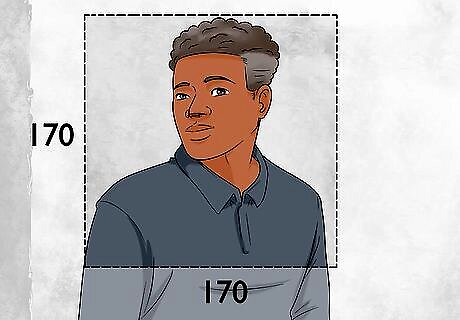
Crop your picture. Since profile pictures are often displayed as circles, crop your image into a square with that in mind. Focus on your face and shoulders for the best framing.
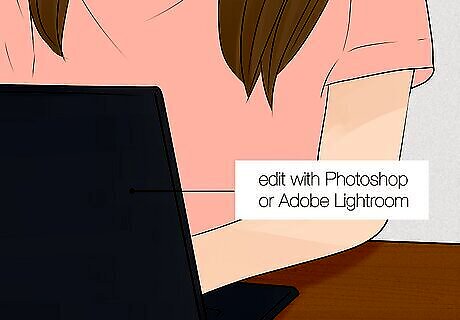
Use simple filters. Apps like Lightroom or Picsart offer subtle filters that enhance your photo without making it look overly edited. Choose one that fits your personal style.

Change the background. If you don’t like the original background, you can replace it easily. Use this website to remove the background, and then add one you prefer with tools like Picsart or Photoshop.




















Comments
0 comment