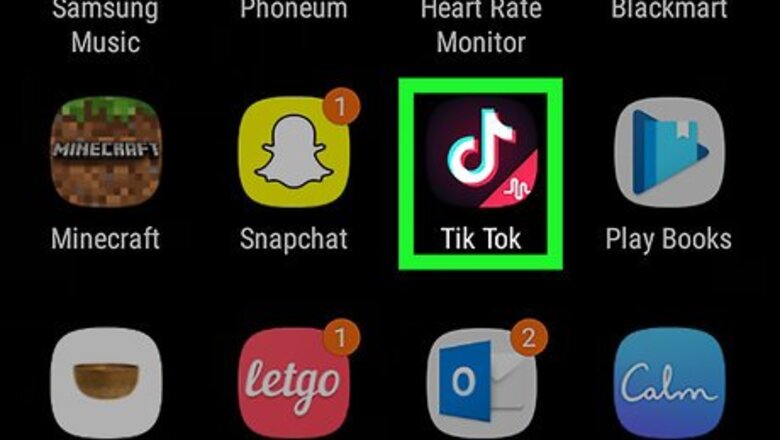
views
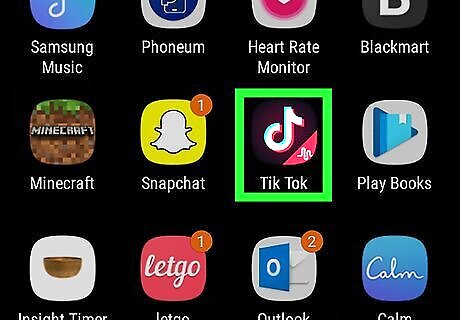
Open the Tik Tok app on your Android. The icon is black with a white music note on it. You can find it on your Apps menu.
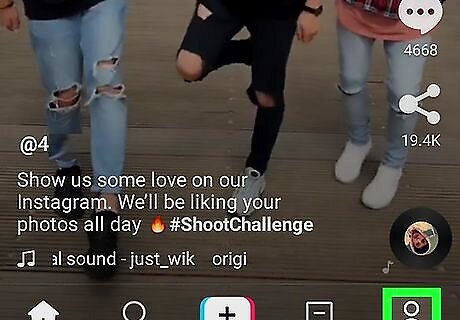
Tap the figurehead icon on the bottom-right. You can find this button in the lower-right corner of your screen. It will open your profile on a new page.
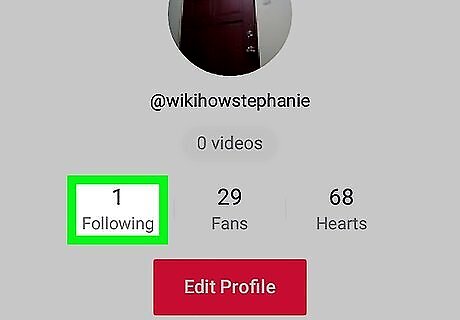
Tap the Following button at the top of your profile. This button indicates the number of people you're currently following. You can find it below your profile picture. Tapping here will open a list of all the people you follow.
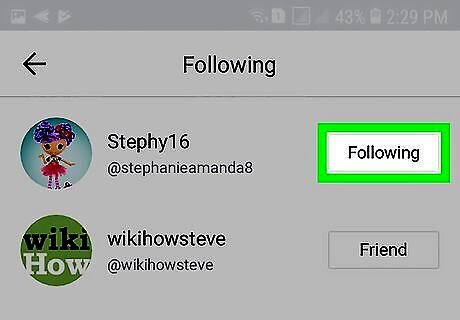
Tap the Following button next to the user you want to unfollow. Find the account you want to unfollow on the list, and tap the Following button next to their name on the right-hand side. You will instantly unfollow this person. The Following button will turn into Follow when you unfollow the account.













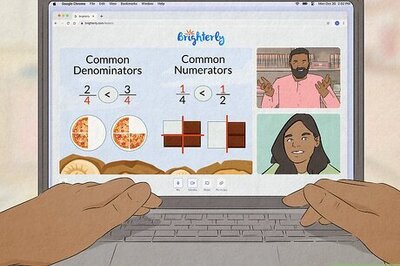
Comments
0 comment