
views

Open Instagram. This app icon looks like a camera lens on an orange to purple gradient that you'll find on one of your Home screens, in the app drawer, or by searching. The archiving feature is enabled by default. If your Stories are not archiving, you can turn on this feature by going to your profile, tapping the three-line menu icon, tapping Settings > Privacy > Story > Save to Archive.

Tap your profile picture. It's in the row of icons at the bottom of your screen and will redirect you to your profile.

Tap ☰. You'll see this icon in the top right corner of your screen.
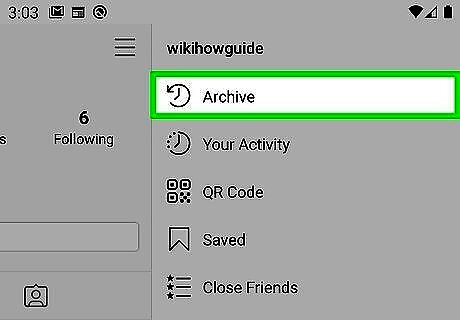
Tap Archive. It's next to a clock icon. Your Stories archive will display.
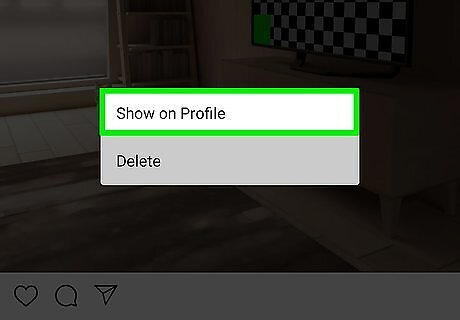
Tap a Story to view it. To unarchive a Story and display it again for your followers, tap the three-dots menu icon when you're viewing that Story and tap Show on Profile.



















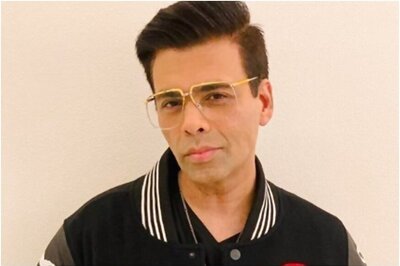
Comments
0 comment