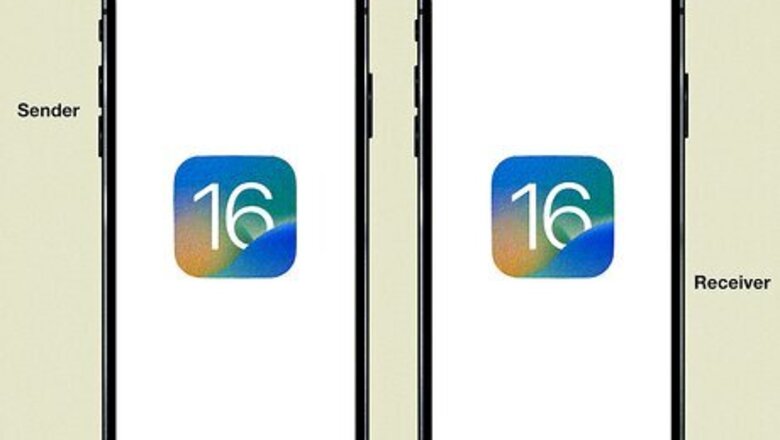
views
Why can't I unsend messages on iPhone?

To unsend messages, you and the recipient must have iOS 16 or later. If the other person has a device with anything older than iOS 16, the message will not be unsent. Instead, the recipient will see a grey message: [You] unsent a message. This also applies to texts you edit. If the recipient doesn't have iOS 16 or later, they'll see the original text message along with any changes you try to apply.
Unsending Texts

Update your iPhone. You (and all recipients) must have at least iOS 16 or later to unsend and edit texts. When you unsend a text, both you and the recipient will see a confirmation message of the action.
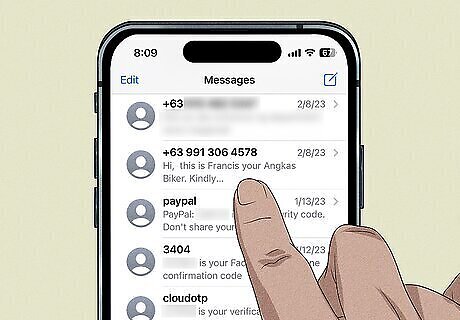
Open a conversation in the Messages app. You can unsend a message for up to 2 minutes after sending it. After this 2 minute threshold, you'll only be able to edit it for up to 15 minutes after sending it.

Tap and hold the message you want to unsend. This will open the menu.

Tap Undo Send. You'll see a confirmation of the action. To edit a text, tap and hold the message. Tap Edit, make any changes, and then tap the checkmark to resend the message with the edits. This can be done up to 5 times within the 15 minute timeframe.














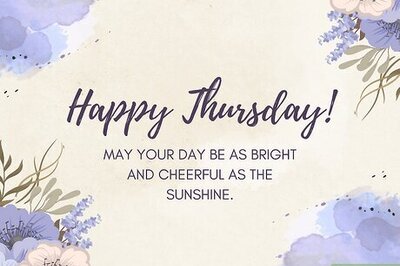





Comments
0 comment