
views
Steam Levels: Overview
Increasing your Steam level comes with a couple of perks. These perks are as follows: More friend slots: At level 0, you have a maximum of 250 friend slots. Each Steam level raises this maximum by 5, up to 2000. Showcase slots: For every 10 Steam levels, you will get a Showcase slot for your profile, up to a maximum of 20.
Limited users cannot increase their Steam level. Limited users are users who have not spent at least $5 USD on Steam. You must add at least $5 to your Steam Wallet, buy a game that costs at least $5 from the Steam store, redeem a Steam Wallet card that is worth at least $5, or send a friend a gift via the Steam store that costs at least $5. Playing free games, activating a retail game, adding a non-Steam game, or spending money that you've earned from the Marketplace will not remove the limited user status. If you don't use USD on Steam, your purchases will be converted to USD using the daily exchange rate to determine your limited user status.
Free Ways to Increase Your Level
Ask for trading card donations. You don't have to own a game to get its trading cards or complete its badge. However, in order to get trading cards for free, you will have to ask for donations. While your friends may be okay giving away cards for free, other users may see this as begging and deny your request. Even so, this is the fastest way to get Steam XP without buying games.
The Years of Service Badge. Once you've been a Steam user for a year, you will start earning the Years of Service badge. Each year on your Steam account's creation date, you'll get 50 XP.
Complete non-game badges. There are a few types of non-game badges you can get: Sales badges: During major sales (such as the Summer Sale, for example), Steam will sometimes release a badge you can complete by doing various tasks. These badges are usually able to be completed without needing to buy anything. Steam Awards nomination badges: Each year, you can get a badge for participating in Steam Awards nominations. While you must spend some money to get the full 100 XP (as you must play a game you nominated), you can get 50 XP for nominating a game in every category. Steam Year in Review badges: At the end of the year, you'll get a badge if you view your Steam Year in Review (which is similar to a Spotify Wrapped). Community badges: There are a few badges you can get for completing Steam community tasks. The most intensive badge is the "Community Ambassador" badge (which can be completed for free) but you can also get the "Community Contributor" badge if you get four profile awards (they can all be from the same person). There is also the "Community Patron" badge for giving five profile awards, but awards can only be purchased with Steam points, which in turn can only be obtained by spending money.
Get trading cards from your Discovery Queue during events. Sometimes during sale events, you can earn free trading cards by viewing your Discovery Queue once a day.
Paid Ways to Increase Your Level
Buy games. There are a number of ways that buying Steam games contributes to your Steam level: Each game you buy contributes to your Game Collector badge. The Game Collector badge ranges from owning 1 game (which grants 100 XP) to owning over 28,000 games (which grants 28,250 XP). Playing a game you own that participates in the trading card system will give you around half of the trading cards needed to complete that game's badge. Buying a game gives you Steam points, and also gives you access to that game's items in the Steam points catalog. These items can be sold for gems, which can be used to finish badges.
Craft badges. For each game that participates in Steam's trading card system, you can create a badge for that game once you've collected all its trading cards. Each badge will give you 100 XP. To see all of your in-progress badges, hover your name in Steam and click Badges. About half of the trading cards for each game can be earned by simply playing the game, but the other half must be traded for or purchased in the Steam Marketplace. You can easily access the Marketplace listing for the card you need by clicking the badge on the Badges page, then scrolling down and clicking Search the Market next to the card. Alternatively, click Visit Trade Forum to find users looking to trade that particular card for a different card or cosmetic item. You can also use Steam gems to create trading card booster packs. A booster pack will give you 3 random cards from that game's trading card selection. You can only create 1 booster pack per game per day. The booster pack creator can be accessed from the Badges page. Steam gems can be earned by converting certain items (such as cosmetics, emoticons, backgrounds, etc.) into gems in your inventory. You can also sometimes earn gems from Steam seasonal events. Converting an item to Steam gems will also give you a badge.
Upgrade badges. If you manage to collect a second set of trading cards for a game, you can upgrade the badge and claim another 100 XP. You can do this up to 5 times per set.












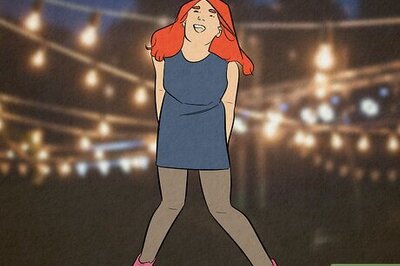




Comments
0 comment