
views
- Remove the old filter by taking it out of the water reservoir.
- Open the filter holder, then throw the used filter into the trash.
- Soak your new filter in water for 5 minutes, then rinse it under the sink for 60 seconds.
- Replace the new filter into the filter holder, then click the filter holder into the water reservoir.
Removing the Old Filter
Remove the top of the Keurig water reservoir. In most Keurig models, the water reservoir is located on the left-hand side of the machine. Fully remove the reservoir's top to give you access to the water filter inside. If you do not have a water filter in your Keurig yet, you can purchase a water filter to install. Visit the Keurig Support Page to make sure you’re buying the right one for your model. Models that support water filters include Keurig Duo, Keurig Duo Plus, K-Supreme, K-Slim, K-Cafe, K-Elite, K-Select, K-Classic, K-Express, and K145. Some smaller models, like Keurig Mini or K-Mini Plus, do not have water filters or the option to add a water filter.
Pull out the filter unit. The handle portion of the upper filter holder will be sticking up in the water reservoir. Grasp the handle firmly, and pull it out of the reservoir. The bottom of the filter-holder unit will be locked into plastic grooves on the bottom of the water reservoir. You may need to rock the filter-holder unit back in place or give it a sharp tug to remove it. If you have a Classic series Keurig, your filter will be black with a circular timer on the end. If you have a K200 Plus, the filter will be clear and shorter, while the K300 and higher models have filters that are tall, thin, and clear.
Open the filter holder and discard the used filter. Use your thumb and index finger to pinch in the tabs at the bottom of the filter unit. Pull down to release the lower filter holder, then pull out the old filter. Throw the old filter into the trash.
Installing the New Filter
Purchase a new Keurig filter package. Keurig water filters are not sold individually, so you'll need to buy a set. They're commonly sold in pairs. Filter sets are relatively inexpensive. Depending on the number of individual filters in a package, the cost can range between $5 and $10.
Soak the filter in cold water for 5 to 10 minutes. Fill a cup or bowl partway with cold water, and drop the filter in. Make sure that the filter is completely submerged while it's soaking. The filter will float initially, but will have absorbed water and sunk to the bottom of the cup or bowl after 10 minutes.
Rinse the filter for 60 seconds. Head to the sink and dump your cup or bowl out, then rinse the filter for about 1 minute. This will remove any leftover charcoal that may have gotten into your water.
Rinse the lower filter holder. The lower filter holder will have a thin mesh layer on its bottom side. Rinse this off with tap water to remove any dirt or impurities that may have built up during normal use. Give the sides of the lower filter holder a quick rinse too.
Replace the filter in the filter-housing unit. Slide the new filter into the filter holder, with its rounded top-side facing up. Set the lower filter holder in place below it. The mesh bottom of the lower filter holder should cover up the flat bottom of the fabric filter. Snap the 2 sides of the filter holder in place around the filter. Older filter models may have a reminder dial on the top of the filter. If yours does, set the dial ahead 2 months so it counts down to remind you to change your filter.
Insert the water filter unit into the Keurig reservoir. Once you've reassembled the filter unit, put the unit back into the Keurig's water filter. The external side of the lower filter holder will snap into place when pressed down firmly into the bottom of the reservoir. If the filter doesn't click into place, check to see that you've properly aligned the grooves on the bottom of the lower filter holder with the raised plastic on the floor of the Keurig's water reservoir.



















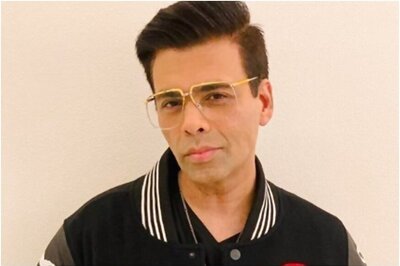
Comments
0 comment