
views
The last date to apply for Swachh Bharat Summer Internship 2018 has been extended to June 15, 2018 by the Government of India. The Summer Internship was announced by Prime Minister Narendra Modi on April 29, 2018 during his radio programme ‘Mann ki Baat’. Under Swachh Bharat Summer Internship 2018 candidates from Higher Education Institutions and Nehru Yuva Kendra Sangathan (NYKS) need to enroll for 100 hours of sanitation-related work at villages/rural areas in their State of Residence or State of Parent Institution (University/College) from May 1, 2018 to July 31, 2018 to qualify for the Swachh Bharat Summer Internship 2018 Certificates, Credit Points and Awards.
Swachh Bharat Summer Internship 2018 - Rewards & Recognition:
The Best 3 Interns/ Teams will be recognized at college, university, state and national levels. These Awardees will be eligible to receive the following Cash Awards besides shields /cups and special certificates at College Level:
- University Level: Rs 30,000, Rs 20,000, Rs 10,000 along with appropriate certificates 2. State Level: Rs 50,000, Rs 30,000, Rs 20,000 along with appropriate certificates 3. National Level: Rs 2 lakh, 1 lakh, Rs 50,000 along with appropriate certificates
How to apply for Swachh Bharat Summer Internship 2018?
Interested candidates can follow the instructions below and enroll for Swachh Bharat Summer Internship 2018 on or before June 15, 2018:
Step 1 – Visit the official website - https://sbsi.mygov.in/
Step 2 – Click on ‘Enroll Now’ tab given under Academic/Institutions or Nehru Yuva Kendra Sangathan
Step 3 – Click on ‘Register Now’ and fill the form
Step 4 – Login with your Registration Credentials to complete the enrollment process
Step 5 – Download the confirmation page and take a printout for further reference












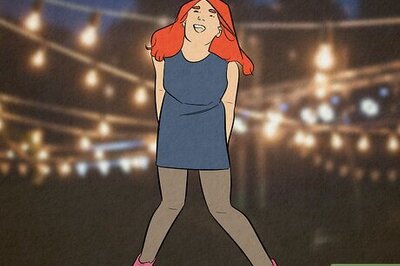




Comments
0 comment