
views
Osmania University is scheduled to release the Telangana State Law Common Entrance Test (TS LAWCET) 2021 admit card on Thursday, August 12 at 5 pm on its official website. Those aspirants who have registered for the exam must download the document using their login credentials.
The candidate must ensure that they are carrying a copy of the admit card on the day of the exam. Those failing to produce the document will not be allowed to write the exam.
TS LAWCET 2021: How to download?
Step 1: Go to the official website of TS LAWCET
Step 2: On the homepage of the website you will see a hyperlink related to the admit card. Click on it
Step 3: You will be directed to a new page wherein you will have to enter your login details and hit the submit tab
Step 4: The admit card document will open in a new page
Step 5: Download and take a print of the hall ticket.
The admit card will include all details related to the date, shift timing, venue details, exam guidelines among others. The aspirant must also check the personal details mentioned in the document are accurate. In case there is any error then the same must be reported to the concerned authorities at the earliest.
The TS LAWCET 2021 exam for the three years law course is scheduled to be conducted on August 23 while the five years course, will be held on August 24. The exam will be held in two shifts, the first shift is scheduled between 10:30 am and 12 noon while the second shift will start from 2:30 pm and will end at 4:00 pm. On August 24 the examination will be held in a single shift which is going to be between 10:30 am and 12 noon.
Read all the Latest News, Breaking News and Coronavirus News here.










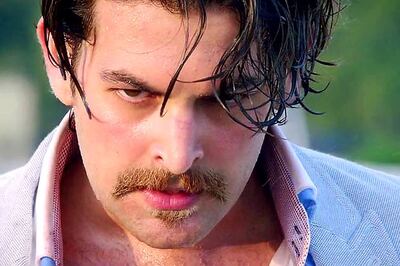

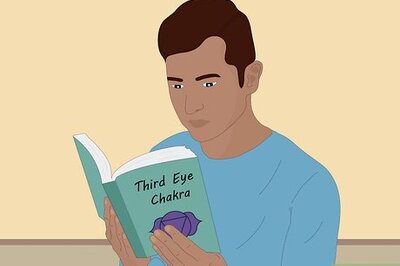






Comments
0 comment