
views
As speculated, Apple has released the iOS 17.1.2 update for all iPhones that support iOS 17. Unlike some of the previous releases, like the iOS 17.1 update, this release is focused on security fixes. In the changelog, Apple notes that it is recommended for all users. Alongside iOS 17.1.2, the iPhone maker has also released iPadOS 17.1.2. It too features bug and security fixes.
Before you get started, ensure that your iPhone is charged. We suggest you charge it to at least 60% before proceeding with the update. Next, ensure that you have a supported iPhone. If you have an iPhone XS or later, you should be good.
How To Install iOS 17.1.2 Update On Your Compatible iPhone:
- Go to iPhone Settings, head to General > then Software Update.
- Let your iPhone refresh the page and allow the update to reflect.
- Now, you can either choose to update immediately or update later in the night.
- Choose Update now. Your update should begin downloading.
- Once it’s downloaded, your iPhone will prompt you if you want to install it now—proceed to install it.
- That’s it! In a few minutes, your iPhone should be done updating to the latest available software.
iOS 17.2 Update Expected Soon
In related news, Apple’s iOS 17.2 update is coming soon and it will bring a bunch of new features for iPhone users—including the new Journal app. The update is currently in beta testing and four betas have been released so far. Another feature Apple might add is the ability to collaborate on Apple Music playlists, and Spatial Video recording on the iPhone 15 Pro models. Being able to record Spatial Video will let you watch it on the Apple Vision Pro headset when it launches in 2023.














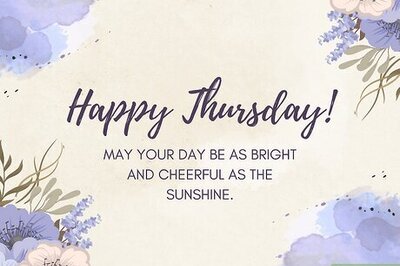





Comments
0 comment