
views
Apple is adding a new ?iPhone parts and service history? section to the iPhone Settings with iOS 15.2. This will give users more information about their devices ahead of Apple?s rollout of a new self repair program. Apple announced the self repair program in November, scheduled to be rolled out next year. In a support document first spotted by MacRumours, Apple said that the iPhone models running on iOS 15.2 or later will show if any part of the smartphone has been replaced ? such as the battery, display, and camera.
iOS 15.2 is expected to be released this month, and it will bring the iPhone parts and service history feature to the iPhone. The new parts and service history section will offer different information depending on which iPhone model a user owns. For the iPhone XR, iPhone XS, iPhone XS Max, and older iPhone models, users will be able to see if the battery has been replaced. For iPhone 11, iPhone 12, and iPhone 13, users will be able to see if the battery and the display have been replaced. iPhone 13 models, on the other hand, will also be able to show if a camera has been replaced.
ALSO READ: Apple Self Service Repair Programme Will Allow You To Fix Your iPhone Yourself: All You Need To Know
Apple said that users will see a ?Genuine Apple Part? next to the part in history if it has been repaired using Apple parts and tools, and users will be able to tap on the part to see more information like date of service.
If users use non-Apple parts, it will show an ?Unknown part? next to the component. It will also show if the part has already been used or is installed on another iPhone or isn?t functioning as expected, the support document says.
Read all the Latest Tech News here
















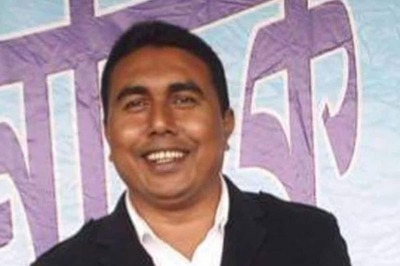


Comments
0 comment