
views
Apple’s iOS is one of the safest, most privacy-focused mobile operating system out there. However, even the safest and the most sophisticated UI’s are prone to bugs. Similarly, a bug in iOS has been found that may cut off iPhone users from Wi-Fi access, if they connect to the wrong network. The bug was found by security researcher Carl Schou. Schou said that he found the bug after joining a Wi-Fi network named “%p%s%s%s%s%n.” This let his iPhone‘s Wi-Fi functionality “permanently disabled.” The researcher was not able to fix the problem after changing a hotspot’s SSID and even a reboot of his iPhone did not fix the problem.
Others who also faced a similar issue have suggested that the bug could be related to the initial use in the network a name of the percentage sign, which leads to an input parsing issue where iOS mistakenly interprets the letters following the “%” sign as a string-format specifier and not text. This happens because in C and C-style languages, string format specifiers have a special meaning and are parsed by the language compiler as a variable name or a command instead of standard text. Now, the fix for this bug is also very simple as it requires users to reset their network settings before a Wi-Fi hotspot can be connected again. In order to reset their network settings, users need to go into Settings > General > Reset > Reset Network Settings > Confirm.
Read all the Latest News, Breaking News and Coronavirus News here.













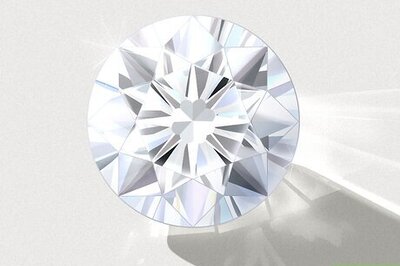


Comments
0 comment