
views
Everybody aspires to own an iPhone in India. It is a status symbol for many, and with it’s prices, it is hard to argue. But India is one of the markets where Apple continues to offer its older models, because they come cheaper, allowing more people to buy them. For instance, when iPhone 13 launched in the market, the iPhone 11 series prices came down, becoming more attractive. But if you need a better deals on iPhone, the next best bet is to buy a used iPhone model. The pre-owned iPhones are available on different platforms, or even friends, who can give you a good deal. But like every gadget purchase there are certain things that you should check before buying a used iPhone, and here are some of the crucial things to look for:
Ask For Serial Number To Check Whether The iPhone Is Genuine Or Not
It is always important to check whether or not the iPhone you are buying from another person is genuine or not. Ask for the serial number of the iPhone that you intend to buy. Go to the Check Coverage website of Apple at “https://checkcoverage.apple.com/" and sign in with your Apple ID. You can create an Apple ID even if you don’t have any Apple device. After logging in, enter the serial number to check valid date of purchase, warranty details and tech support details.
If the iPhone is not stolen and if the model is genuine then the website will provide all details. If you don’t find any details, then don’t buy it.
Also, verify that the same serial number is shown inside the settings menu of the iPhone which you want to buy when you are physically checking the iPhone.
WATCH VIDEO: Xiaomi 11i HyperCharge Smartphone Review: Reliable All-rounder With 120W SUPER FAST Charging
Ensure that the iPhone is unlocked and no data stored on iPhone
Before you buy the iPhone, make sure the previous owner has removed all data from the device. Also, make sure that the previous owner has disabled FindMy service on the iPhone and has done a factory reset properly. You can remove these by going to Settings – General – Reset – Erase All Content and Settings. After this you can start using the iPhone with your registered details and Apple ID. Also, make sure the owner of the iPhone removes the device from iCloud.
All papers of iPhone are in place
Buying a used iPhone means the first owner has all the bills, receipts and other details about the product they purchased. Make sure all the paperwork comes along with the iPhone you buy from the person. In most cases, Apple does not allow change of device ownership in the billing, but you can still make the necessary changes to make sure Apple recognises the iPhone as yours.
iPhone has all the in-box accessories
Buyers should also check if all the in-box parts of the iPhone are there with the device. These basically include the iPhone cable, earpods (wired earphones) and the charging adapter. You can even ask the person if the SIM ejector pin is also available. But insist on getting the main components. Also, check the condition of the charging cable.
Condition of the iPhone
Used iPhones mean you have to check for the condition of the device. You can never be sure of how the person kept or handled the phone. So, make sure you check if the iPhone has any noticeable dents, scratches that will be hard to fix or any other damage on the camera lens. Also, make sure the buttons and display is working properly without any glitches that could pose concerns later. All these issues could result in sub-par performance of the device, and the last thing you want is a half-working iPhone.
Check battery health
Apple is one of the brands that offers its latest software to older models. And with iOS 11.3 people are able to check the battery health of the iPhone model. If you go to Settings, the battery health indicator tells you the status of the unit. If it shows “Your battery’s health is significantly degraded," we suggest you avoid buying the iPhone. Usually, avoid buying old iPhone that have battery health less than 88% to 90%.
Once the iPhone you are buying passes all these checks with flying colours, rest assured, you have made the right choice.
Read all the Latest Tech News here











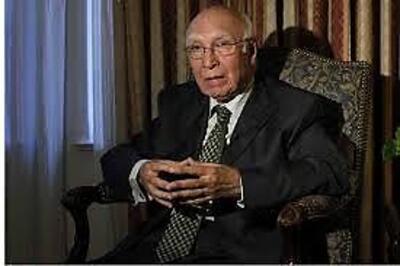

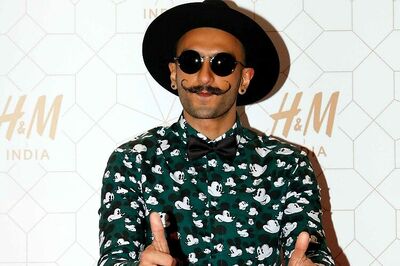



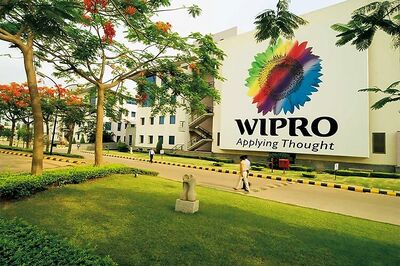
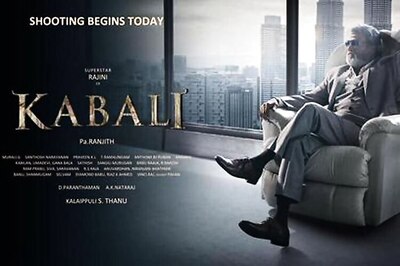

Comments
0 comment