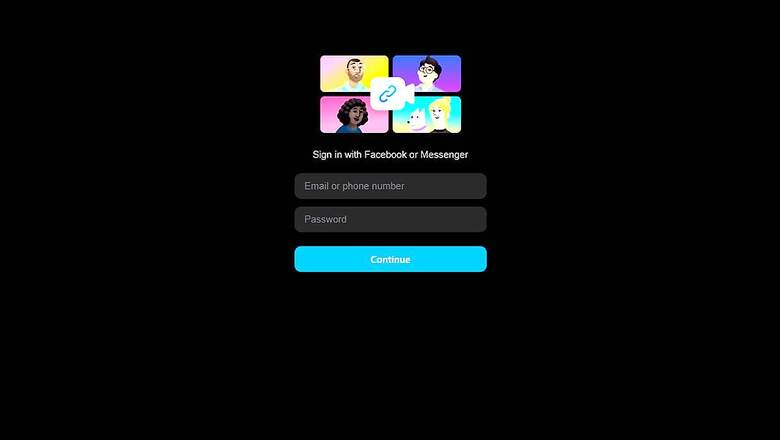
views
Facebook has officially unveiled Messenger Rooms on its instant messaging app platform WhatsApp. Messenger Rooms, which allows up top 50 people to chat on video with no time limit is now available on WhatsApp but only on its web version. However, there are no official words on when Facebook plans to launch The Rooms support on the mobile app.
How to Create Messenger Rooms Via WhatsApp
Facebook previously confirmed that it was testing Messenger Rooms on both WhatsApp and Instagram to integrate all the three platforms, thereby delivering a seamless cross-platform experience to users around the world. To create a Room, users first need to update the WhatsApp Web to the latest version 2.2031.4. Once that is done, there are two ways to create a Messenger Room on WhatsApp Web.
The first way is by clicking on the three dots on the top left corner of the screen and then click on Create a Room. once you click on that, the screen will show a new page for Facebook Messenger Rooms and you have to click on the "Continue with Messenger" option to create a room. Facebook has also rolled out option to switch accounts in case you want to create a Room using a different account.
The second method is for chats with individual users. To create a room using that method, you have to go the profile with whom you want to create a room, click on the attachment clip on the top right corner and select the last option for Rooms. Once that's done, the process to create a Room is just the same as discussed above.
To recall, Facebook launched Messenger Rooms a few months ago when video calling was the only way for people to connect with their friends, colleagues, and loved ones, owing to the Coronavirus crisis. Needless to say, Messenger Rooms has been one of the biggest launches by the tech giant this year. With several new interesting features available within Messenger Rooms that include in-app games and filters, Facebook aims to give competition to the likes of Zoom, Microsoft Teams, Skype, Google Hangouts, Google Meet and others, as they are all being used for personal as well as work meetings.




















Comments
0 comment