
views
It wouldn’t be inappropriate to say that Google has been spearheading technological advancement when it comes to making people’s lives easy. From Google assistance, which enables you to voice-command your device to Google Meet, which held people together in the pandemic. Google has rolled out numerous apps targeted at mitigating people’s problems.
Google Maps is one such application that has revolutionised the way we travel or plan our journey. The navigating app allows the user to determine the distance to his destination and even guides step by step on how to reach there. While it also apprises the user about traffic congestion on different routes.
The little known yet handy feature of Google Maps is that it can be used offline too. This function is immensely helpful in situations where the internet is unstable or absent and the user still needs directions. Below is the step-to-step guide on how to use the offline feature in Goggle Maps:
Step 1: Open Google maps on your android or iPhone and make sure that you are connected to the internet.
Step 2: Now tap on the hamburger icon on the upper left corner of the app or the user profile picture in the top right corner for new android users.
Step 3: Select ‘Offline maps’ from the list of options.
Step 4: You will now see a ‘Select your own map’ option beside a download icon.
Step 5: Clicking the option will direct you to a map where you can select a particular region by zooming in or out.
Step 6: The region selected in the box will eventually be the area where you can use the maps in offline mode.
Step 7: Now just choose the ‘Download’ button below to save the offline map on your device.
Step 8: Once the downloading is done you will see your offline map in the list by following the second step.
You can explore other settings like download and storage preferences by going to the ‘offline maps settings’ in the app.
Read all the Latest Tech News here
















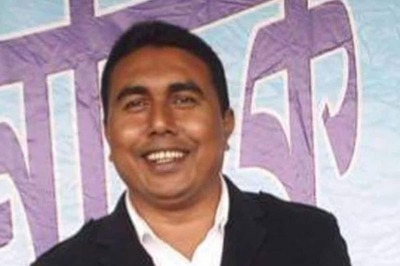


Comments
0 comment