
views
Google?s video conferencing software Google Meet is getting a live translated captions feature after a few months in testing. The feature works on both mobile and web clients of Google Meet but is still said to be fairly limited, meaning that it will only translate four languages in English ? French, German, Portuguese, and Spanish. ?Translated captions help make Google Meet video calls more inclusive and collaborative by removing language proficiency barriers,? Google said in a Workspace blog post announcing the feature.
The company says that when users consume content in their own language, it helps them equalise information sharing, learning, and collaboration and ensures that meetings are as effective as possible for everyone. The feature is designed to be helpful for meetings with teams located across the globe. It can also be helpful in terms of educational purposes. The feature was first announced at Google?s I/O developer conference last year.
To use this feature, users need to switch on captions in settings and set it to English before toggline on translated captions underneath. Let us take a look at how to activate live translated captions on Google Meet in a step-by-step guide.
HOW TO TURN ON TRANSLATED CAPTIONS ON GOOGLE MEET
- On your computer, open Google Meet
- From a meeting, click More options (three-dot menu)
- Go to Settings > Captions
- Turn on ?Translated Captions.?
- Select Language (French, German, Portugese, and Spanish)
Google Meet is one of the most popular video conferencing software currently and competes with rivals like Zoom and Microsoft Teams. The app rose to prominence after the COVID-19 pandemic sent users across the world indoors in 2020. Since then, many businesses and schools have taken up Google Meet as their standard tool for organising virtual meetings and classes. Since 2020, Google has also improved Google Meet quite a bit, adding useful features that make the experience easier and more intuitive at a time when physical contact is not ideal.
Read all the Latest Tech News here


















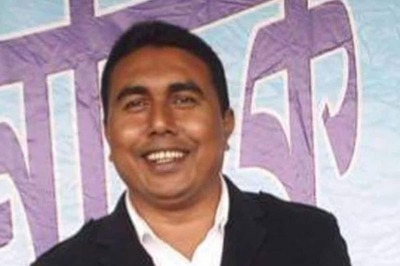
Comments
0 comment