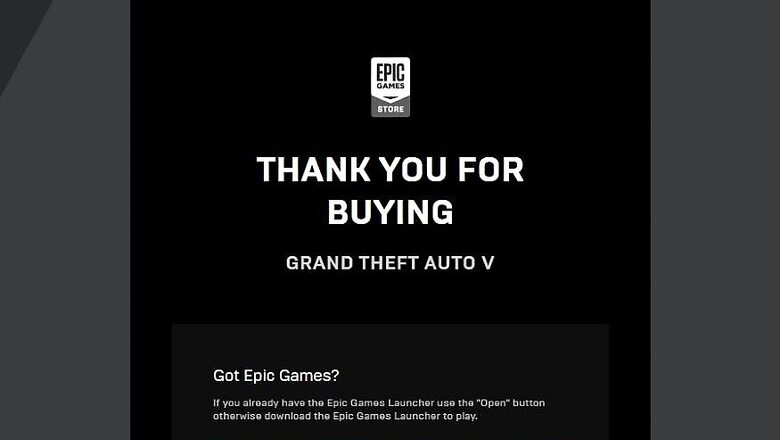
views
After a considerable amount of frenzy around GTA V being available as a free download for PC gamers, the Epic Games Store crashed under heavy pressure from interested gamers stuck in lockdown. The down time stayed for quite long, until about three hours ago — Epic Games Store's official Twitter account posted that the Store's servers were back online, and "most" of us should now be able to access it barring a few, sporadic issues. True to the word, News18 can verify that the Epic Store is indeed working again, which means that if you were waiting to get your hands on a free GTA V copy, now is your chance.
How to get GTA V for free on your PC
Once you open Epic Games Store (which you can do by clicking here), scroll down to find the 'free games' section, which is placed second from top. The first tile on this section will show GTA V. To begin your purchase, click on the tile here, and you will be taken to the game's main page on the Store.
Scroll down and click on 'Get', which is where a game's price is mentioned. Here, the process would differ slightly for new and existing users.
For new users
Once you click on get, you will be taken to the sign in page, from where you can click on the sign up button. The process is straightforward, and takes you to a simple registration form, where you have to key in your name, country of residence, email address, a password and a gamer tag that will be used as your Epic Store and Epic Launcher display titles as well. Once done, you will be sent a verification code, and once you key that in, you will be signed in to the Epic Games Store.
Now, when you try to buy GTA V, you will be prompted to activate two-factor authentication for security purposes. Here, the prompt will take you to the security authentication page, where you can scroll down to access the two-factor authentication options. If you do not wish to share too much of your personal data with Epic Store, we suggest that you simply enable authentication by email, key in the code that you receive in your mailbox, and you're all set.
Finally, head back to the GTA V game page, and click on the 'get' button. You will then be prompted to the final transaction page, where you will need to click on purchase to finalise your order.
Once it is finalised, click on 'get Epic Games' at the top right corner of the page, and download the Epic Games installer on your PC. Once you download and run it, sign in with your credentials, and download GTA V from your list of owned games on to your PC.
For existing users
Apart from the registration process, existing users can simply sign in directly to their Epic launcher on PC, and download GTA V to their setup.
Lastly, is it free forever?
Yes. Epic was big on advertising that free games will be a part of their Store throughout 2020. In their FAQ section, the company says, "Epic will be offering a new free game available each week throughout 2020. When you claim a free game, it’s yours to keep - even after the game is no longer available to new customers for free."
So, even if you do not have a gaming PC right now, you should still go ahead and claim the free copy of GTA V, and add it to your library. The offer will stand until May 21, 2020.




















Comments
0 comment