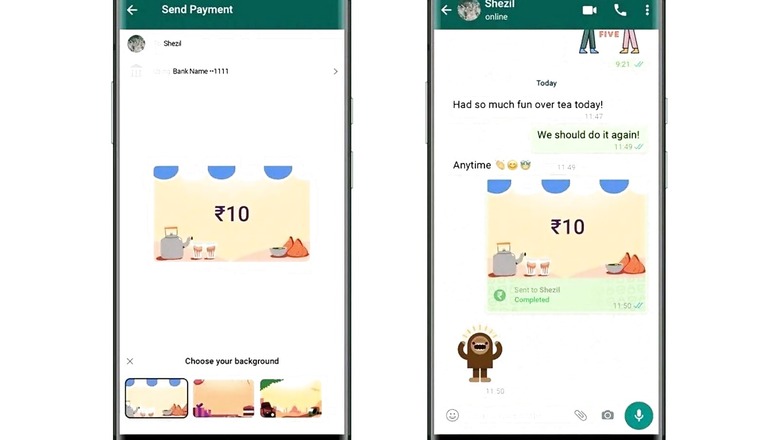
views
Meta-owned messaging platform WhatsApp has now extended its arms into the payment space and has emerged as one of the competitors of UPI-based payment platforms such as Google Pay, Paytm, and PhonePe. As the name suggest, WhatsApp payments allow users to complete monetary transactions (send and receive) within the app among their contact lists.
The platform successfully received approval from the National Payments Corporation of India (NPCI) in 2020, after which WhatsApp started rolling out the payment feature in a phased manner. WhatsApp, like every other UPI-based payment platform, uses a 4–6-digit UPI PIN that will be used every time you make payments using WhatsApp.
Since the service on the messaging platform is still nascent and not known to many users, we bring you a clear and crisp guide on how to go about using the payment feature on WhatsApp. In this particular article, we will talk about how to change the UPI PIN in case you have forgotten it or wish to set up a new one.
Android
Watch Video: Vivo V23 5G Review: For The Selfie Lovers
iOS
The steps for changing or setting up a new UPI PIN in iOS are the same as the ones that Android users need to follow. Make sure that the phone number that is linked to your WhatsApp is the same number that is linked to your bank account for a smooth flow of transactions.
Read all the Latest Tech News and Breaking News here




















Comments
0 comment