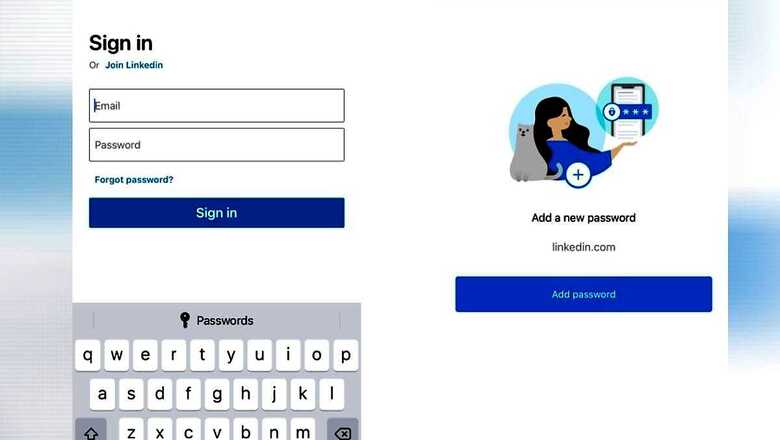
views
All of us use a lot of online tools and services for both professional and personal requirements these days. While online tools do provide ease of use and save time in most instances, they also come with the added burden of remembering a slew of passwords. This is where password manager apps step in. Some of the most common password managers out there are NordPass, 1Password, and the likes. However, most of the common password manager apps come from third party developers, which several users are vary of using due to data privacy concerns. Now, Microsoft has launched its own password manager for Edge, Chrome, and Android and iOS mobile devices.
However, Microsoft’s password manager is not a standalone app and comes built-in into Microsoft’s Authenticator app that is used for two-factor authentication. Like other password managers, the Microsoft Password manager can autofill passwords in apps or websites on iOS and Android smartphones. Passwords on the Microsoft Password manager are synced from the Microsoft Edge browser, and can be shared across multiple devices using a Microsoft account. Users can also sync these passwords to Google Chrome, but that requires a new Microsoft Autofill extension. This will sync all passwords stored into a user’s Microsoft Account.
Reports have further suggested that Microsoft will create a full password manager for its Microsoft 365 consumer service in the future as well. The autofill feature will be useful for Microsoft account users working across multiple devices. However, as a standalone password manager, it is still advisable to use a full password manager like 1Password or LastPass.
The new Microsoft password manager has been made available as a preview in Microsoft Authenticator currently, along with the autofill feature. Autofill only works with consumer Microsoft Accounts and is disabled for enterprise users who are using the app for phone sign in or multi-factor authentication.
Read all the Latest News, Breaking News and Coronavirus News here




















Comments
0 comment