
views
Messaging platforms are witnessing transformation very frequently as cloud-based services try to make the applications more efficient by offering various features. As a result, apps like WhatsApp are getting more feature-laden, including the ability of a user to even pay using the application. To stay in the game, neck-and-neck, Telegram, too, has come up with very lucrative features that make people choose Telegram over its competitors.
One such feature is the scheduling of messages that WhatsApp still lacks. There are times when a text is time-specific, and you want the receiver to get the message when it is required. Telegram allows you to schedule your messages so that they reach the receiving end according to your schedule.
Here are the steps to use this feature of Telegram
Step 1: Launch the Telegram application on your phone. Choose the chatbox you want to schedule the message for and click on it.
Step 2: Once the inbox opens, type your message in the designated space. After you have typed your message, long-press the ‘Send message’ button. A pop-up window will appear.
It consists of two options; one is sending the message without the receiver’s phone notifying the messages. The second is ‘Schedule Message.’ Choose the option.
Step 3: Once you tap on the ‘Schedule Message’ option, the app will ask you to set the date and the time you want the other person to receive the message.
Step 4: Click on the blue button below the date and time setter.
The application recently underwent a major year-end update that equipped the application with multiple new features. Telegram has introduced an in-app translator that allows users to translate the messages in any language within the app. Other features include reacting to messages with emojis, spoilers (hide a part of your text), and QR code generation that allows users to discover other users more efficiently.
Read all the Latest Tech News here

















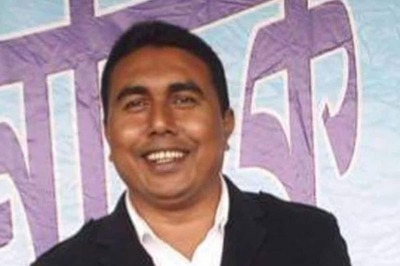

Comments
0 comment