
views
The Chrome OS operating system, an alternate to Windows 10 PCs particularly if you are looking at the lower end price points, is indeed a very light weight platform that does not require powerful specifications to deliver consistent performance. There is also the perception battle that Chrome OS does not have all the important apps that you may need to use regularly. That couldn’t be further from the truth. The Chrome OS supports almost all web apps, Android apps via the Play Store, Linux apps and Chrome Extensions, whatever works for you. This wide compatibility also ensures that the person using a Chromebook does not miss out on useful apps. What we are looking at here are the web apps, that can be bolted on to the Chrome web browser, and work like a native app. And this is how you can set them up.
Step 1: Open the website of the app that you want to set up on Google Chrome
Step 2: Click on the three dots options on the top right corner and choose the ‘More Tools’ option and select ‘Create Shortcut’
Step 3: Write the name of the app in the space provided and check mark Open as Window option
Step 4: Hit the ‘Create’ tab
Step 5: The website will be available as a web app in your dock or drawer.
Now that you have a fair idea of how to download and get the PWAs, or progressive web apps working on your Chromebook, it may just be a good time to take a look at 5 best web apps from Chrome OS
Skype
The video calling platform can easily be made a web app to have a one click approach to making or receiving calls. Further, the person will also be able to get the notification regarding messages and calls even when the web app is minimised. This feature will ensure that you don’t miss out on any important communication.
YouTube Music
The platform is the best choice for all your requirements related to music. You can not only enjoy the audio but can also watch the video in both SD and HD formats. This app specifically works very smoothly because of the optimization done by the Chromebook.
Google Drive
If you want cloud based storage on your laptop this web app is undoubtedly the default choice. You can save documents, photos, videos and everything else in this. Saving or downloading files in the Drive is also very easy as all you need to do is login through your Gmail account. You can use this app on multiple devices at the same time without any inconvenience.
Photopea
Most people who operate the Chrome OS software complain about unavailability of a photo editing software. Photopea is your answer to that problem. With this app you get almost all features that are available on Adobe Photoshop. The photo editor also gets the option of editing pictures that belong to different files like RAW, SKETCH, PSD, XCF etc.
Microsoft Office
Features like MS Word, Excel, Powerpoint come with this app. These apps will have limited functionality in the free mode but if you purchase the Microsoft Office 365 subscription you will be able to utilise all features to the fullest.
Read all the Latest News, Breaking News and Coronavirus News here.
















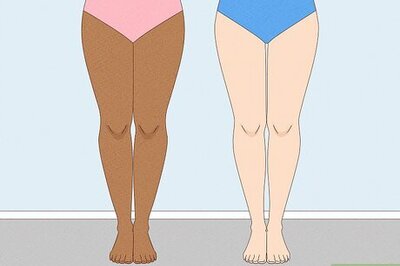

Comments
0 comment