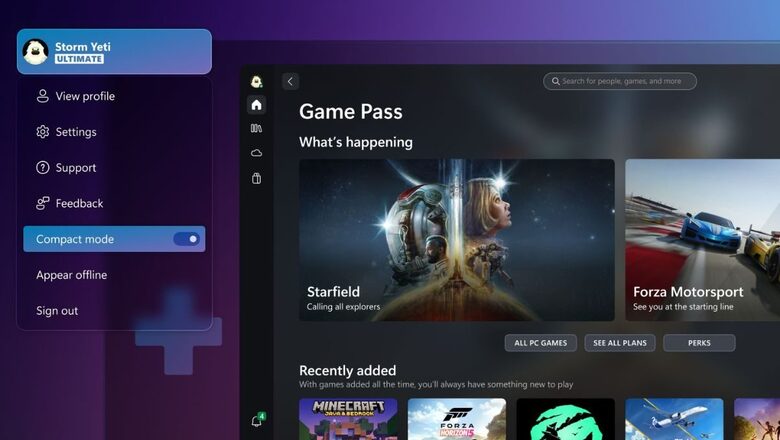
views
With the surge in popularity of PC gaming handhelds like the ASUS ROG Ally and the Lenovo Legion Go, the Xbox app on PC was in desperate need of an update. Thankfully, Microsoft listened to the people and has released a new Compact Mode for all Windows devices. This feature is perfect for smaller screens, like the ones on gaming handhelds. It makes the Xbox app easier to use by collapsing the sidebar into icons, which gives you more space to check out the content.
If you are using a handheld like the ASUS ROG Ally or the Lenovo Legion Go, Microsoft says this mode is turned on by default. This is due to a new partnership between Microsoft and ASUS, and other manufacturers. And, moving forward, Microsoft will be paying more attention to the gaming handhelds space.
How to turn on Compact Mode in the Xbox Windows app?
To enable this new mode, whether on handhelds or any other Windows-powered device, follow these steps:
- Tap on your Profile in the top-left corner of the Xbox app.
- Turn on the ‘Compact mode’ toggle.
- That is it! the mode should now be enabled.
In related news, Xbox is also giving you the option to show only unread notifications in the dropdown on the Xbox app on PC, and it now also gets a ‘Gaming Services Repair Tool’ to quickly fix gaming services or add any missing files when opening the Xbox app on PC. This can come in quite handy for troubleshooting during the times when you want to play a game, but it doesn’t work for some reason, or the other.














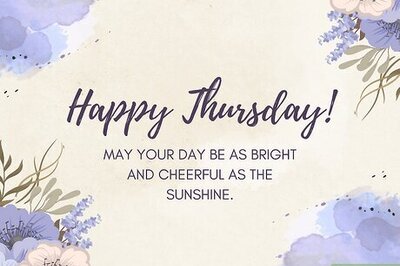





Comments
0 comment