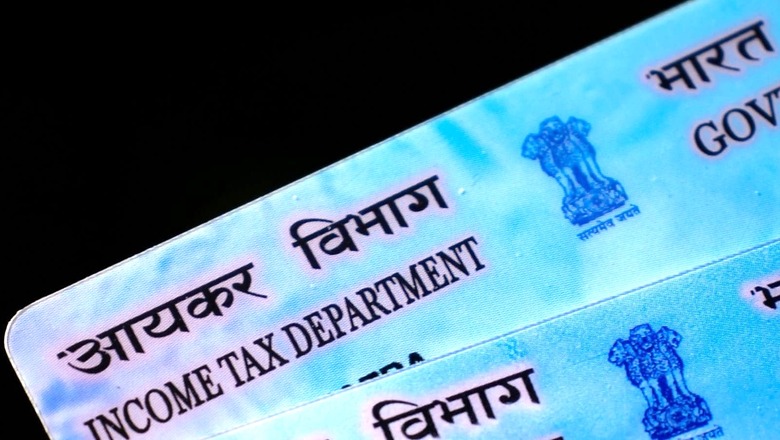
views
PAN Aadhaar Linking: The last date to link your Permanent Address Number (PAN) with your Aadhaar is inching fast, with the deadline being March 31. Linking your PAN with Aadhaar number is one of the most important tasks the government wants you to do by this month. Though, the Central Board of Direct taxes, or CBDT, has deferred the last date to Link Aadhaar and PAN multiple times, the department has made it clear that completing the task is mandatory. If not done within the stipulated time, your PAN will become inoperative.
In the wake of the coronavirus outbreak in the country, the Central Board of Direct Taxes (CBDT) has already relaxed several deadlines related to income tax filing. If PAN becomes inoperative, the income tax department will consider that the individual has not submitted PAN and therefore liable to face the consequences for the same.
Not only this, if your PAN is not seeded with your bank account, you will have to give double TDS (Tax Deduction at Source). If your bank account is seeded with PAN, a 10 per cent TDS is chargeable.
According to Section 139AA of the Income Tax Act, every individual with PAN as on July 1, 2017 and is eligible to obtain Aadhaar, must link PAN with Aadhaar. The taxpayer must mention the Aadhaar number while filing an income tax return. If the PAN is not linked with Aadhaar before the due date, then the PAN will become inoperative. Under Section 139AA, it is mandatory to mention Aadhaar number while applying for a new PAN card.
How to Check if your PAN and Aadhaar Card is Linked?
1) Go the official site of income tax department — www.incometax.gov.in.
2) Click on the Quick Links option. There, you will find an option to check ‘Link Aadhaar Status’. You need to click on that.
3) After this, you will see a new screen on your computer or mobile. Here, you have to enter your PAN and Aadhaar numbers.
4) Once you fill the details, click on ‘View Link Aadhaar Status’.
5) The status of your Aadhaar-PAN will be displayed on the page. Example: Your PAN (PAN Aadhaar) is linked to Aadhaar number (Aadhar Number) if they are linked.
Here is How You Can Link PAN-Aadhaar
There are many ways you can link PAN with Aadhaar. For one, you can do it online in two ways — without logging in to the income tax portal or by logging into your account. You have to enter your PAN and Aadhaar details to link them, along with other required details.
Apart from these methods, you can also link your Aadhaar card to your PAN card via SMS thanks to the Aadhaar issuing authority Unique Identification Authority of India’s (UIDAI’s) new updates. The linking process can be done by sending an SMS to either 567678 or 56161 from your registered phone number.
Read all the Latest Business News and Breaking News here


















Comments
0 comment