
views
The option to edit web choices for phase 1 of the Andhra Pradesh Online Admissions Module for Degree Colleges (AP OAMDC) 2024 has been made available starting today, August 6. The Andhra Pradesh State Council of Higher Education (APSCHE) will open this facility. Candidates who have applied for the counselling process and successfully paid the registration fee can submit their final AP OAMDC web options for 2024 by visiting the official APSCHE website at oamdc1-apsche.aptonline.in.
To edit the web options, candidates need to enter their registration number and date of birth in the designated space to log in. As per the AP OAMDC degree admission 2024 schedule, the seat allotment result will be published on August 10 based on the choices submitted by the applicants. Students were allowed to enter the web options from August 1 to August 5. In addition to that, the classes will start from August 12.
AP OAMDC 2024: Important Dates To Remember
–– Registration of Students: July 2 to July 31
–– Exercise of web options: August 1 to August 5
–– Change of Web options: August 6
–– Seat Allotment: August 10
–– Reporting of students to the college allotted and Commencement of classes: August 12 to August 16
–– Commencement of classes: August 12
AP OAMDC 2024: How to edit web options?
Step 1: Candidates need to log in to the official website of APSCHE at oamdc1-apsche.aptonline.in.
Step 2: Search for and click on ‘Web options’ available on the homepage.
Step 3: Then, key in your registration number and date of birth to log in.
Step 4: In the candidate’s profile, candidates will find the options entered.
Step 5: Click on the options and edit course and college preferences, if required.
Step 6: Review carefully and submit the edited choices.
Step 7: Save a copy of the same and take a printout of the final options for future use.
Meanwhile, candidates can check the list of participating courses and colleges through the official website under the ‘institute profile’ section before submitting the final preferences. Upon clicking on the link, aspirants will be redirected to another page which will display the list of colleges including university name, place, district, region, code, minority and institute type.














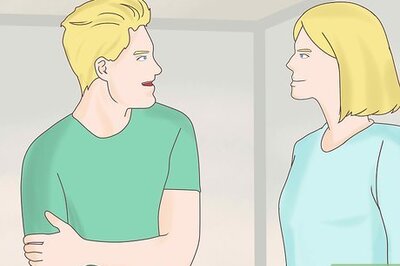



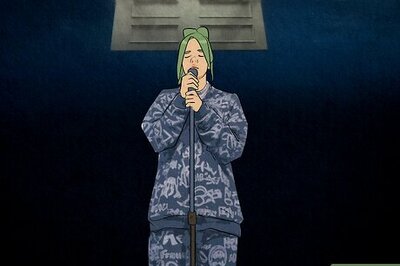
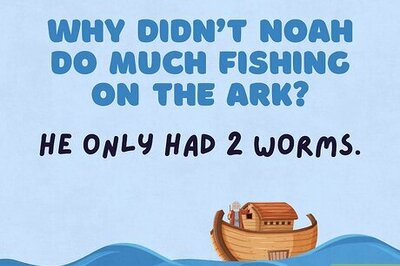
Comments
0 comment