
views
The Himachal Pradesh Board of School Education (HPBOSE) has announced the class 10 HPBOSE 2024 result today, May 7. Students can check their results by going to the official website, hpbose.org. Students can also use SMS or the Digilocker app to check their Himachal Pradesh Board Result 2024. In order to access the mark sheets, students must input the required information, such as their roll number, in the box provided.
HP Board 10th Result 2024 Live Updates
A total of 74.61 per cent of the students who took the exam passed. As many as 90130 students took the exam out of which 67988 students passed. A total of 10474 students have been placed in the compartment category. Check steps to check result here:
HPBOSE 10th Result 2024: Steps to check
The following are the steps to use the website to view the Himachal Board Class 10th Results 2024:
Step 1: Go to hpbose.org, the official website.
Step 2: After entering the homepage click the link for your class 10th by clicking the Results Tab.
Step 3: Enter your Roll number in the login window.
Step 4: Select “Search.”
Step 5: You will see the Himachal Board Class 10th Results 2024.
Step 6: Check all the necessary details in the marksheet.
Step 7: Print it out or save a screenshot for later use.
HPBOSE 10th Result 2024: Steps to check via SMS:
The following are the steps to check the Himachal Board Class 10th and 12th Results 2024 via SMS:
Step 1: Open the SMS app on your phone.
Step 2: Format the SMS message using the pattern HP(10) ROLL_NUMBER.
Step 3: Send the SMS message to 5676750.
Step 4: You will receive your Himachal Board Class 10th Results 2024.
HPBOSE 10th Result 2024: Steps to check via DigiLocker
Step 1. Visit digilocker.gov.in or install the app from the Google Play Store
Step 2. Sign up for DigiLocker using your Aadhaar Card number.
Step 3. Sign in to your account.
Step 4. Go to on HPBoSE link
Step 5. Choose the class 10 result link
Step 6. Enter your roll number
Step 7. Your result will appear
HPBOSE 10th Result 2024: What to check?
After the release of the marksheet, the students should be careful about the details mentioned in the marks card including personal details, grade, percentage, and CGPA. If there is any wrong data one can contact the Board or their respective schools.
This year, class 10th board examinations were held from March 2 to 21, 2024, while the HPBOSE plus two exams was conducted from March 1 to 28, 2024. The passing score for the Himachal Board Class 10th Results 2024 is 33 per cent. If a student’s performance falls below this percentage, they will be subject to retake exams or can apply for revaluation. Last year the overall pass percentage was 89.70 per cent. The number of students who appeared was 9,440 out of which 81,732 Students Passed.
Stay Informed With Live Updates On HPBOSE 10th Results. Check Official Website , Passing Marks , Pass Percentages & Direct Link . Stay ahead with all the exam results updates on News18 Website.


















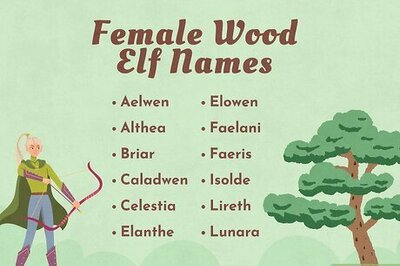
Comments
0 comment