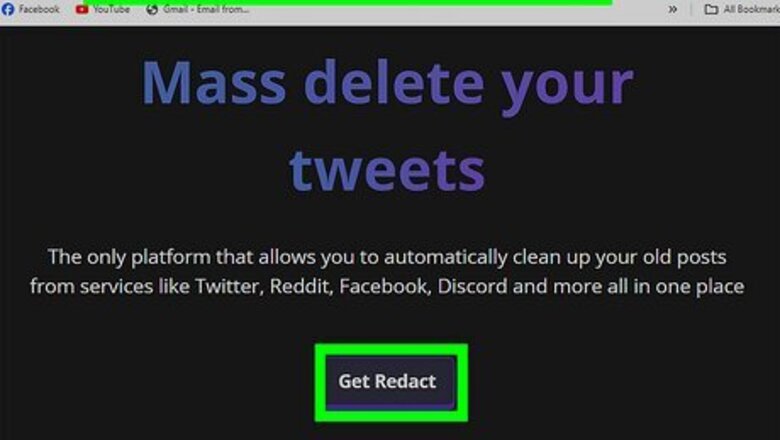
views
- Download a free tool called Redact to delete all of your tweets at once.
- TweetDelete can delete up to 3200 tweets at once with a Pro subscription, and you can run it multiple times or upgrade to Premium.
- TweetEraser is another tool that makes it easy to delete all tweets.
Using Redact
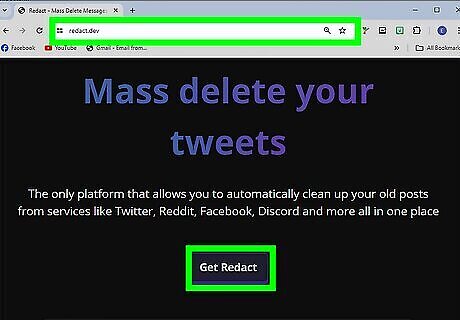
Download and install Redact. Go to https://redact.dev/ in a web browser and click Download Redact at the top of the page. Once downloaded, run the setup to install the program. Redact is available for Windows, MacOS, and Linux. Redact.dev is a free app that allows you to mass delete tweets, retweets, and comments. Keep in mind that this is a third-party tool, and you will need to provide your X login details to use it. The free version allows you to delete unlimited tweets at no cost.
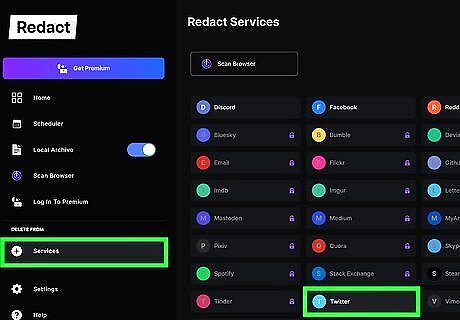
Open Redact and go to + Services > Twitter.
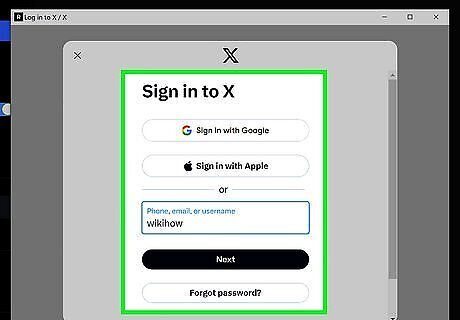
Log in to Twitter. Redact will ask you to sign in to your X account. Enter your username or phone number and password to do so now. If prompted, allow permission to your X account.
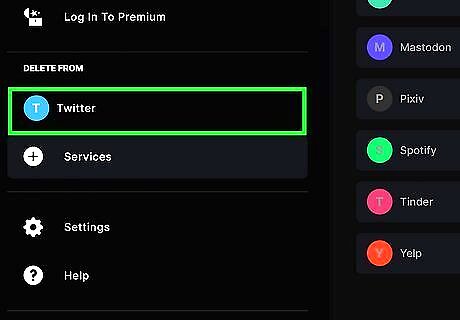
Click Twitter. You can find this in the left panel, underneath Delete From.
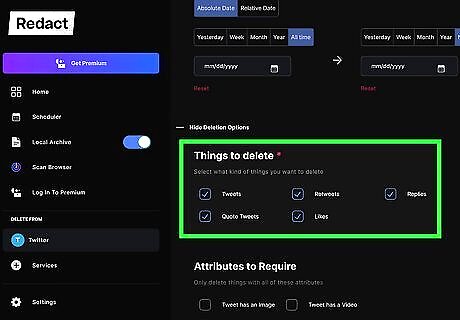
Select what you want to delete. You'll find the options underneath Things to delete. You can check the Tweets, Retweets, Replies, Quote Tweets, and/or Likes boxes.
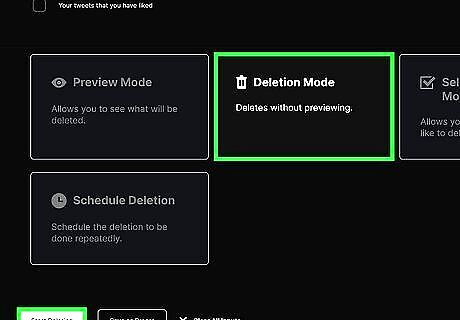
Scroll down and click Start Deleting. This is the white button at the very bottom.
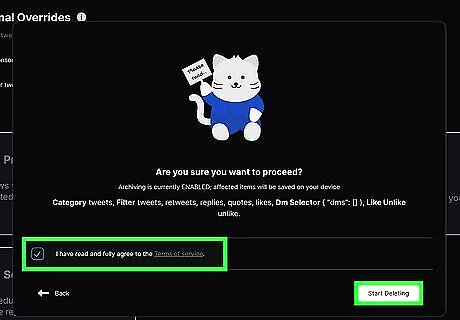
Agree to the Terms of Service. Check the box on the pop-up window, and then click Start Deleting again. Your selections will be deleted. You can see its progress in the same window, underneath Currently Deleting.
Using TweetDelete

Navigate to http://www.tweetdelete.net. TweetDelete is a service that can delete all tweets in your X account. The free version of TweetDelete will only delete 3,200 of your most recent tweets and their comments. If you want to delete more, you'll need to subscribe to one of TweetDelete's paid plans. Starter plan: delete up to 500 tweets per month at $2.91/month. Pro plan: delete up to 3,200 tweets per month at $3.33/month. Premium plan: delete a range of specific tweets from your X data file for a single $15 payment. Like other third-party tools, TweetDelete requires you to log in with your X username and password and give the app permission to access your tweets. While TweetDelete has been around for a long time and is known to be safe, always use caution before providing your login details to any third party.
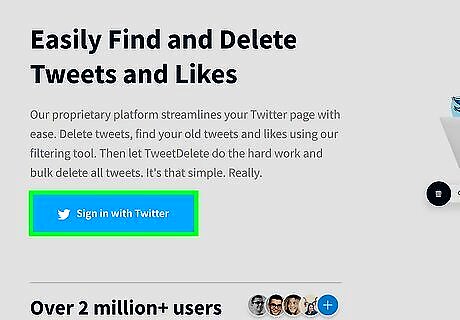
Click Sign in with X/Twitter. You'll need to agree to the terms before you can select this option. If you are not already signed in to X, you'll be prompted to log in now.
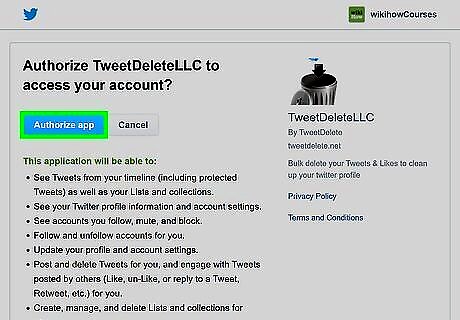
Click Authorize app.
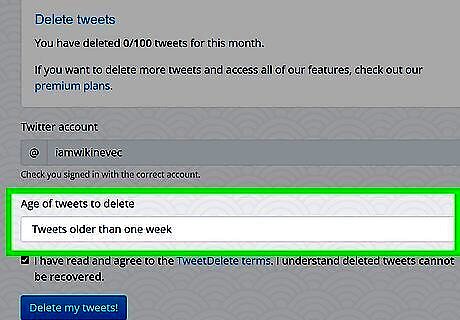
Choose a time span from the dropdown menu. Here, you can choose which tweets to delete based on their age. You can choose from options spanning from a single week to an entire year. No matter what time range you select, TweetDelete will max out at 3200 Tweets.
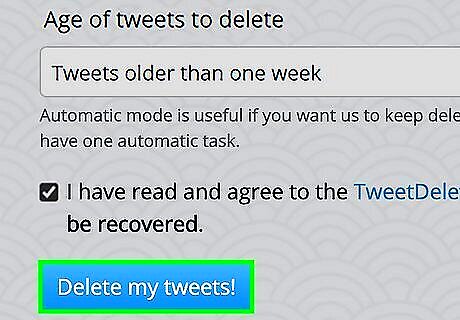
Click Delete my tweets at the bottom.

Remove the check from “Post to my feed.” Otherwise, TweetDelete will send a tweet on your behalf, announcing that you've used the service. If you don't want to follow TweetDelete on X, remove the check from “Follow @Tweet_Delete for future updates.”

Click Activate TweetDelete. TweetDelete will now delete all of the tweets within the selected time span.
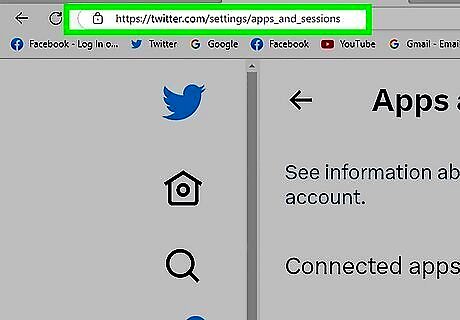
Navigate to https://twitter.com/settings/apps_and_sessions. You'll see a list of apps that currently have access to your X account.
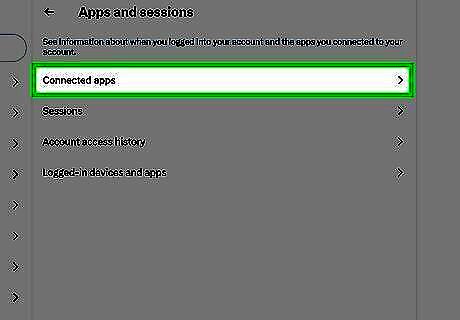
Click Connected apps. It's at the top of the right panel.
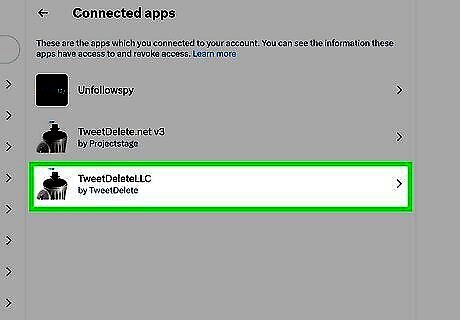
Click TweetDelete. It should be at the top of the list.
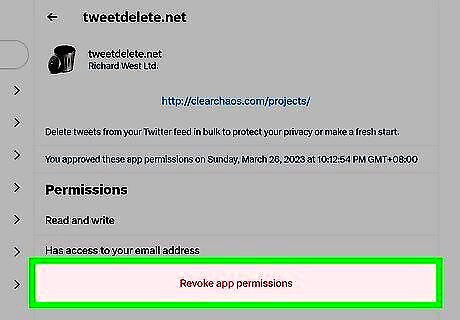
Click Revoke app permissions at the bottom. This will disable the connection between TweetDelete and X. If you want to delete more than 3200 Tweets, you can keep TweetDelete connected to your account and run it again to scrub the next 3200 Tweets, and so on. While TweetDelete is a largely safe platform, keeping it connected to your X account could still pose a security risk.
Using TweetEraser

Navigate to https://www.tweeteraser.com and create an account. TweetEraser is another third-party service that can mass-delete your tweets. You'll have to pay to delete all of your tweets, but depending on your needs, it may be worth it. While TweetEraser is a trusted tool that has been around for a long time, it is always important to use caution before providing your login details to a third-party site. Standard plan: delete up to 500 tweets per month at $4/month. Advanced plan: delete up to 3200 tweets and 1000 likes per month at $5/month. Unlimited plan: delete an unlimited number of tweets at $6/month.
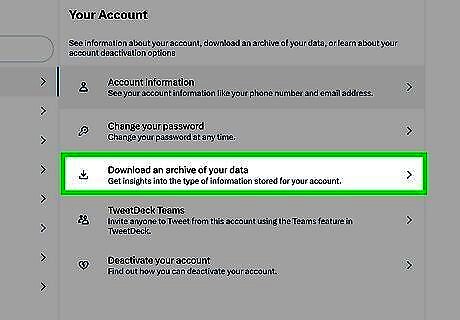
Download your X archive. To delete the entirety of your X history, you will need to upload your X archive to TweetEraser, allowing the service to delete more than 3200 Tweets. To download your archive, open X in a browser, and navigate to More > Settings and Support > Settings and Privacy > Your Account > Download an archive of your data. Then, enter your password and click the Request Archive button.
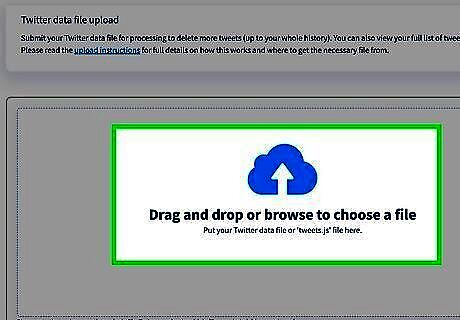
Import your X archive to TweetEraser. From your TweetEraser dashboard, click Tweets in the left column. Then, click Import X/Twitter Archive/Data. Locate and select the file you received from X.
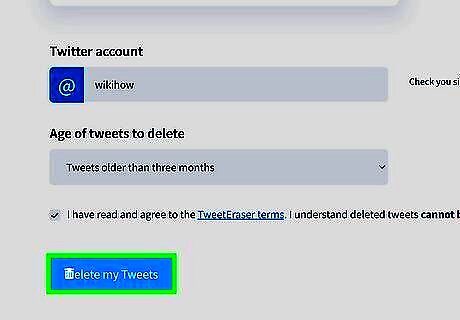
Adjust your parameters and click Delete Tweets. TweetEraser allows you to filter out certain Tweets based on dates, hashtags, and keywords. Determine which kinds of Tweets you may want to keep, if any, and click Delete Tweets to confirm your decision. TweetEraser will begin deleting your Tweets, which could take a while. Leave the tab running for as long as it takes.


















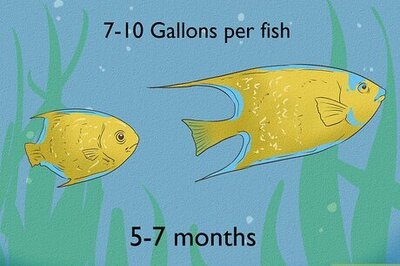

Comments
0 comment