
views
Try a different charging source.
Use a different method for charging. If you're using your console to charge your controller, try using a wall outlet instead. For best results, use a charging block greater than 5V. Be sure to wait about 2 to 2.5 hours for the controller to fully charge.
Use a different cable.
A faulty cable can stop your controller from charging. Use a few different cables to determine if the issue lies with your charging cable rather than the controller itself.
Use a different USB port.
Charge using an alternate USB port. If you're using the front USB port, try using the one of the ports on the back.
Check your console's power settings.
Adjust your power save settings. With some settings, your console may disable power in the USB ports while it's in rest mode. To charge your controller with your console while in rest mode, do the following: Navigate to Settings. Select System. Select Power Saving. Select Features Available in Rest Mode. Select Always for Supply Power to USB Ports.
Clean the console's charging port.
Debris and dust can get lodged in the port, which could impact charging. Power off your console completely and disconnect all wires before cleaning it. You can use a can of compressed air to gently blow out any dirt, or you can use a dry, soft-bristled brush.
Factory reset your controller.
Reset your controller. Find the small button on the back of your controller. Speach suggests using "a paperclip or another small, pointed object to push the button for 3-5 seconds." Then, release the button. Factory resetting your controller may also be helpful if your controller is stuck blinking blue.












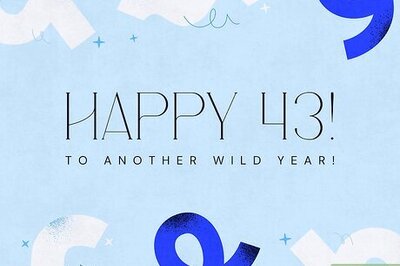

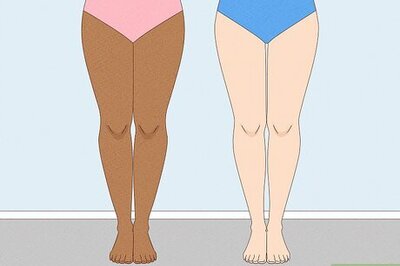



Comments
0 comment