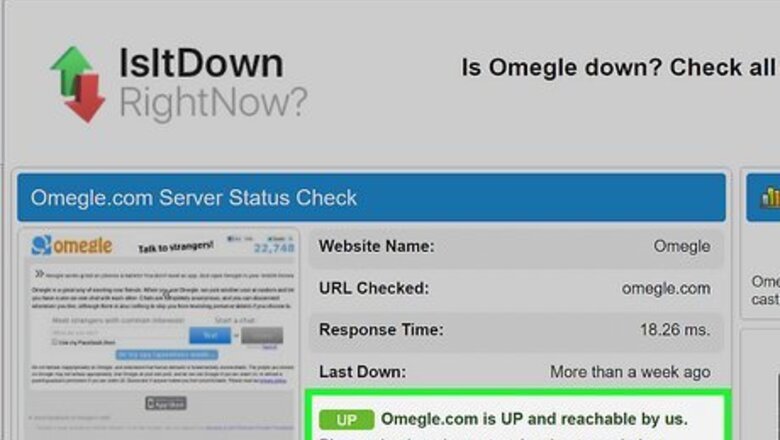
views
Check if Omegle is down.
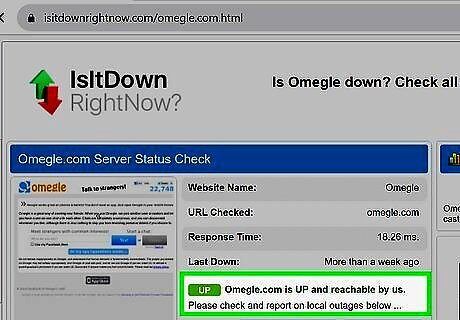
Check if the server is actually down. If you are unable to connect to Omegle, the first step is to check and make sure they aren't experiencing any outages. You can use websites like Downdetector.com, Isitdownrightnow.com, or Downforeveryoneorjustme.com to see if a website is experiencing any outages. You can also check Omegle's official social media profiles to see if they are reporting any issues. If the Omegle servers are down, try again later and see if they are fixed.
Check if your Internet service is down.
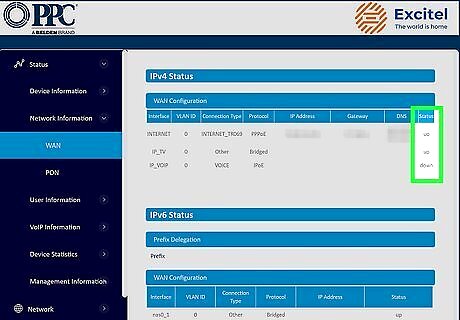
Check to make sure your ISP isn't down. If you're not able to connect to any websites, it could be a sign that your internet service is experiencing an outage. You can contact your internet service provider, or check their official web page to see if they are reporting any outages. If they are experiencing any outages, you'll just have to wait and try again later, or use a different network connection.
Restart your router.

Power cycle your router. If you are experiencing any network connection issues, try restarting your router. To do so, simply unplug your router for about 20 seconds. Then plug it back in and allow a minute or so for it to boot back up. Try connecting to Omegle once again.
Use a different network connection.

Connect to a different network. If you are using your mobile phone, try connecting to your mobile data (4G or 5G) instead of a wireless network, or vice versa. You can also try connecting to public Wi-Fi and see if you are able to connect to Omegle on a different network. If you are, Omegle may be blocked on the network you were using to try to connect to it.
Use a different device.
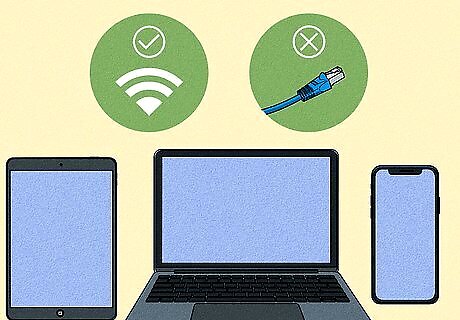
Change devices. If you are using a computer, try connecting to Omegle on your mobile phone or tablet. If you are using your mobile phone or tablet, try using a computer or a different mobile phone or tablet. See if you are able to connect to Omegle using a different device.
Use a different web browser.
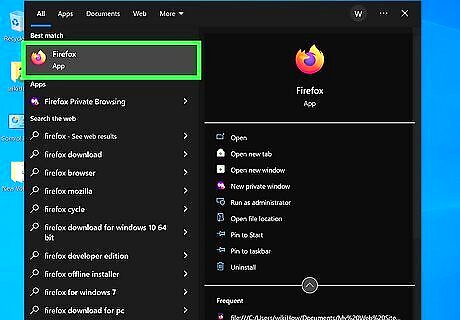
Connect to Omegle with a different web browser. If you are not able to connect to Omegle using Google Chrome, try using Firefox, Microsoft Edge, or Safari instead. See if you are able to connect to it using a different web browser.
Clear your browser cache.
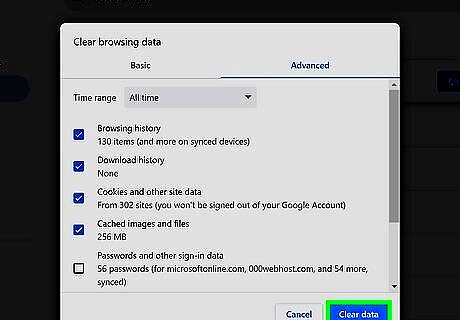
Clear your browser cache and cookies. Your web browser stores a lot of data in cache and cookies for a variety of reasons. It stores data that is reused in order to speed up load times. However, over time this data may become corrupt or outdated and cause errors. Clearing your browser cache and cookies may help fix any issues you are having. Use one of the following steps to clear your browser cache: Google Chrome: Click "⋮" in the upper-right corner. Click More Tools. Click Clear browsing data. Select "All Time" as the time range. Check "Browsing History," "Cached images and files" and "Cookies and other site data." Click Clear data Safari: Click Safari in the menu bar at the top Click Preferences. Click the Advanced tab. Check "Show Develop menu in menu bar." Click Develop in the menu bar. Click Empty Cache. Microsoft Edge: Click "⋯" in the upper-right corner. Click Settings. Click "☰" in the upper-left corner. Click Privacy, search, and services. Click Choose what to clear. Ensure everything is checked. Click Clear now. Firefox: Click "☰" in the upper-right corner. Click Settings. Click Privacy & Security. Click Clear data. Ensure everything is checked. Click Clear.
Reset your DNS settings.
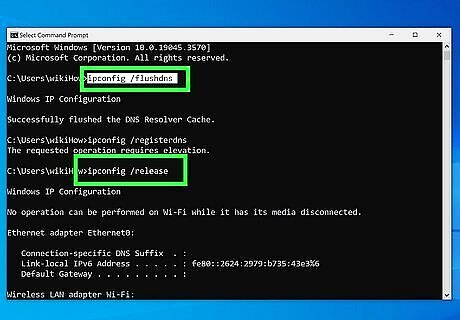
Reset your network configuration. Resetting your network configuration will release and renew your IP address. This can fix a lot of network issues. To do so, you will need to open the Command Prompt as an Administrator on Windows, or the Terminal on Mac. Then type the following commands and press Enter to reset your DNS settings: Windows Command Prompt: ipconfig /flushdns ipconfig /registerdns ipconfig /release ipconfig /renew netsh winsock reset Terminal on macOS: sudo dscacheutil -flushcache; sudo killall -HUP mDNSResponder
Use a VPN.

Try using a VPN. You may get an error connecting to Omegle if your IP address has been blocked either by the Omegle website or by your network administrator. You can try to get around this by using a VPN. There are many VPNs you can use. Do a little research and see which one is best for you. Likewise, if you are already using a VPN, try turning your VPN off.

















Comments
0 comment