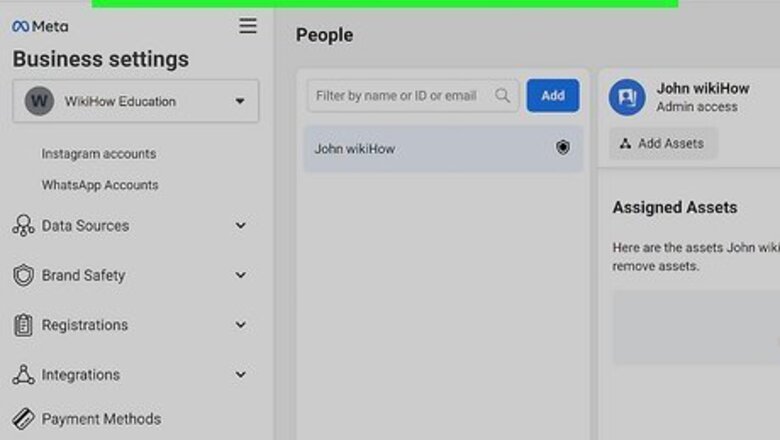
views
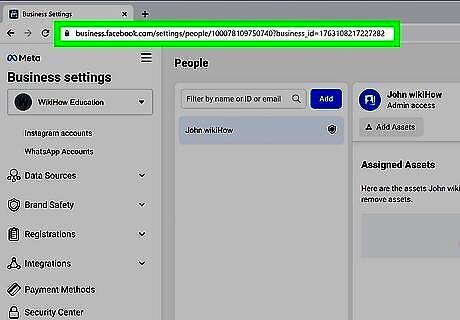
Go to Facebook's Business Payment Settings. Log in if you're not already logged in and select an account if you have more than one Facebook account. If you don't have a business page, creating one isn't too difficult.
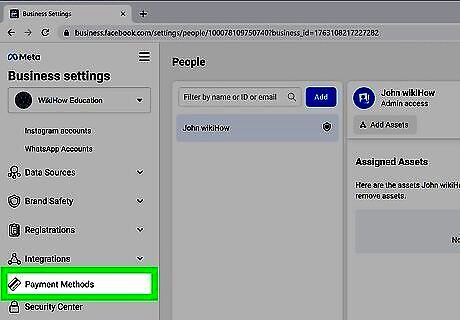
Click Payment Methods. You'll see this in the panel on the left side of the page next to an icon of a credit card.
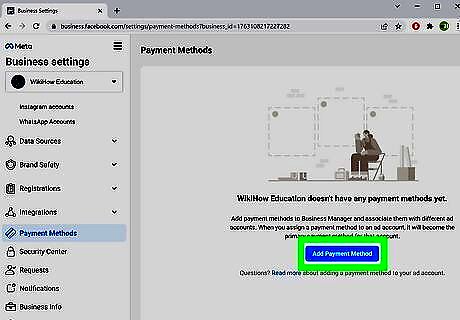
Click Add Payment Method. You'll see this centered on the right side of the page. You'll need to be a financial editor of your business to be able to continue. If you are, select "I am a finance editor" and click Next.
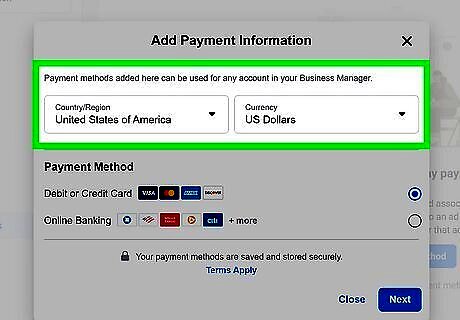
Select your location and currency. You'll have the same options if you're using the mobile app.
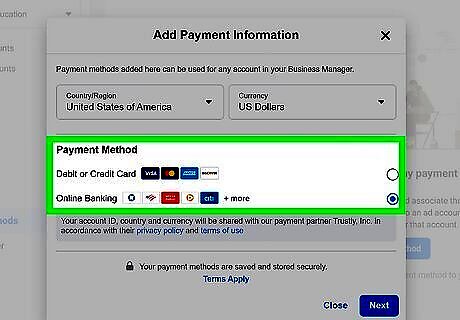
Click the circle next to the payment method you want to add and click Next to continue. The options are the same in the mobile app.
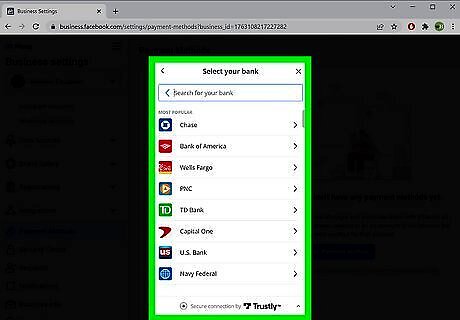
Follow the on-screen instructions. Fill out the card payment information, such as the card number and the CVV, then click Save. Once the method is added, people can pay for items in your shop using your Facebook Business page. If you're just sending or receiving money for personal reasons, like sharing the cost of lunch with a roommate or gifting some money to your friend/family, you'll want to use Messenger instead.
















Comments
0 comment