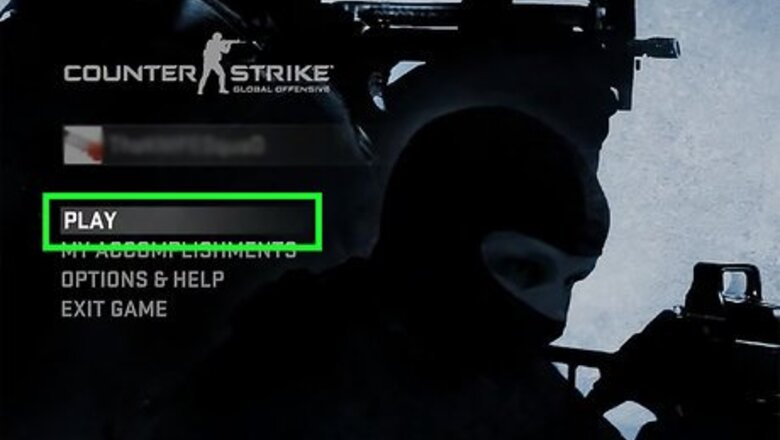
views
Using Offline Bots in Counter-Strike Global Offensive
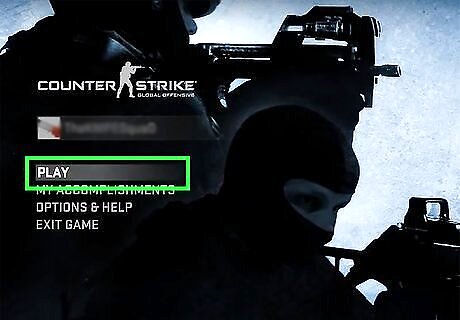
Open Counter Strike: Global Offensive. CS: GO has a built-in offline mode you can use to play bot matches.
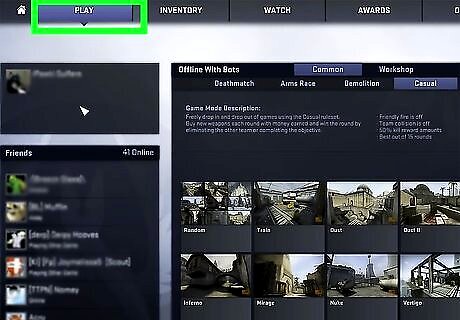
Click PLAY. It's in the top-left corner of the screen. A drop-down menu will appear.

Click OFFLINE WITH BOTS. You'll find this in the PLAY drop-down menu.

Select a map. Click the map you want to use, then click GO in the bottom-right corner.
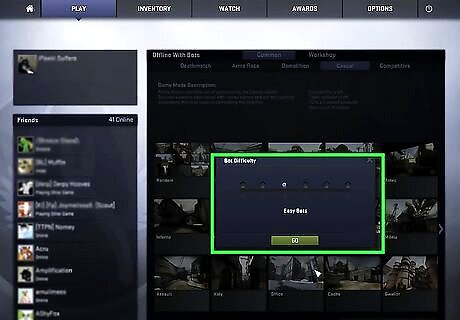
Choose bot difficulty. Click a circle in the pop-up window, then click GO. The left-most circle pertains to easy bots, while the right-most circle pertains to the hardest bots.
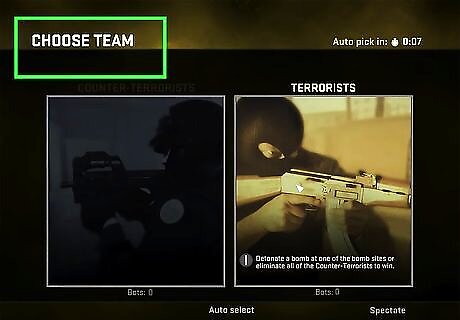
Select a team. Click either COUNTER-TERRORISTS or TERRORISTS to join the selected team.
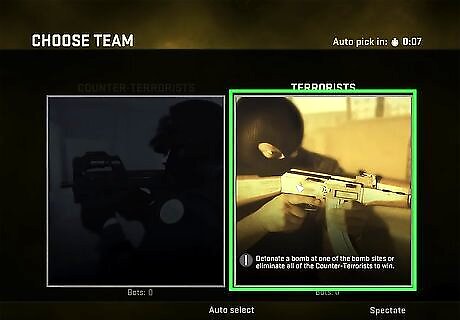
View your teams. Pressing the Tab ↹ key will show the existing team members (all of whom are bots).
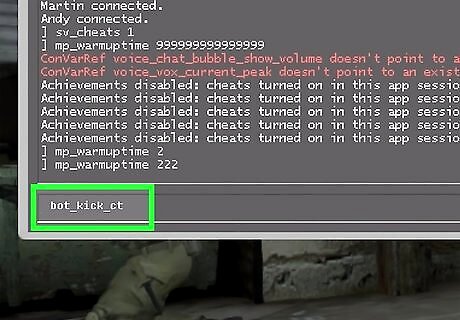
Use the developer console to add or remove bots. If you have the developer console enabled for CS: GO, you can add or remove bots by pressing ~ and entering the following: Add a bot — Type in bot_add_ct (Counter-Terrorists) or bot_add_t (Terrorists), then press ↵ Enter. Remove a bot — Type in bot_kick_ct (Counter-Terrorists) or bot_kick_t (Terrorists), then press ↵ Enter.
Using Console Commands
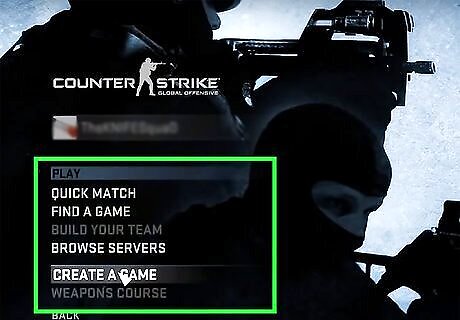
Open a Counter-Strike game. The following games all support bot additions via console commands: Counter-Strike: Global Offensive Counter-Strike: Source Counter-Strike 1.6
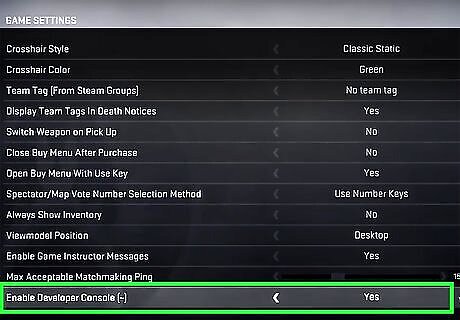
Enable the developer console. This process will vary slightly depending on your selected game: Counter-Strike: Global Offensive — Click OPTIONS at the top of the home page, click GAME SETTINGS in the drop-down menu, and switch the "Enable Developer Console" option to "Yes". Counter-Strike: Source and Counter-Strike 1.6 — Click Options, click the Keyboard tab, click Advanced..., and check the "Enable developer console" box.
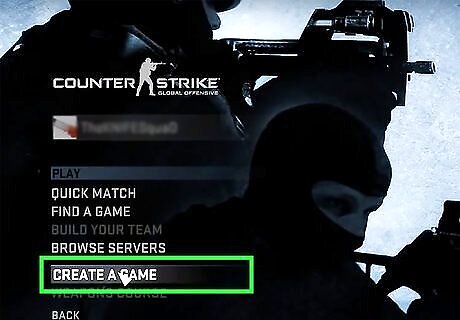
Start a game. Either create a new online game, or open your server and connect to it before proceeding.
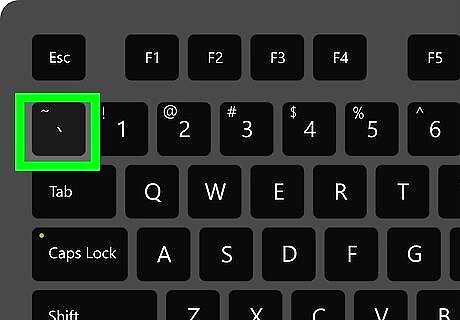
Press the ~ key. Doing so will bring up the developer window on the right side of the Counter-Strike screen. The ~ (tilde) key is typically found below the Esc key in the top-left corner of the keyboard.
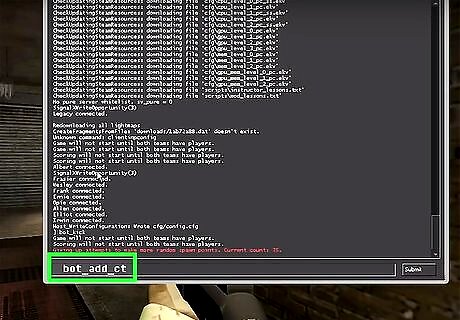
Add a bot. Type in bot_add_ct and press ↵ Enter to add a bot to the "Counter-Terrorists" team, or type in bot_add_t and press ↵ Enter to add a bot to the "Terrorists" team.
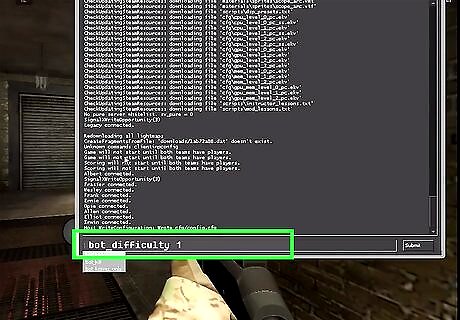
Change a bot's difficulty. Open the console by pressing ~, then enter in bot_difficulty 1 for easy bots, bot_difficulty 2 for medium bots, or bot_difficulty 3 for expert bots.












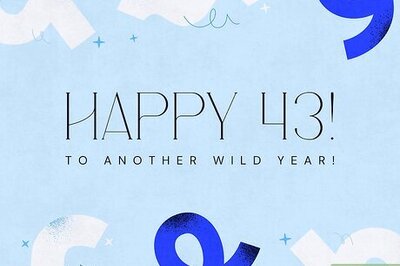
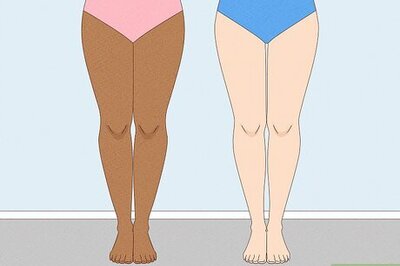
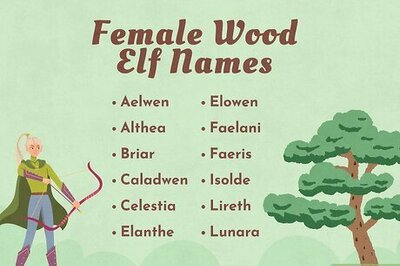



Comments
0 comment