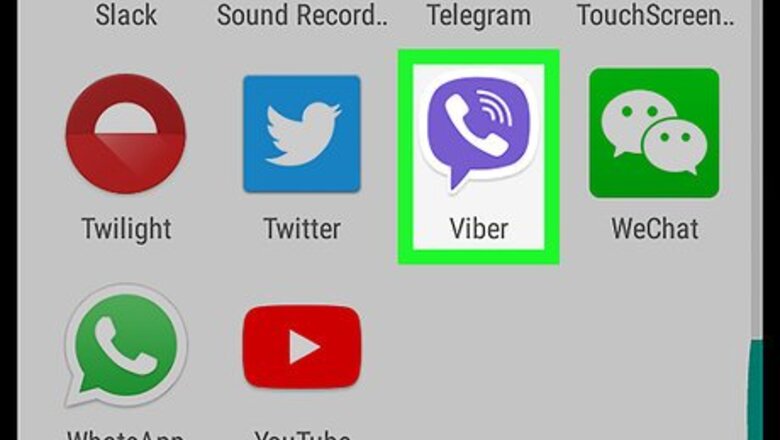
49
views
views
This wikiHow teaches you how to block a contact on Viber app for Android phones. Although all of your phone contacts are listed in the Viber app, you can only block contacts that are also Viber members.

Open Viber. It's the icon with the purple speech bubble and a phone in the middle.
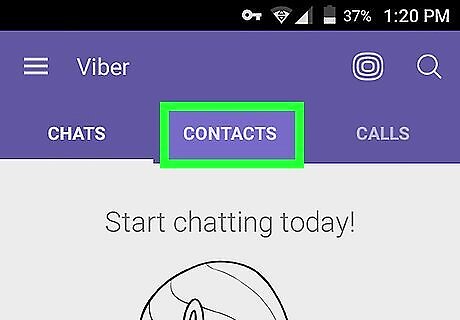
Tap the Contacts tab. It's at the top.
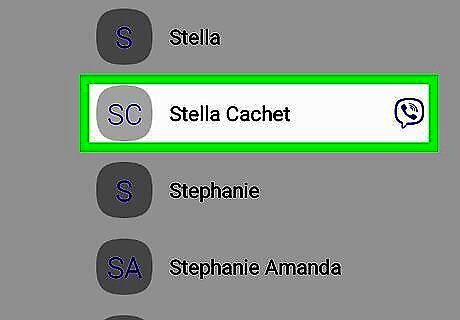
Tap the Viber contact you want to block. Scroll through your contacts and find the Viber member you want to block. You can only block contacts that also use Viber. These contacts will have a purple Viber icon next to their name.
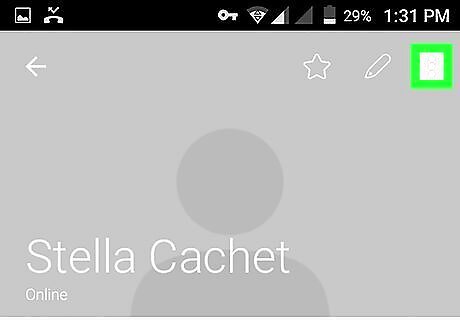
Tap ⋮. It's the icon with the three vertical dots in the upper right corner. This will open a drop-down menu.
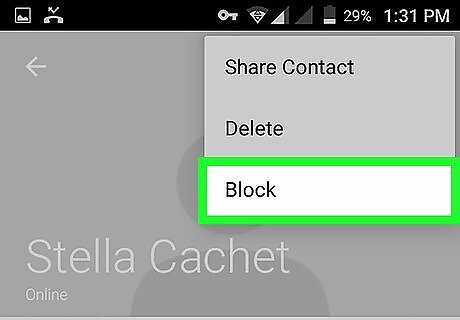
Tap Block. It's the last option on the menu. The contact is now blocked.
















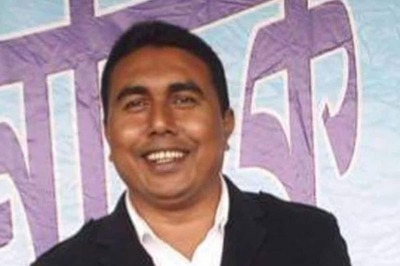


Comments
0 comment